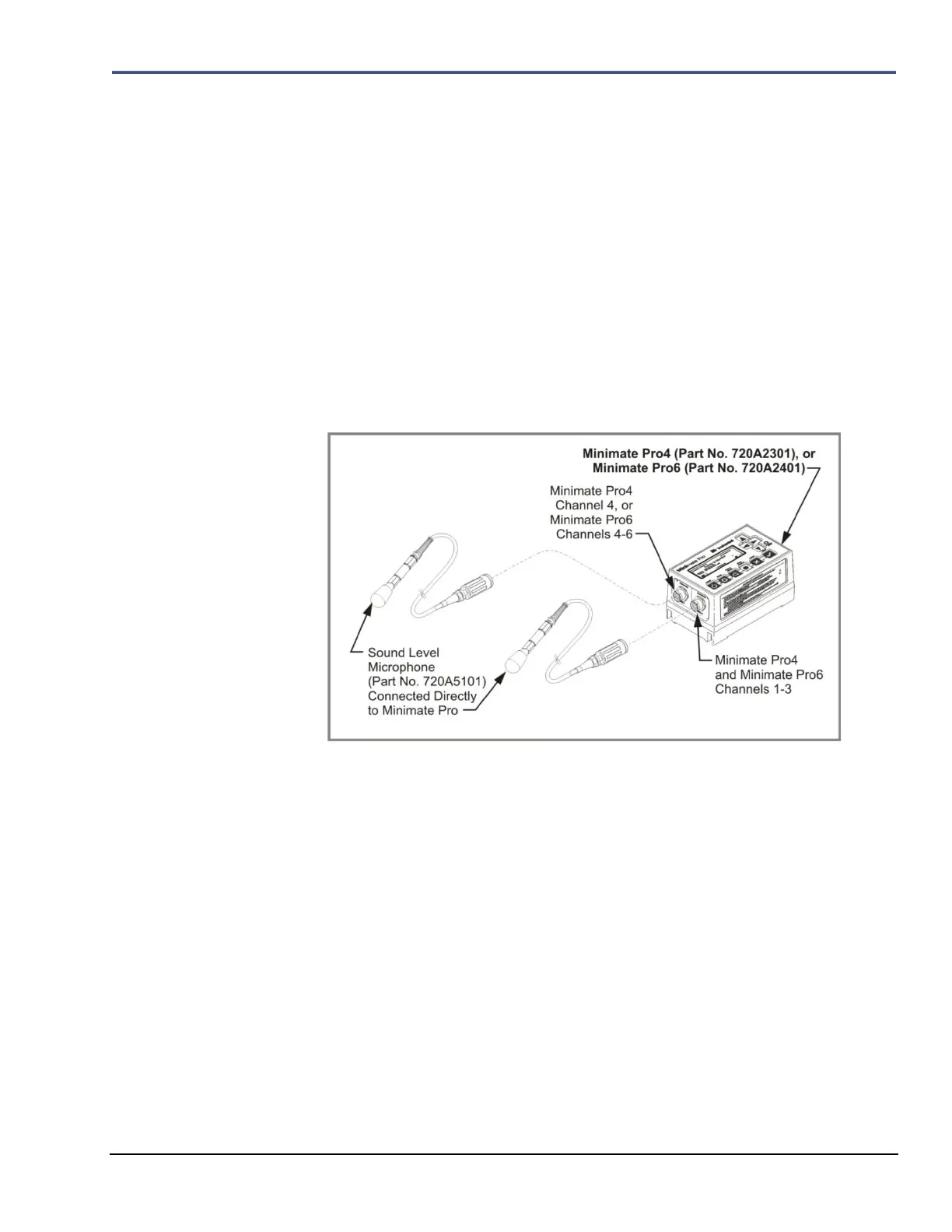Minimate Pro Operator Manual 7–5
7.6.1. Installing the Sound Level Microphone
WARNING: Handle the microphone with care. Dropping the microphone or otherwise
subjecting it to impact may damage the microphone element. The windscreen
can help to protect the microphone, and its use is recommended.
The optional Sound Level Microphone (Part No. 720A5101) is only compatible with the Minimate
Pro4 or Minimate Pro6 monitors. It is the Operator‟s responsibility to ensure that the Sound Level
Microphone has been calibrated at an Instantel Authorized Calibration facility, at the Instantel
Factory or in the field. Refer to the Maintenance Menu section of this manual for the calibration
instructions. Refer to the IEC 61672-1 specification for additional technical descriptions of terms.
Section 7.7.7 includes additional information required for the IEC 61672-1 specification.
Follow the steps below to install the microphone in the desired location:
7.6.2. Microphone Installation Procedure
1. Attach the calibrated Class 1 Sound Level Microphone(s) to the Minimate Pro4 or
Minimate Pro6, which allows for the use of two microphones, as shown below:
2. Minimate Pro Microphones come with a three-sectional mounting stand. Refer to the
instruction sheet that was shipped with the microphone stand for proper installation.
Locate the position of interest where you will be inserting the mounting stand for the
microphone.
NOTE: Install the microphone as far from surrounding objects and structures as possible
to reduce any possible acoustic reflections; optimally, the microphone and monitor
should be placed at a distance closer to the noise source than any surrounding objects
including the monitor. Do not place the microphone in direct rain. Use the supplied
microphone stand to elevate the microphone off the ground – the microphone should
never be held by hand.
3. Insert the microphone into the mounting bracket on the top of the stand, and attach the
windscreen to reduce false triggering.
4. Ensure that the element is pointed towards the acoustic event of interest.
5. If in Compliance Mode (where the Setup File name in the upper right corner of the
Minimate Pro display ends in “.nsb”), press Sensor Check on the Minimate Pro to ensure
that the sensor is properly attached.
