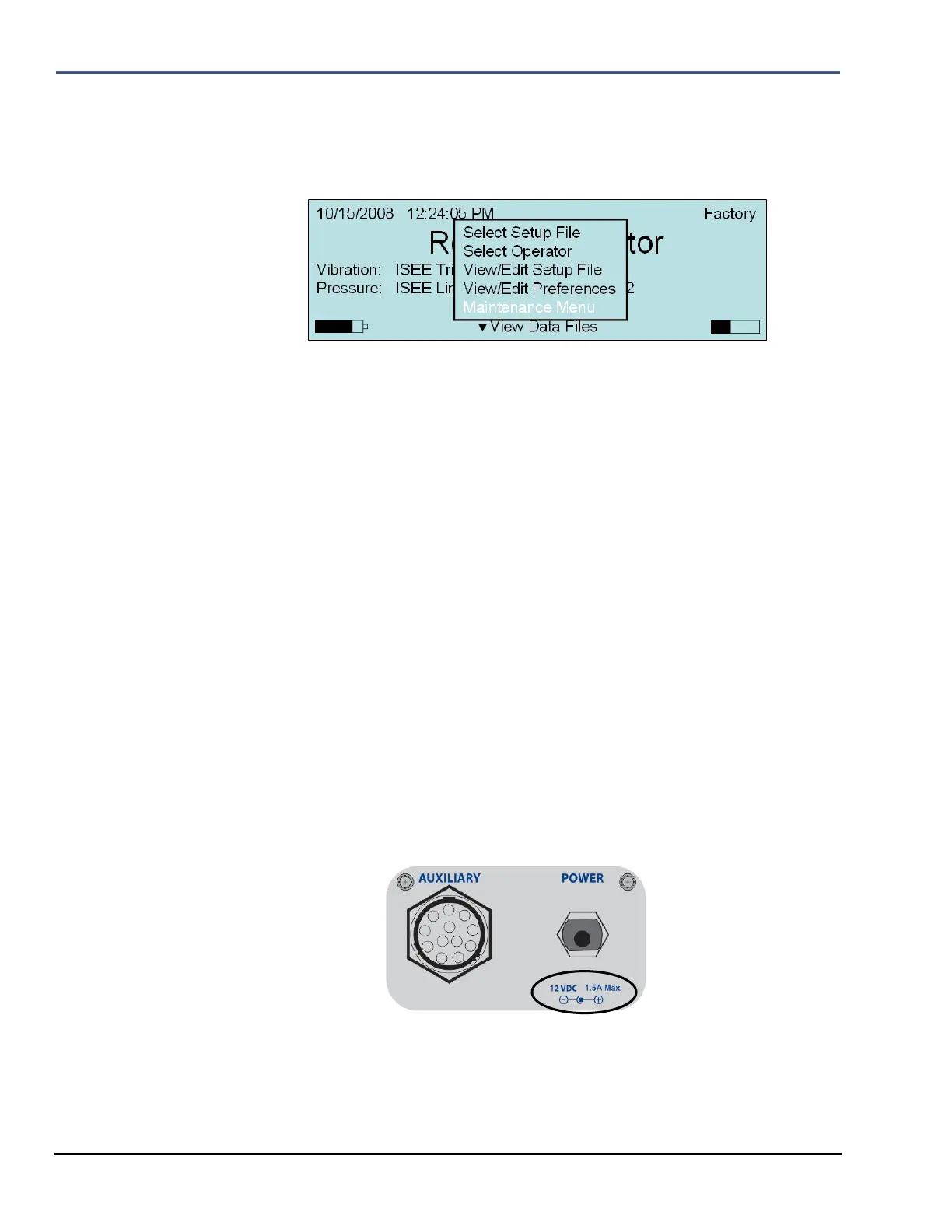2–4 Minimate Pro Operator Manual
1. Select the Setup key on the unit to access the main setup selection menu. Use Down Arrow
key and highlight the Maintenance Menu item. Press the Enter key to select Maintenance
Menu.
2. Press the Up or Down Arrow keys on the unit to highlight Next/Prev Setup Maintenance
Menu options. Press the Right Arrow key to Action a Maintenance Menu option. At any
time, press the Cancel key to return to the previous screen.
a. About
The About command opens a new screen that displays the following information:
Model and
Serial Number
Firmware Release Number and Date
Calibration Date
Free Memory
Battery Percent
(1) Press the Right Arrow key to select the About command
(2) Press the Enter key to return to the Maintenance menu.
2.3. Battery Instructions
2.3.1. Charging
The Minimate Pro internal battery requires regular and periodic charging.
To charge the battery, plug the supplied AC adapter into the connector labeled Power, located on
the right hand side of the unit. Plug the other end into an electrical outlet. The battery charging
indicator light turns on.
Instantel recommends using the 12V, 1.0A AC adapter supplied with each unit, with the
description of the maximum adapter as shown on the Power connector label:
When storing the instrument for long periods of time, ensure that you charge the battery for at
least 24 hours and then use the Disconnect Battery command within the Maintenance Menu.
NOTE: Use of AC adapters that exceed the maximum voltage and current specifications may
cause undue stress on the monitor‟s internal regulators. Like all electronic devices, exceeding