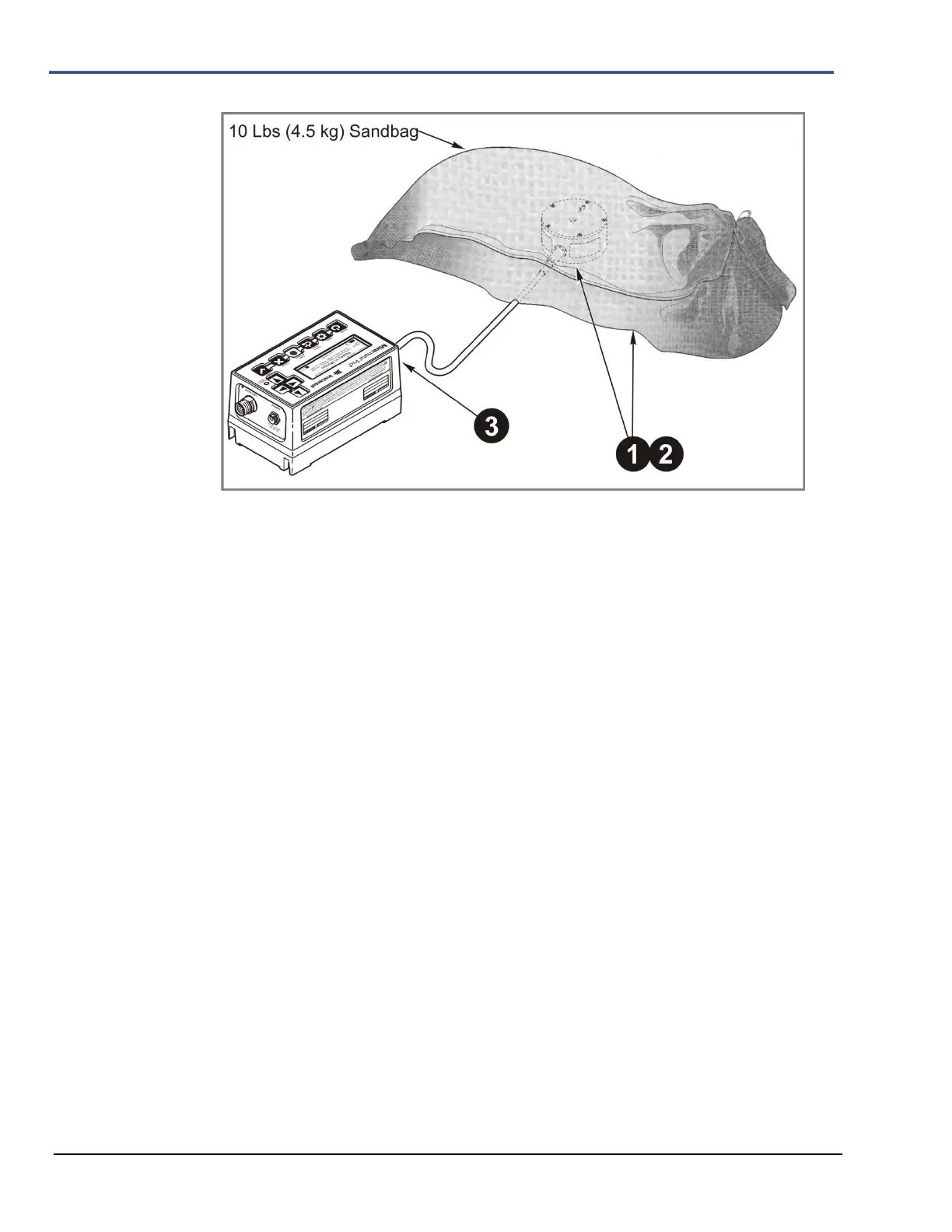10–4 Minimate Pro Operator Manual
Refer to the illustration above and follow the installation instructions below:
1. The sandbag must be of sufficient size to cover the entire Geophone and the
surrounding surface.
2. The sandbag should weigh at least 25 pounds (12 kg) and contain sand or 1/4”
washed gravel.
3. Ensure that the Geophone is securely attached to the Vibration port on the
Minimate Pro.
4. Press the Sensor Check key on the Minimate Pro to ensure that the sensor is
properly attached.
10.4.2. Hard Surface Installations
For hard surface installations, such as rock, concrete or solid ice, the preferred installation method
bolts the Geophone directly to the surface.
a. Bolting the Geophone Directly to a Surface
A Series Geophone may be bolted directly to a surface using the provided thru-hole, with the aid
of the optional leveling plate, or the Geophone Wall Mount Kit.
(1) Geophone Direct Hard Surface Mount Installation Instruction
Tools and Materials Required:
3. Hammer
4. Drill bit and drill for bolt or threaded rod
5. 3/8 inch (9.5 mm) wrench
6. 3/8 inch (9.5 mm) bolt or threaded rod
7. 3/8 inch (9.5 mm) retaining washer, lock washer, and nut