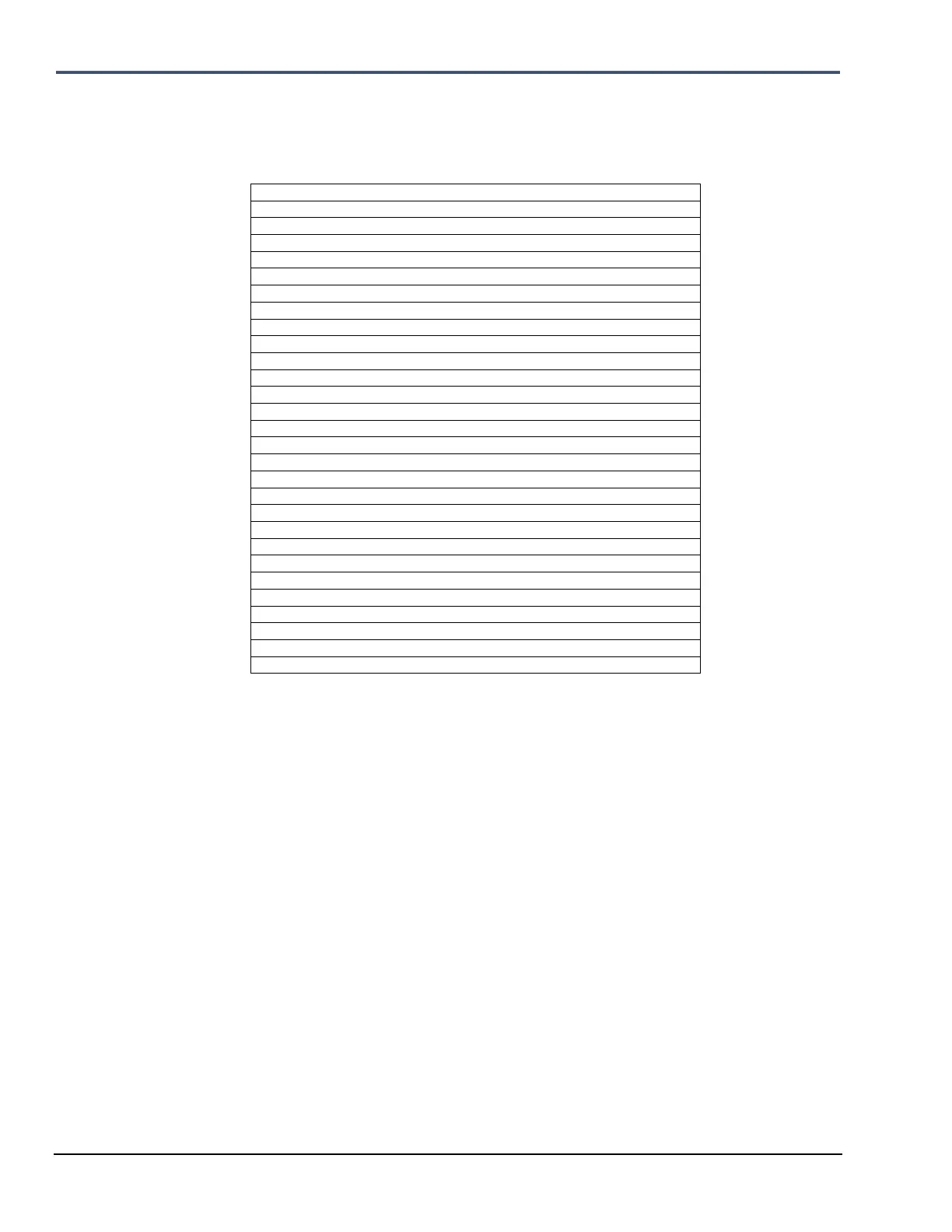6–8 Minimate Pro Operator Manual
NOTE: Data points appearing outside of the report indicate the recorded data was outside the
range of the report. In the DIN 4150 example, some peaks occurred at frequencies greater
than 100 Hz and were therefore drawn outside the boundaries of the report.
A list of National Frequency Standards included with Blastware:
National Frequency Analysis Standards
Australian Standard – 2187.2-1993
Australian Standard – QLD APP Standard
British Standard – 6472: 1992 Curve 128
British Standard – 6472: 1992 Curve 16
British Standard – 6472: 1992 Curve 20
British Standard – 6472: 1992 Curve 32
British Standard – 6472: 1992 Curve 60
British Standard – 6472: 1992 Curve 8
British Standard – 6472: 1992 Curve 90
Denmark Standard – Harmoniska Svangningar
European Standard – DIN4150
French – Ministere Environnement
French – Foction de Ponderation
Generic Graph – Add New Title
India – Bureau of Standards
New Zealand Standard – 4403:1976
New Zealand Standard / ISO – 2631-2-1989 Combined Curves
Spanish Standard– Criterio Prevencion 22.381
Swiss Standard – Mining Standard SN 640 312a
Swiss Standard – Piling Standard SN 640 312a
Swiss Standard – Traffic Standard SN 640 312a
USBM Standard – RI8507 and OSMRE
Ethernet Communications – Download Event data from the unit. Upload setup files.
Purchase the Blastware Advanced Module to view histogram data in real time.
Remote Connectivity – Use the Auto Call Home™ program for easy, remote access to your
monitor and data, using Serial or IP communications. Whenever an Event occurs, the monitor
automatically places a call to your PC and downloads Event data into a central location on
your hard disk drive. When the monitor is ready to call in, it switches its modem on, and dials
in to your PC. When communication has been established, the PC checks the serial number of
the monitor, and then executes the instructions you have set for that specific monitor. Once
data has been downloaded, the PC terminates communication.
To use this feature, a telephone (cellular or satellite), modem connection to your Minimate
Pro monitor, a PC equipped with a free serial port, and the Microsoft® Windows® operating
system are required. For the Auto Call Home Serial Communications option, each
communications port used on the PC must also have a modem. Please refer to the Blastware
Operator Manual for more information on how to set up the Auto Call Home feature.
Wire Break/Make Trigger Cable – Use the optional external wire Break or Make
connected to the Auxiliary Connector to trigger the unit at the same time as the Event occurs
or connect up to six units for a primary/secondary triggering configuration. Trigger within 1
sample (Example: 1 ms at 1024 or ¼ ms at 4096).
Full PC Compatibility – Archive, print, perform analysis and processes with Blastware
software modules, and additional features within the Blastware Advanced Module:
