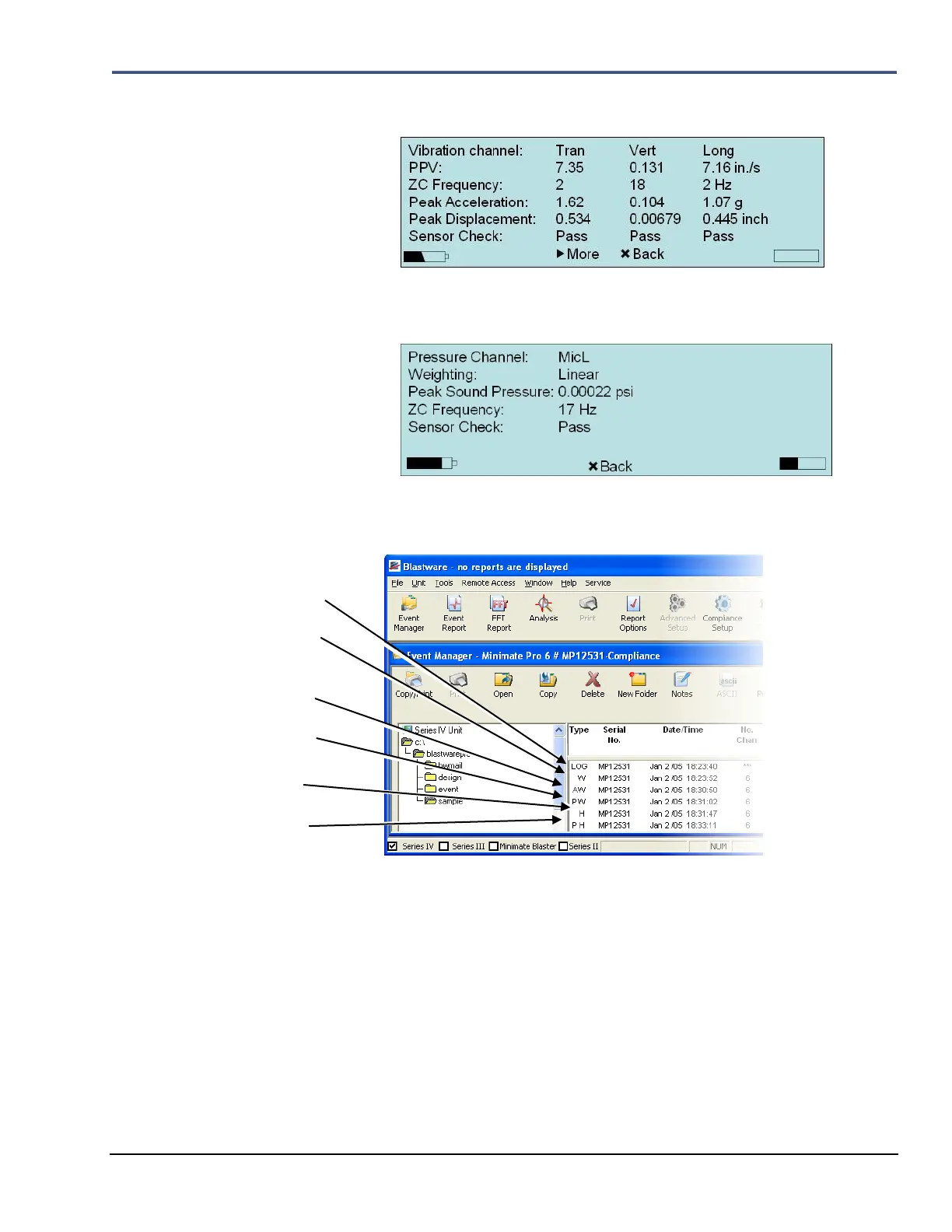Minimate Pro Operator Manual 6–15
i. Press the Right Arrow key to review more data associated with the
selected Event, or the Cancel key to go Back to the previous menu:
ii. Press the Right Arrow key to review more data associated with the
selected Event, or the Cancel to go Back to the previous menu:
5. When these different types of recorded Events are transferred to the Blastware Event
Manager, each one is given a specific character to denote the Type of file it is, as indicated
below:
NOTE: In the picture above, two Events have a “P” as part of their designation – this indicates
that the Event was copied and subsequently „Processed‟ by using the Tools and/or Process features
of the Blastware software.
NOTE: The LOG file type is a history of the monitoring activity; double-clicking on this file type
will display the associated Monitor Log information.
6. Below is a display of the top level menu items and paths:
NOTE: The settings and data may vary, dependent on the Setup File used or Event viewed.
