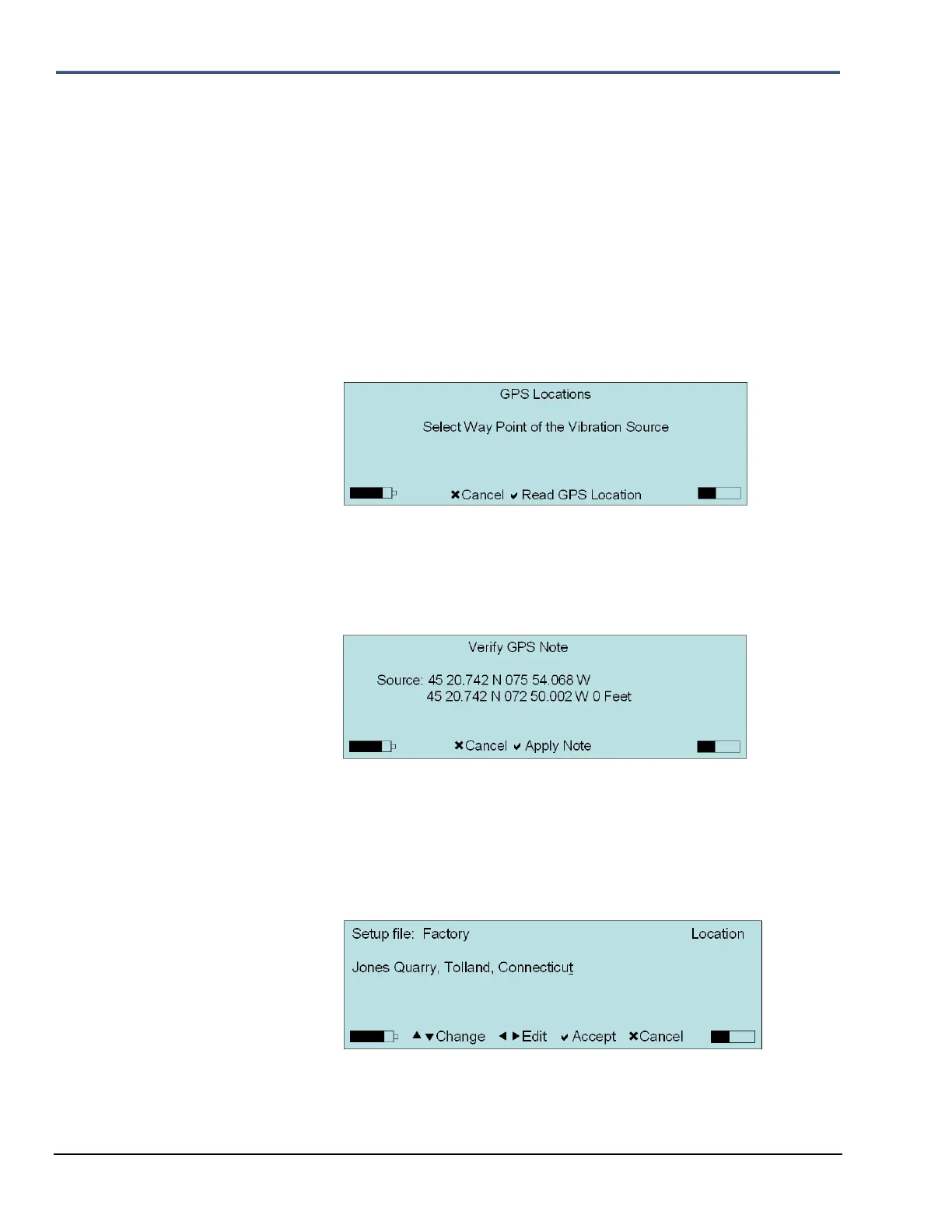9–26 Minimate Pro Operator Manual
supported GPS unit is required. Instantel has tested and recommends the Garmin®
eTrex®.
(1) Ensure that you have read the manufacturers instructions that came with your
GPS device unit prior to proceeding.
(2) Collect the waypoint information for the Vibration Source and Sensor(s).
(3) Attach the GPS device to the connector on the unit labeled Auxiliary by using
the supplied RS-232 cable.
(4) Press the Setup key.
(5) Press the Up or Down Arrow keys on the unit to highlight View/Edit Setup
File and then press Enter.
(6) Press the Up or Down Arrow keys on the unit to highlight GPS Location and
then press the Right Arrow key.
(7) Within the GPS Locations menu, the unit prompts to Select Way Point of the
Vibration Source. Select Read GPS Location by pressing the Enter key, or
the Cancel key to return to the previous screen.
(8) The unit briefly displays Reading Location from GPS.
(9) The unit than prompts, Select Way Point of [Sensor Name]. Select Read GPS
Location by pressing the Enter key, or the Cancel key to return to the previous
screen. This step will be repeated if two sensors are attached to the unit.
(10) After entering all GPS locations, the unit will display the results and request
Verify GPS Note. An example screen is shown below, using one sensor:
(11) Press the Enter key to Save the file, or the Cancel key to return to the previous
screen.
l. Location:
Use this command to link a specific Location to the monitored Events. The information
input into the Location will appear on the Event Report created in Blastware, under the
Notes section, and displayed in the Event Manager. Select Location from the Edit
Current Setup menu by pressing the Right Arrow key.
(1) Press the Up or Down Arrow keys on the unit to highlight and Change the
Setup File.
(2) Press the Right Arrow key to select the file to Edit.
