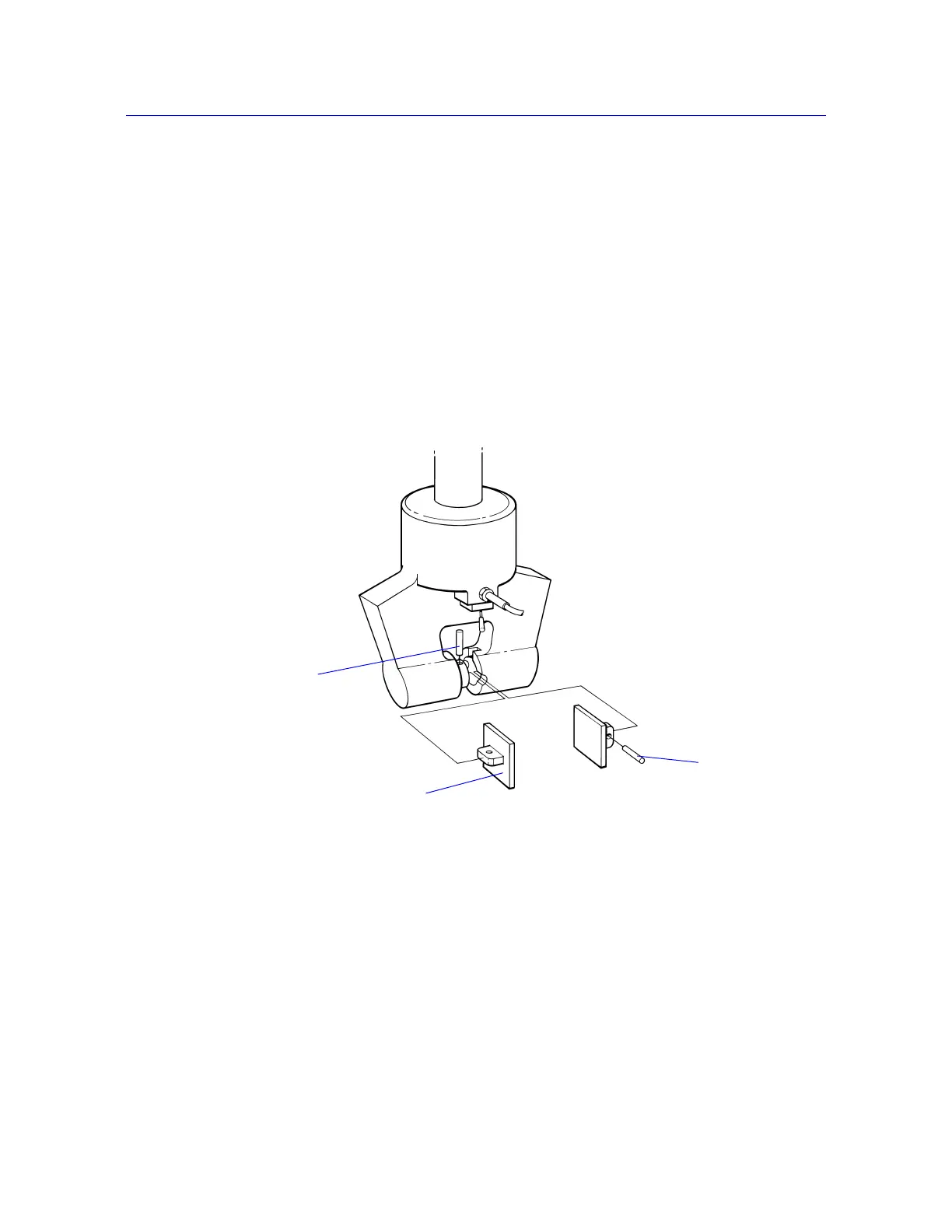Installing and Removing Jaw Faces M10-14179-EN
3-6
Installing and Removing Jaw Faces
The following sections detail the installation of jaw faces in the Series 2712 and
2732 pneumatic grips except for the model 2712-001, which has dedicated jaw
faces.
Equipment
You need a pointed probe.
Installing Jaw faces
1. Verify that the grip is disconnected from the pneumatic supply.
2. Use a probe to push in on the shaft to which the left-hand face attaches; this
exposes the slot for mounting the face and the hole for the dowel pin that
holds the face to the shaft.
3. Insert the dowel pin into the shaft hole until it is flush with the inside of the
slot.
4. Place the face in position and fully insert the pin.
Figure 3-5. Installing Jaw faces
Jaw face
Dowel pin
Dowel pin