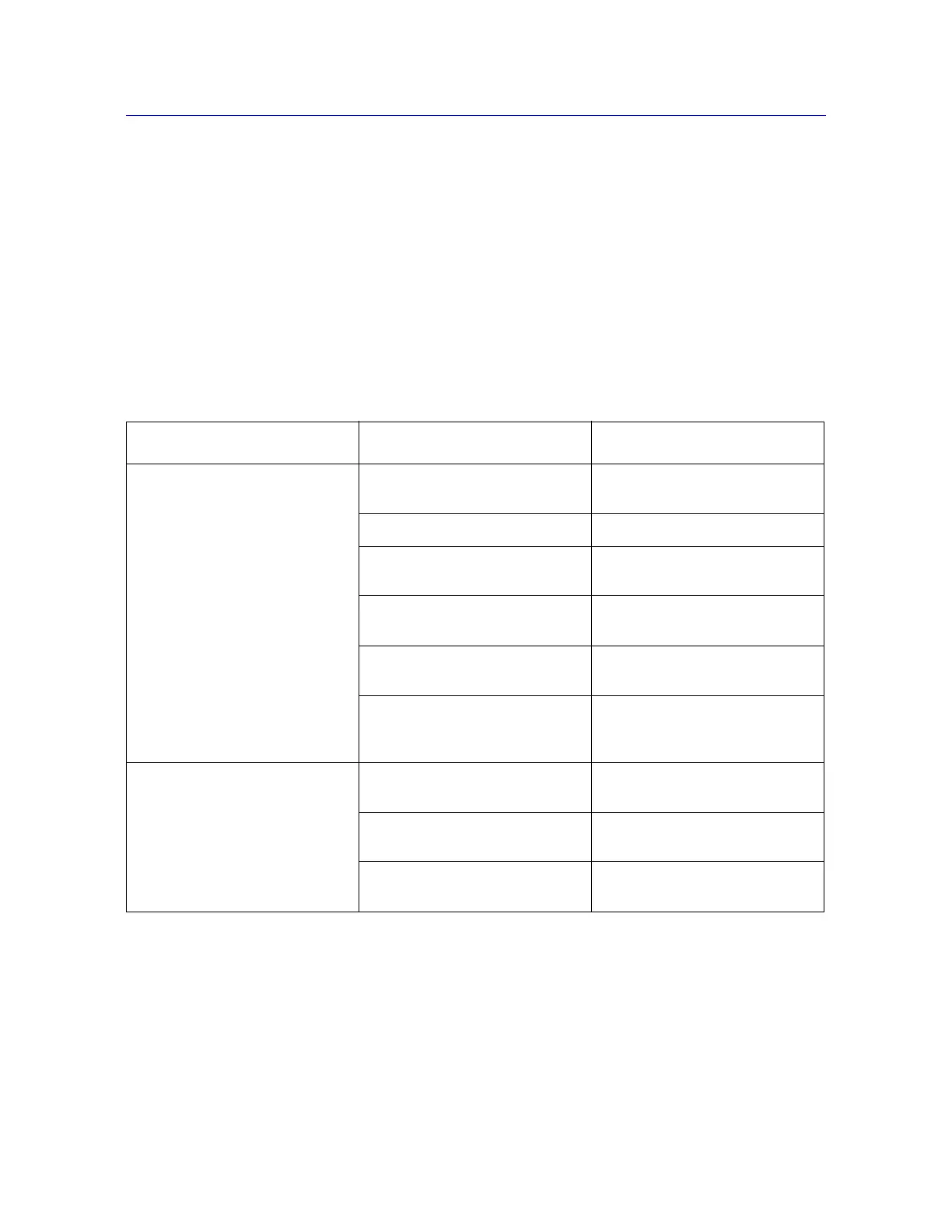Troubleshooting M10-14179-EN
5-6
Troubleshooting
Improper adjustments or the lack of maintenance cause most grip operating
problems. When a problem develops, Table 5-1suggests a probable cause and
recommends a remedy. If you are unable to solve a problem, contact Instron
Service.
Note: Before you contact Instron Service, note the model and serial numbers of the
test system and make sure there is a telephone at the test site.
Table 5-1. Troubleshooting
Problem Cause Remedy
Jaw faces do not close on
specimen.
Jaw faces do not operate
smoothly.
No air pressure to grips. Ensure that the air pressure
supply is on.
Foot switch is closed. Toggle the foot switch.
Grip toggle switch is closed. On Series 2712 grips only - Open
the toggle switch.
Air flow is restricted. Check that the air hoses to the
grips are not damaged.
Grip requires lubrication. Lubricate the grip. Refer to
“Lubrication” on page 5-3.
Faulty grip seal. Replace the grip seal. Contact
Instron’s Service department for
assistance.
Jaw faces do not retract from the
specimen.
Grips are pressurized. Toggle the foot switch to remove
air pressure on the grips.
Jaw face bound to the specimen. Lightly tap the jaw face to release
the bond.
Grip requires lubrication. Lubricate the grip. Refer to
“Lubrication” on page 5-3.