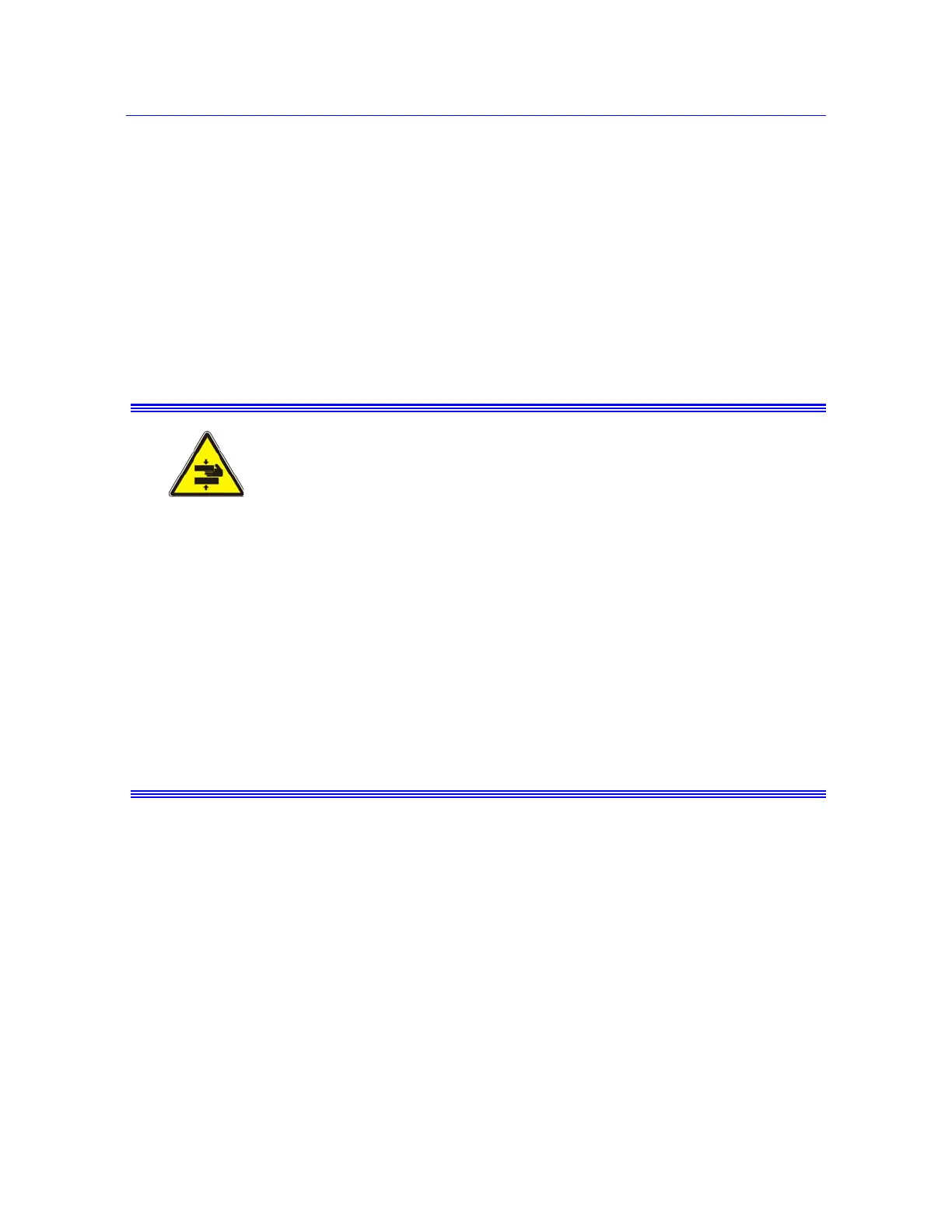Removing a Specimen M10-14179-EN
4-6
Removing a Specimen
Checklist
Check for the following conditions before you remove a specimen:
The test is complete and there is no significant load on the specimen.
There is no measuring device, such as an extensometer or LVDT, on the
specimen.
Procedure
1. Open the upper grip. The jaw faces should retract away from the specimen.
Secure fragile specimens before opening the lower grip.
2. Open the lower grip. The jaw faces should retract away from the specimen.
3. Remove the specimen.
Crush Hazard - Take care when installing or removing a specimen,
assembly, structure, or load string component.
Installation or removal of a specimen, assembly, structure, or load string
component involves working inside the hazard area between the grips or
fixtures. When working in this area, ensure that other personnel cannot operate
any of the system controls. Keep clear of the jaws of a grip or fixture at all
times. Keep clear of the hazard area between the grips or fixtures during
actuator or crosshead movement. Ensure that all actuator or crosshead
movements necessary for installation or removal are slow and, where possible,
at a low force setting.