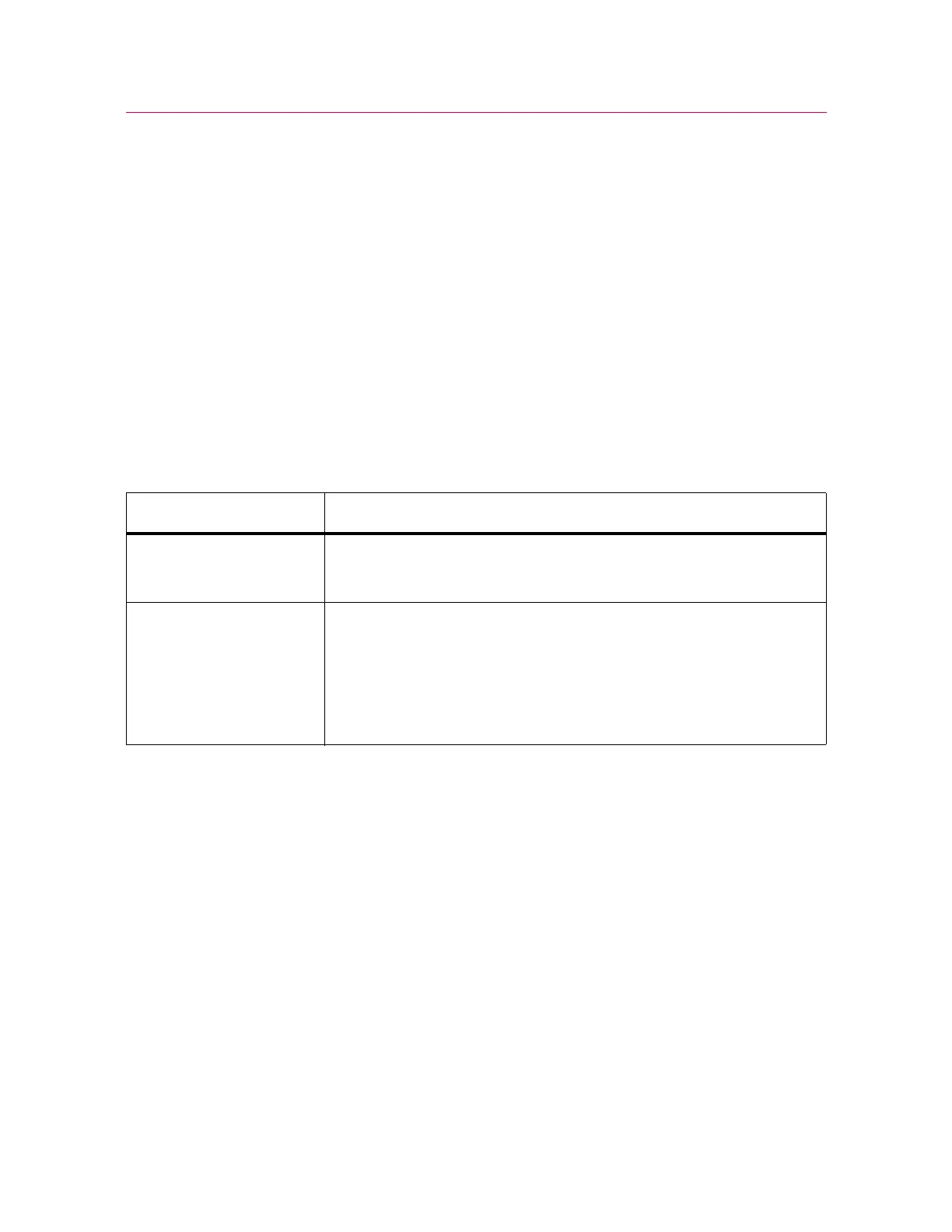17
System Safety and Information Labeling
Product Support: www.instron.com
• Emergency stop button - to be used whenever you need to stop the crosshead
immediately because an unsafe condition exists.
• Limit stops - these must be set before each test session to protect the operator and
load string components against unexpected crosshead movement.
• Indicator panel - indicators showing the status of the testing system.
• Handset - holds all the controls for the testing system.
Software
Control of the testing system is carried out via Instron Bluehill
®
software. Setting test
parameters, operating the system, and collecting test data is done through the software
program.
System Safety and Information Labeling
Table 3 on page 18 explains the meanings of any safety and information labels that
may be attached to any part of the testing system.
Table 2. Software Terminology
Term Description
Test Method In
Bluehill
®
software, a test method is a file that contains a set of defined
parameters that the system uses to run tests, analyze the test data, and
produce calculated results.
Sample A group of material specimens, whose properties are studied and
compared to gain statistical or quality assurance information. For
example, you could take a specimen from different parts of a single
manufacturing run of a material to form a sample of the material. The
sample is then representative of the complete run and you can test it to
ensure that the material quality has remained stable over the complete
run. You perform the same test on each specimen in a sample.