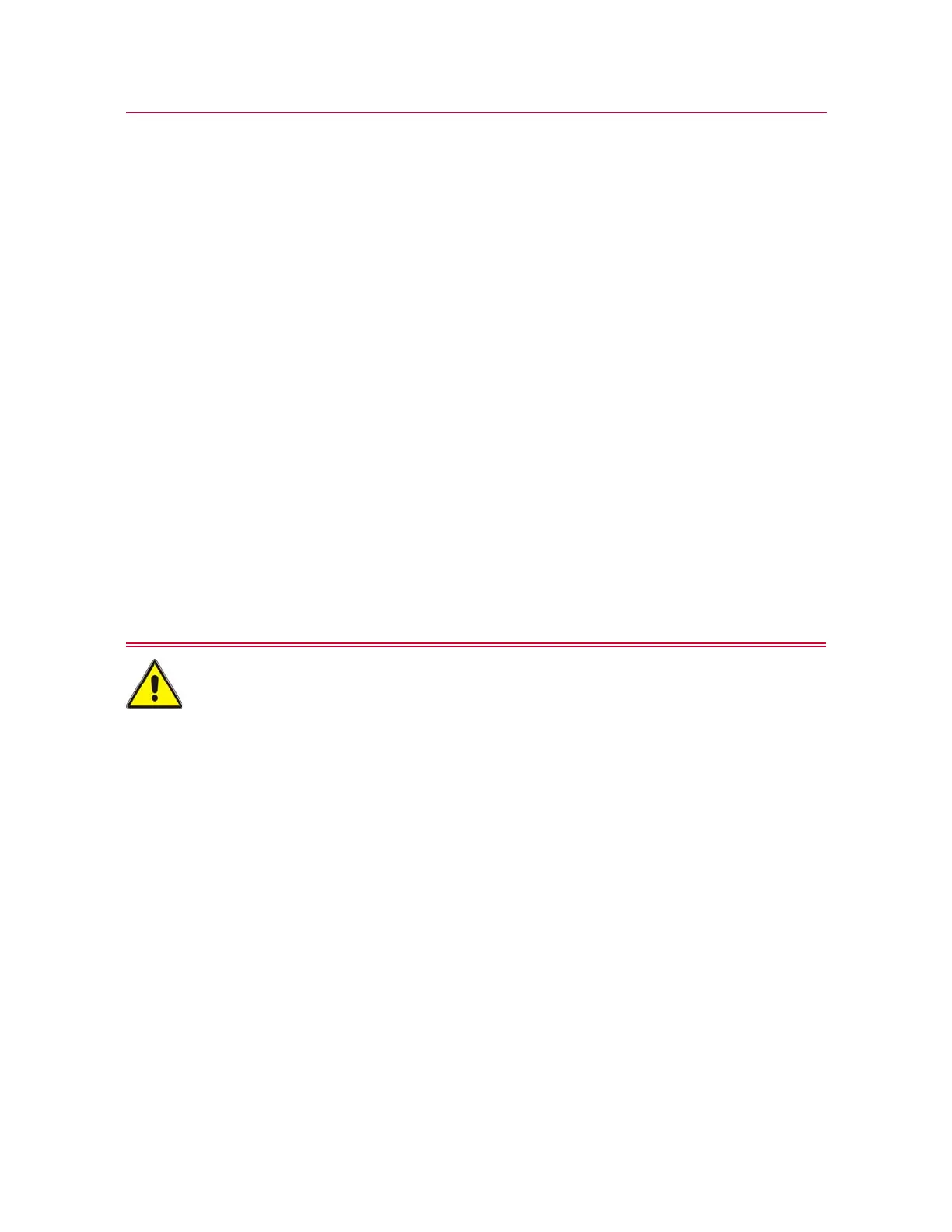51
Transport single column frames
Product Support: www.instron.com
• A crane with a load rating that is double the load frame’s gross weight to lift the
frame into its final operating location.
Transport single column frames
1. Use a forklift to carry the container to the testing area. Refer to “General handling
precautions” on page 49 for guidelines and warnings.
2. Place the load frame carton near its final operating location.
3. Cut the strapping that secures the load frame carton to the wooden pallet.
4. Open the top of the load frame carton and remove the packing material.
5. Use the packing list to inventory all the items. Some accessories may be in the
container with the load frame or may be packaged separately.
6. Do not open any of the packing boxes. The packing list will indicate the total number
of boxes that are included in the shipment. Count the number of boxes you received
to make sure you have the correct number of boxes. Do not open these boxes until
the Instron service representative arrives to install your testing system. This ensures
that no parts are lost prior to installation.
7. Insert the crane hook into the eyebolt on top of the frame column Figure 9 on
page 52.
Hazard - always use the eye bolt on top of the frame for lifting.
The base covers cannot support the weight of the frame. The base covers could break
and cause personal injury and equipment damage if you try to lift the frame by pulling
upwards on the covers.