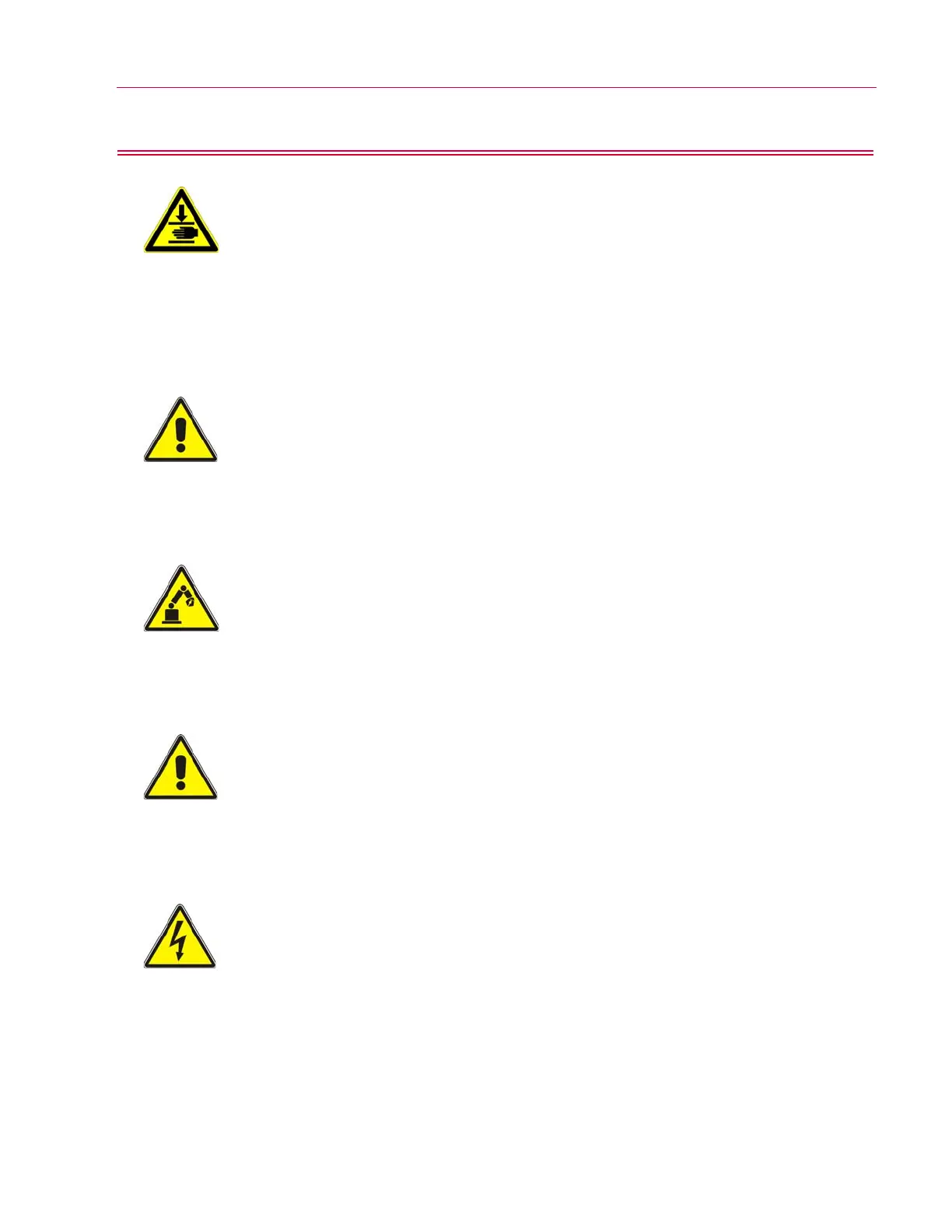5
Preliminary Pages
Product Support: www.instron.com
Crush Hazard - Take care when installing or removing a specimen, assembly,
structure, or load string component.
Installation or removal of a specimen, assembly, structure, or load string component
involves working inside the hazard area between the grips or fixtures. When working in
this area, ensure that other personnel cannot operate any of the system controls. Keep
clear of the jaws of a grip or fixture at all times. Keep clear of the hazard area between
the grips or fixtures during actuator or crosshead movement. Ensure that all actuator or
crosshead movements necessary for installation or removal are slow and, where
possible, at a low force setting.
Hazard - Do not place a testing system off-line from computer control without first
ensuring that no actuator or crosshead movement will occur upon transfer to
manual control.
The actuator or crosshead will immediately respond to manual control settings when
the system is placed off-line from computer control. Before transferring to manual
control, make sure that the control settings are such that unexpected actuator or
crosshead movement cannot occur.
Robotic Motion Hazard - Keep clear of the operating envelope of a robotic device
unless the device is de-activated.
The robot in an automated testing system presents a hazard because its movements
are hard to predict. The robot can go instantly from a waiting state to high speed
operation in several axes of motion. During system operation, keep away from the
operating envelope of the robot. De-activate the robot before entering the envelope for
any purpose, such as reloading the specimen magazine.
Hazard - Set the appropriate limits before performing loop tuning or running
waveforms or tests.
Operational limits are included within your testing system to suspend motion or shut off
the system when upper and/or lower bounds of actuator or crosshead travel, or force or
strain, are reached during testing. Correct setting of operational limits by the operator,
prior to testing, will reduce the risk of damage to test article and system and associated
hazard to the operator.
Electrical Hazard - Disconnect the electrical power supply before removing the
covers to electrical equipment.
Disconnect equipment from the electrical power supply before removing any electrical
safety covers or replacing fuses. Do not reconnect the power source while the covers
are removed. Refit covers as soon as possible.