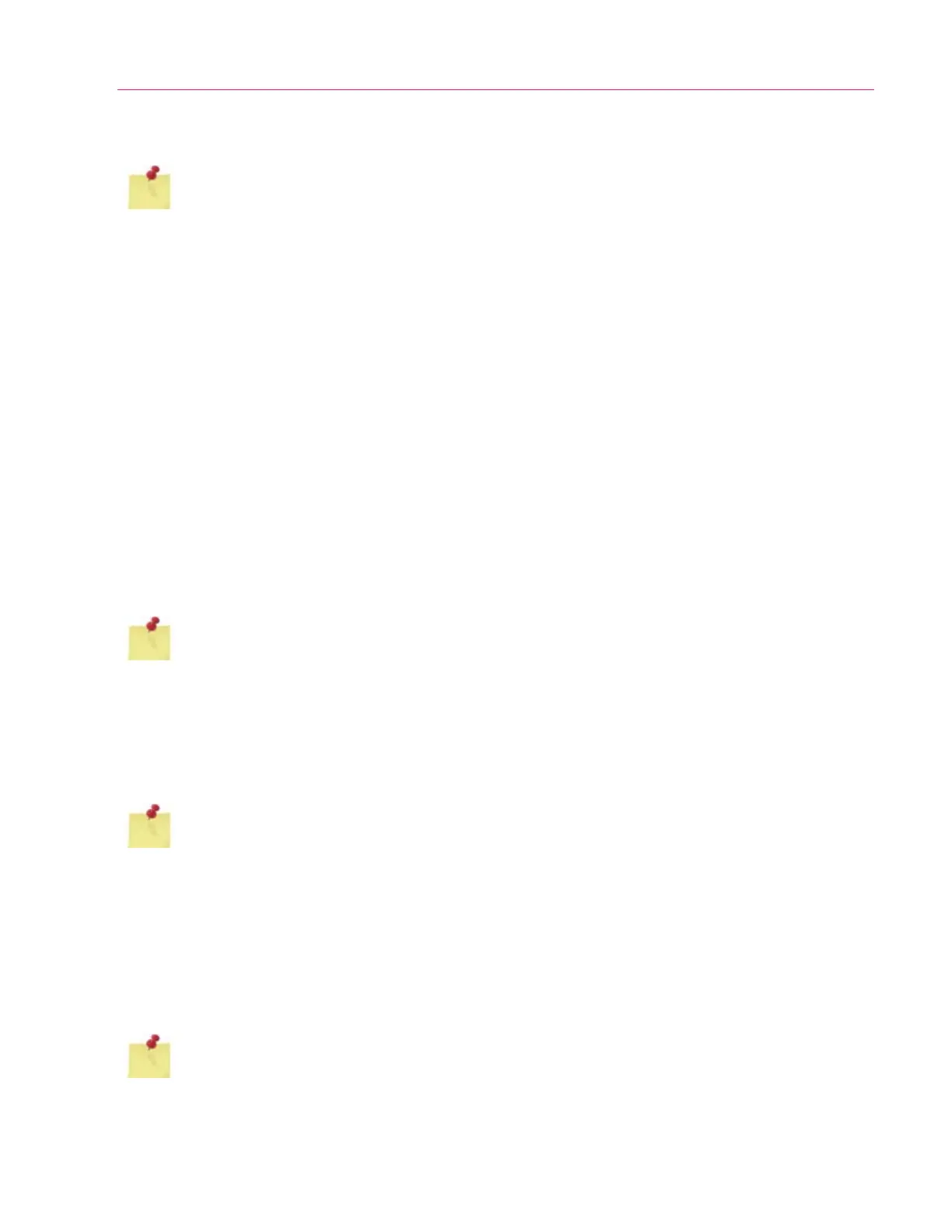37
Mount fixtures
Product Support: www.instron.com
Start the system
Before operating the system:
• Familiarize yourself with the operating features and controls described in these instructions and in all
other accompanying documentation for the controlling software.
• Verify that your system voltage is compatible with your power supply.
Following is the recommended procedure for system startup:
1. Be sure that the proper rating of main power is supplied to all system components and that all
electrical cables are plugged in.
2. If the system includes an expansion channel module, turn the power switch on the rear of the module
to ON ( | ).
3. Turn the system disconnect switch to ON ( | ).
4. Turn on power to all peripheral equipment that interfaces with the computer system. This includes
the monitor, printer, any digital calipers, etc. Turn on power to the computer’s CPU (central
processing unit).
5. Check the display on the user control panel. The display shows an hour glass while the controls
perform self-tests. Once the hour glass goes away, start the controlling software.
6. Open or create the desired test procedure in the controlling software.
7. Check that the lights on the front of the 59 Series control unit are illuminated as follows:
• T indicator of the SERVICE display is green
• A indicator of the SERVICE display is blinking red
8. Check that the lights on the user control panel are illuminated as follows:
• POWER is green
• FRAME STANDBY is red
• TEST STOPPED is red
9. Calibrate the load cell and let the system warm-up for at least 15 minutes to assure system stability,
then re-calibrate.
This document presumes that customer training (by Instron service personnel) has been completed and
that at least one procedure has been created in the controlling software.
While the controlling software and control electronics are booting up, do not press any control buttons.
This could cause a failure during some of the self-test routines.
If the SERVICE display flashes the letter “F” during startup, it indicates that an error has occurred. Refer
to “Troubleshooting” in the System Concepts Manual (supplied separately) for more information.
A fifteen minute warm-up period is also necessary whenever a load cell is changed, or after the initial
connection of a strain gauge. After the warm-up period, the load cell or strain gauge must be calibrated.