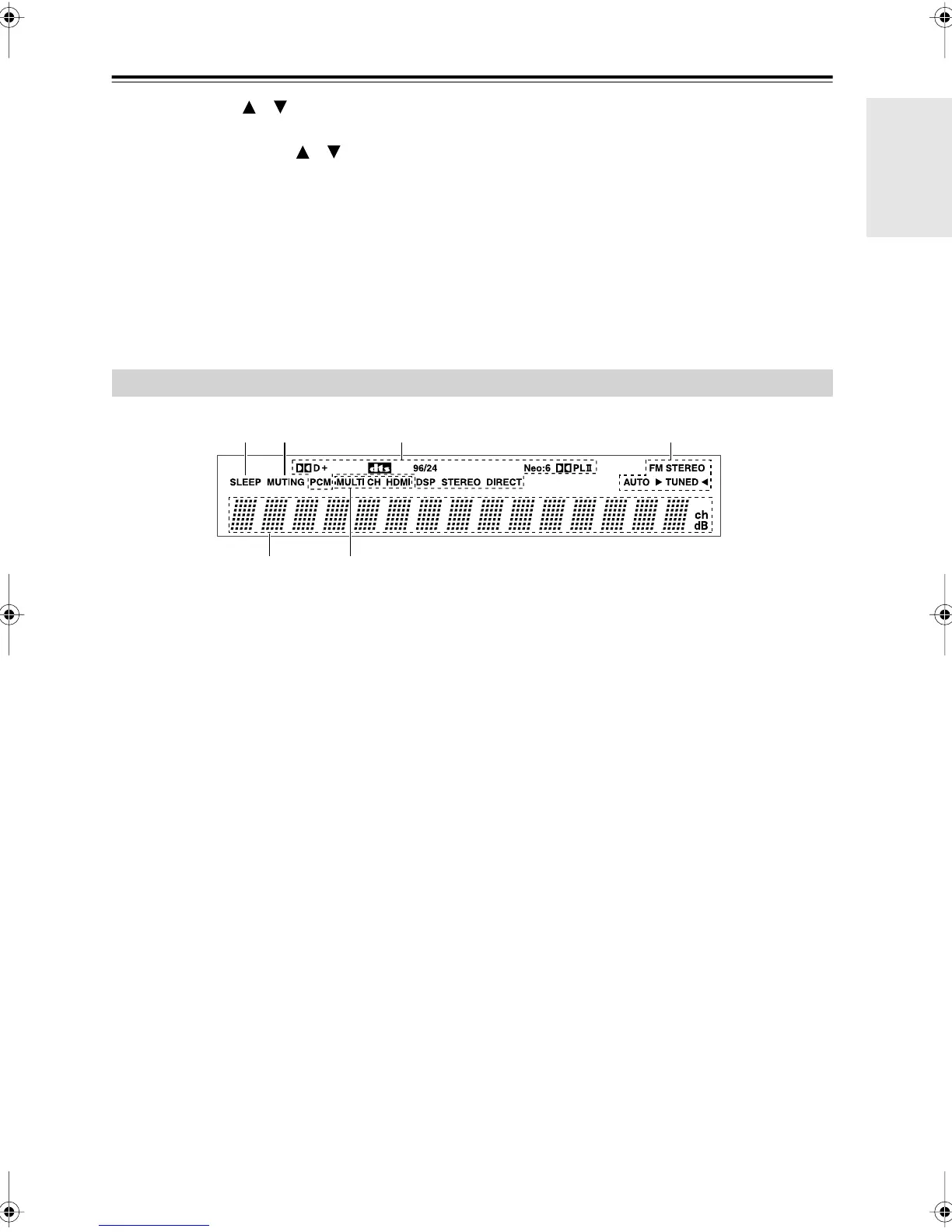9
Getting to Know the AV Receiver
—Continued
P
Zone 2, Level [ ]/[ ], and Off buttons (68)
The Zone 2 button is used when setting Zone 2.
The Level Up and Down [ ]/[ ] buttons are used
when adjusting the volume level of Zone 2.
The Off button is used to turn off Zone 2.
Q
Phones jack (45)
This 1/4-inch phone jack is for connecting a stan-
dard pair of stereo headphones for private listening.
R
Input selector buttons (43)
Select the following input sources: DVD,
VCR/DVR, CBL/SAT, Game/TV, Tape, Tuner, CD.
The [Multi CH] button selects the multichannel
DVD input.
S
Tone, Plus [+], and Minus [–] buttons (58, 68)
Used to adjust the tone (bass and treble), and the
volume and balance of Zone 2.
T
Return button
Selects the previously displayed setup menu.
For detailed information, see the pages in parentheses.
1
SLEEP indicator (44)
Lights up when the Sleep function has been set.
2
MUTING indicator (44)
Flashes while the AV receiver is muted.
3
Listening mode and format indicators (46,
50)
Show the selected listening mode and audio input
signal format.
4
Tuning indicators (47)
FM STEREO (47):
Lights up when tuned to a ste-
reo FM station.
AUTO (47):
Lights up when Auto Tuning mode is
selected for AM or FM radio. Goes off when Man-
ual Tuning mode is selected.
TUNED (47):
Lights up when tuned to a radio sta-
tion.
5
Message area
Displays various information.
6
Audio input indicators
Indicate the type of audio input that’s selected as the
audio source: MULTI CH, or HDMI.
Display
1 23 4
5
6
DTR-4.9En.book Page 9 Tuesday, April 15, 2008 5:13 PM