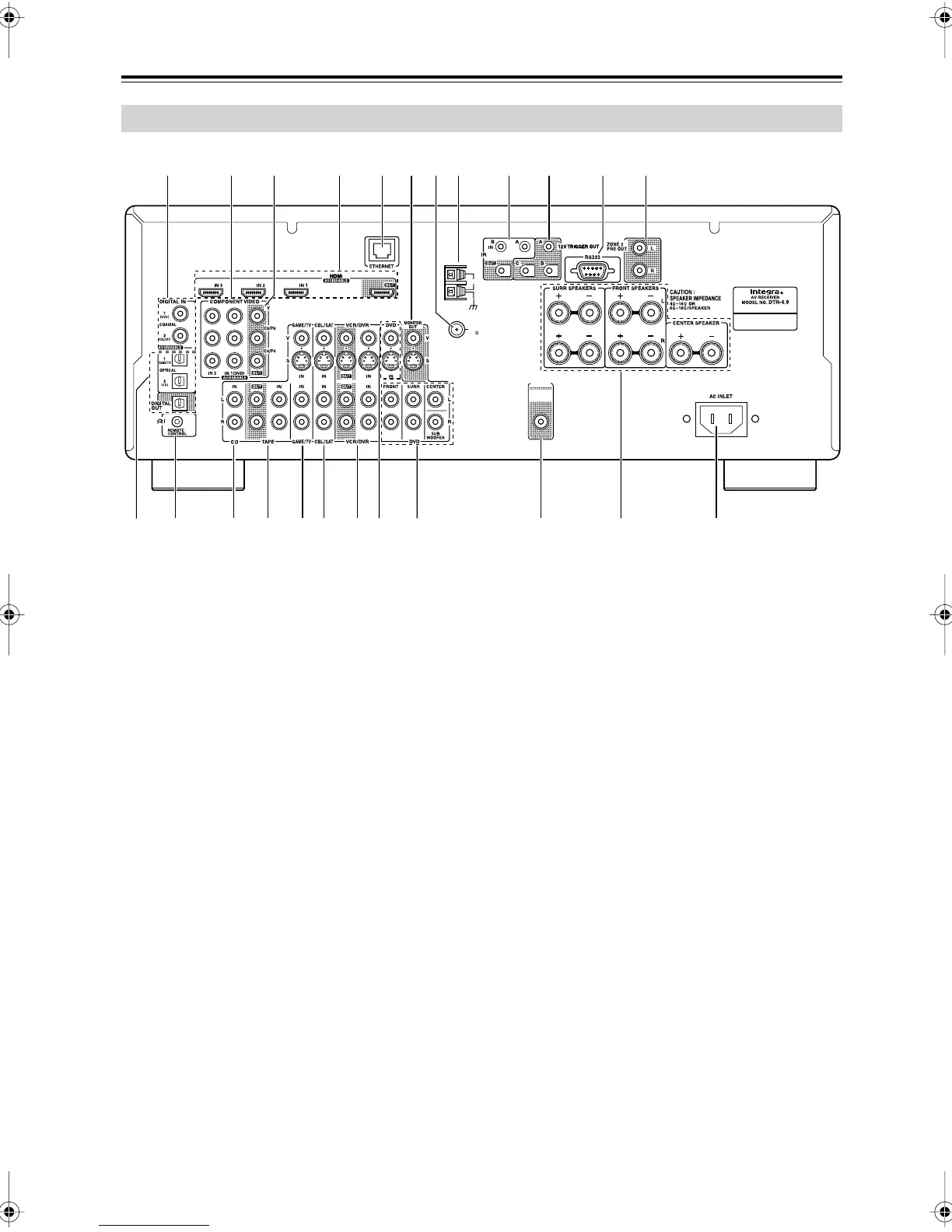10
Getting to Know the AV Receiver
—Continued
A
DIGITAL IN COAXIAL 1 and 2
These coaxial digital audio inputs are for connect-
ing components with a coaxial digital audio output,
such as a CD player or DVD player. They’re assign-
able, which means you can assign each one to an
input selector to suit your setup. See “Digital Input
Setup” on page 40.
B
COMPONENT VIDEO IN 1 and 2
These RCA component video inputs are for con-
necting components with a component video output,
such as a DVD player, DVD recorder, or DVR (dig-
ital video recorder). They’re assignable, which
means you can assign each one to an input selector
to suit your setup. See “Component Video Input
Setup” on page 40.
C
COMPONENT VIDEO OUT
This RCA component video output is for connect-
ing a TV or projector with a component video input.
D
HDMI IN 1–3 and OUT
HDMI (High Definition Multimedia Interface) con-
nections carry digital audio and digital video.
The HDMI inputs are for connecting components
with an HDMI output, such as a DVD player, DVD
recorder, or DVR (digital video recorder). They’re
assignable, which means you can assign each one to
an input selector to suit your setup. See “HDMI
Input Setup” on page 39.
The HDMI outputs are for connecting a TV or pro-
jector with an HDMI input.
E
ETHERNET
This port is for connecting the AV receiver to home
automation equipment and external controllers. Use
only shielded Ethernet cables.
F
MONITOR OUT
The S-Video or composite video jack should be
connected to a video input on your TV or projector.
G
FM ANTENNA
This jack is for connecting an FM antenna.
H
AM ANTENNA
These push terminals are for connecting an AM
antenna.
I
IR IN A/B and OUT
A commercially available IR receiver can be con-
nected to the IR IN A or B jack, allowing you to
control the AV receiver while you’re in Zone 2, or
control it when it’s out of sight, for example,
installed in a cabinet.
A commercially available IR emitter can be con-
nected to the IR OUT jack to pass IR (infrared)
remote control signals through to other components.
J
12V TRIGGER OUT (A/B/C)
These outputs can be connected to the 12-volt trig-
ger inputs on other components.
K
RS232
This port is for connecting the AV receiver to home
automation equipment and external controllers.
L
ZONE 2 PRE OUT L/R
These analog audio outputs can be connected to the
line inputs on amplifiers in Zone 2.
Rear Panel
ANTENNA
FM
AM
75
PRE OUT
SUB
WOOFER
1
NM O P Q R S T U V W X
4 87 9 J LK5 62 3
DTR-4.9En.book Page 10 Tuesday, April 15, 2008 5:13 PM