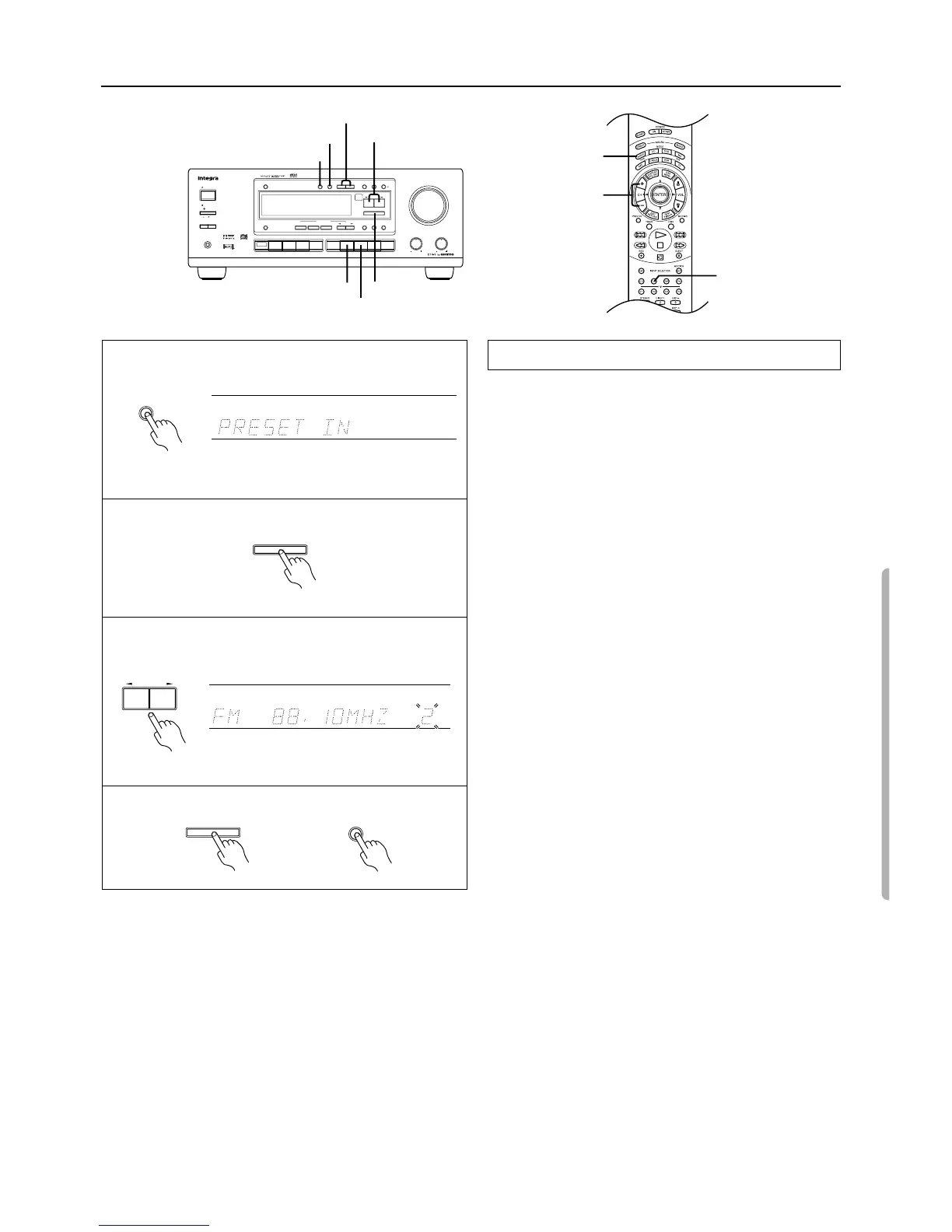25
Using preset radio stations
OFF
ON
STANDBY
POWER
STANDBY/ON
BASS
TREBLE
PHONES
SPEAKERSAB
MASTER VOLUME
PRESET
/
MODE
ADJ
ENTER
/
SCAN
DOW
NUP
SP
/
SYS
SETUP
MODE
TUNING
UPDOWN
CH
LEVEL
MEMORY
FM
MUTE
/
MODE
LATE
NIGHT
/
FRONT
EFFECT
DISPLAY
STEREO
5
CH STEREO
DSP
LISTENING
MODE
LFE
LEVEL
CONTROL
/DTS
SURROUND
Re
-EQ
DIGITAL/
ANALOG
DIMMER
FM
AM PHONO C
D
TAPEDVD
MULTI
CH
INPUT
VIDEO 3
VIDEO 2
VIDEO 1
MODE AUDIO
CH +/–
TUN
PRESET/MODE ADJ
ENTER/SCAN
TUNING DOWN/UP
FM MUTE/MODE
MEMORY
AM
FM
1. Select the frequency that you want to store in the memory.
(See Tuning in a radio station on page 24.)
2. Press the MEMORY button.
“PRESET IN” appears.
3. Press the ENTER/SCAN button while the PRESET IN indi-
cator is illuminated.
The “MEMORY” indicator lights up on the display.
4. Select the desired memory number using PRESET/MODE
ADJ √/®button.
5. Press the ENTER/SCAN or MEMORY button.
The received station will be stored in the specified preset num-
ber.
• A total of 30 stations can be stored in the memory.
Programming radio stations
PRESET
/
MODE
ADJ
DOW
NUP
ch
MEMORY
ENTER
/
SCAN
2
3
4
5
ENTER
/
SCAN
MEMORY
or