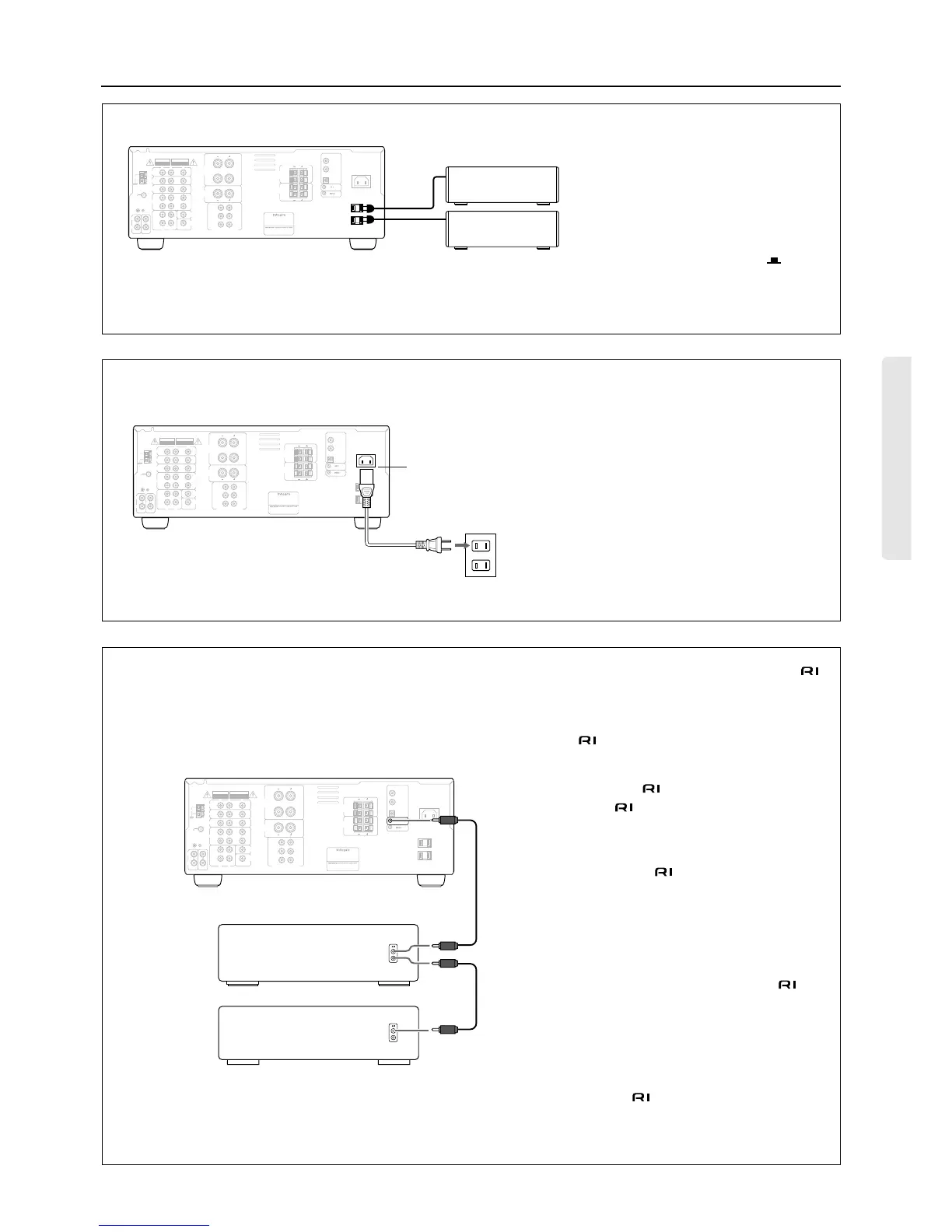9
Connecting other devices
AC outlet connection
You can connect the power cord from another
audio device to the rear of this receiver.
Since the AC outlets on the unit are a
SWITCHED type outlet, you can use the
STANDBY/ON button to turn on/off the
power to both this receiver and the connected
audio devices.
First turn the POWER switch ON ( ).
Make sure that the total capacity of other com-
ponents connected to this unit does not exceed
the capacity that is printed on the rear panel.
GND
AM
FM
75
ANTENNA
C
D
PHONO
R
L
(
PLAY
)
(
REC
)
OUT
I
N
MONITOR
OUT
SUBWOOFER
PRE OUT
DVD
TAPE
VIDEO 1
VIDEO 2
VIDEO 3
I
N
I
N
I
N
OUT
I
N
R
L
V
R
L
V
REMOTE CONTROL
OPTICAL
COAXIAL 1
COAXIAL 2
SURROUND
CENTER
SPEAKER
SUB
WOOFER
MULT
I
CHANNEL I
NPUT
FRONT
CENTER
SURROUND
SPEAKERS
CAUTION: SPEAKER IMPEDANCE
6 OHMS MIN. PER EACH
SPEAKER TERMINAL
RATING:
AC120V 60Hz 3.9A
AV RECEIVER
MODEL NO. DTR-5
MANUFACTURED IN MALA
YSIA
2-1, NISSHIN-CHO, NEYAGAWA-SHI,OSAKA,
JAPAN
R
L
R
L
R
R
L
L
R
L
R
L
R
L
R
L
DIGITAL INPUT
FRONT
SPEAKERS
A
FRONT
SPEAKERS
B
WARNING
RISK OF ELECTRIC SHOCK
DO NOT OPEN
RISQUE DE CHOC ELECTRIQUE
NE PAS OUVRIR
AVIS
AC I
NLET
AC 120V 60Hz
SWITCHED
TOTAL 120W 1A MAX.
Capacity is total 120 watts.
U.S.A. and Canadian models
ON
GND
AM
FM
75
ANTENNA
C
D
PHONO
R
L
(
PLAY
)
(
REC
)
OUT
I
N
MONITOR
OUT
SUBWOOFER
PRE OUT
DVD
TAPE
VIDEO 1
VIDEO 2
VIDEO 3
I
N
I
N
I
N
OUT
I
N
R
L
V
R
L
V
REMOTE CONTROL
OPTICAL
COAXIAL 1
COAXIAL 2
SURROUND
CENTER
SPEAKER
SUB
WOOFER
MULT
I
CHANNEL I
NPUT
FRONT
CENTER
SURROUND
SPEAKERS
CAUTION: SPEAKER IMPEDANCE
6 OHMS MIN. PER EACH
SPEAKER TERMINAL
RATING:
AC120V 60Hz 3.9A
AV RECEIVER
MODEL NO. DTR-5
MANUFACTURED IN MALA
YSIA
2-1, NISSHIN-CHO, NEYAGAWA-SHI,OSAKA,
JAPAN
R
L
R
L
R
R
L
L
R
L
R
L
R
L
R
L
DIGITAL INPUT
FRONT
SPEAKERS
A
FRONT
SPEAKERS
B
WARNING
RISK OF ELECTRIC SHOCK
DO NOT OPEN
RISQUE DE CHOC ELECTRIQUE
NE PAS OUVRIR
AVIS
AC I
NLET
AC 120V 60Hz
SWITCHED
TOTAL 120W 1A MAX.
DTR-5
CD Player
Cassette Tape Deck
Connections for remote control ( )
You can use the remote controller of this
receiver to operate cassette tape decks and
compact disc players that have Onkyo/Integra
connectors.
Connect a remote control cable to the connec-
tor with the mark.
• An remote control cable equipped with
a 3.5mm (1/8 in.)-diameter miniature two-
conductor phone plug comes with every
compact disc player or cassette tape deck
that has an connector.
• Remote control operation is not possible if
only the remote control cable is connected –
the audio connection cables must also be
connected.
• This receiver’s remote controller does not
support control of Onkyo turntables.
• If the connecting device has two con-
nectors lined-up vertically or horizontally,
you can use either of them. They both offer
the same functionality.
• You can use the remote controller for the
DTR-5 to control a Onkyo/Integra DVD
player or MD recorder that is not connected
via an cable. When you control such a
DVD player or MD recorder, point the
remote controller toward the sensor area of
the DVD player or MD recorder.
GND
AM
FM
75
ANTENNA
C
D
PHONO
R
L
(
PLAY
)
(
REC
)
OUT
I
N
MONITOR
OUT
SUBWOOFER
PRE OUT
DVD
TAPE
VIDEO 1
VIDEO 2
VIDEO 3
I
N
I
N
I
N
OUT
I
N
R
L
V
R
L
V
REMOTE CONTROL
OPTICAL
COAXIAL 1
COAXIAL 2
SURROUND
CENTER
SPEAKER
SUB
WOOFER
MULT
I
CHANNEL I
NPUT
FRONT
CENTER
SURROUND
SPEAKERS
CAUTION: SPEAKER IMPEDANCE
6 OHMS MIN. PER EACH
SPEAKER TERMINAL
RATING:
AC120V 60Hz 3.9A
AV RECEIVER
MODEL NO. DTR-5
MANUFACTURED IN MALA
YSIA
2-1, NISSHIN-CHO, NEYAGAWA-SHI,OSAKA,
JAPAN
R
L
R
L
R
R
L
L
R
L
R
L
R
L
R
L
DIGITAL INPUT
FRONT
SPEAKERS
A
FRONT
SPEAKERS
B
WARNING
RISK OF ELECTRIC SHOCK
DO NOT OPEN
RISQUE DE CHOC ELECTRIQUE
NE PAS OUVRIR
AVIS
AC I
NLET
AC 120V 60Hz
SWITCHED
TOTAL 120W 1A MAX.
2
1
Connecting a power cable
1. Connect the outlet plug on the included
power cable to the AC INLET on the
DTR-5.
2. Plug-in the other end of the cable to a
wall AC outlet.
Note:
• Do not use any power cable other than the
included cable. The included cable is
designed for use only with the DTR-5. Do
not use it for any other device.
• Do not connect or disconnect the outlet plug
from the DTR-5 while the other end is
plugged into the wall AC outlet.