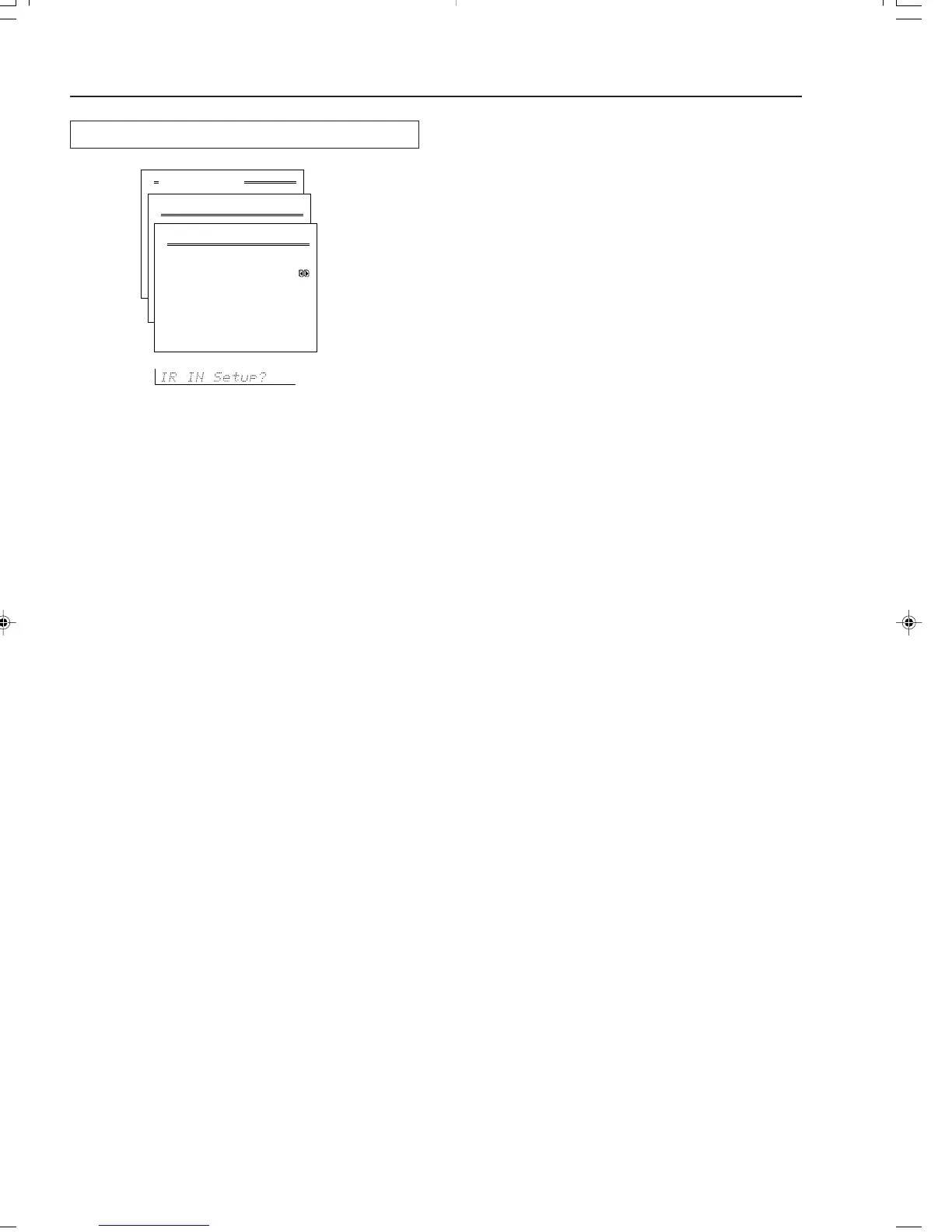42
Use this sub-menu when you have a remote control sensor connected
to the IR IN terminal. The setting in this sub-menu tells the DTR-7.3
whether the remote control sensor is being used for operation of the
DTR-7.3 in the main zone or the remote zone (Zone 2).
Main: Select when you are using the remote control sensor for
operation with the remote controller in the main zone.
Zone 2: Select when you are using the remote control sensor for
operation with the remote controller in the remote zone (Zone 2).
0-3. IR IN Setup Sub-menu
Advanced Menu
0.Hardware Setup
0-3.IR IN Setup
a.Position :Main
Quit:|SETUP|
Hardware Setup