
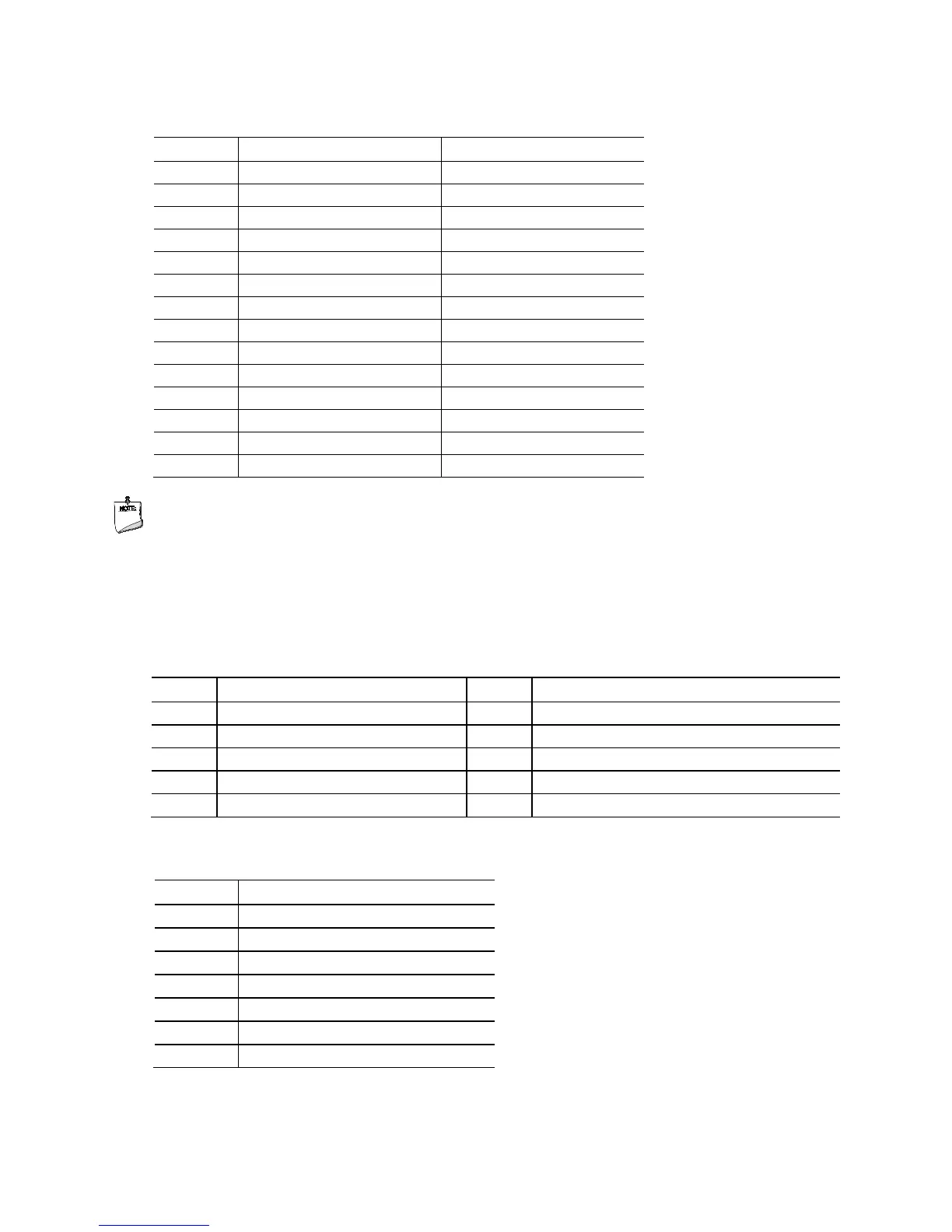 Loading...
Loading...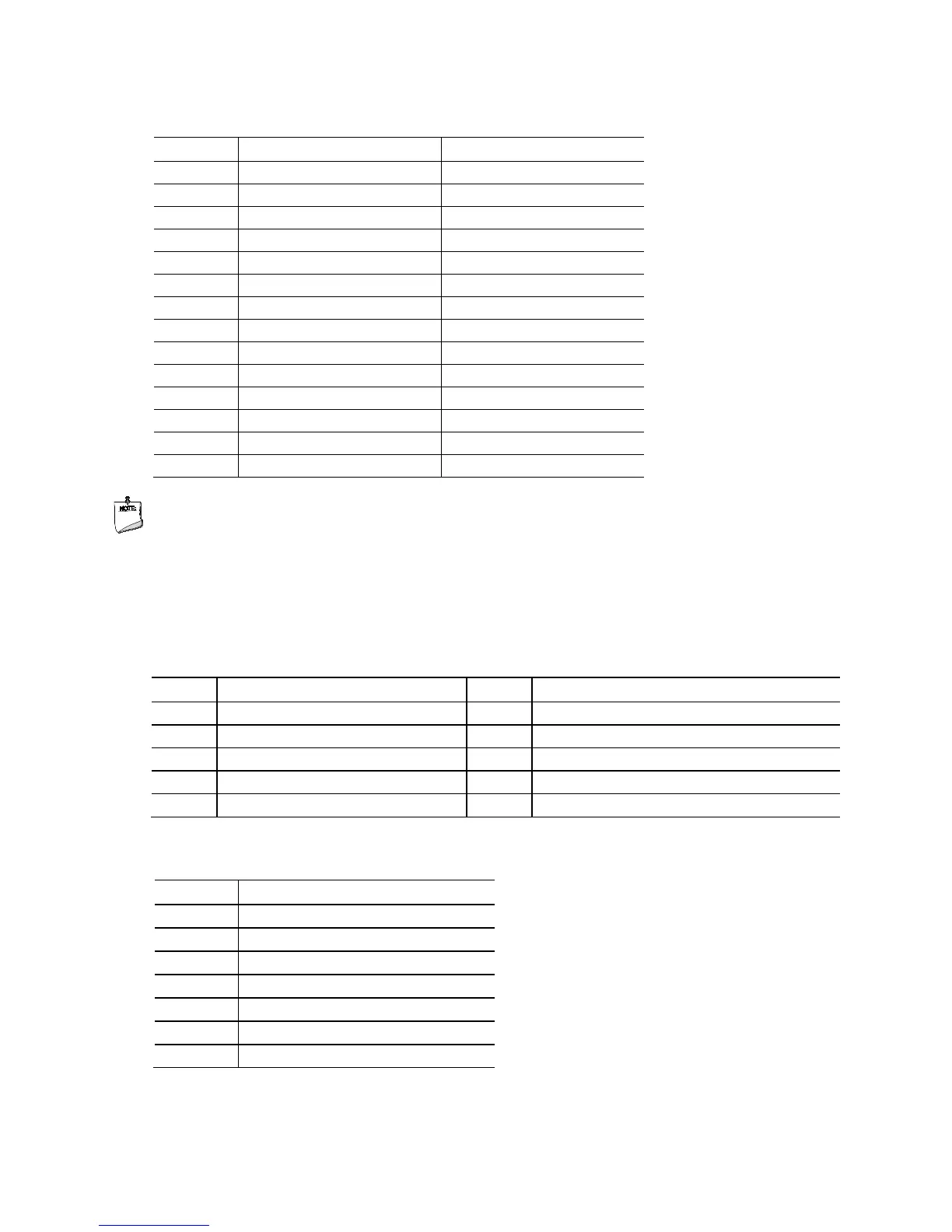
Do you have a question about the Intel D34010WYK and is the answer not in the manual?
| Maximum Memory | 16 GB |
|---|---|
| Graphics | Intel® HD Graphics 4400 |
| Number of Memory Channels | 2 |
| Max Memory Bandwidth | 25.6 GB/s |
| Number of DIMMs | 2 |
| Serial Port via Header | Yes |
| Intel® Visual BIOS | Yes |
| Consumer Infrared Rx Sensor | Yes |
| Form Factor | UCFF |
| Processor Support | 4th Generation Intel Core i3/i5 Processors |
| Memory Type | DDR3L 1333/1600 1.35V SO-DIMM |
| Storage Interface | SATA |
| Networking | Gigabit Ethernet |
| Audio | Intel® HD Audio |
| Product Collection | Intel NUC Kit |
| Supported Processor | Intel® Core™ i3-4010U Processor (3M Cache, 1.70 GHz) |
| Graphics Output | HDMI, Mini DisplayPort |
| Audio Output | HDMI |
| Expansion Slots | 1 x Half-length mini PCIe |
| USB Revision | USB 3.0 |
| USB Ports | 4x USB 3.0 |