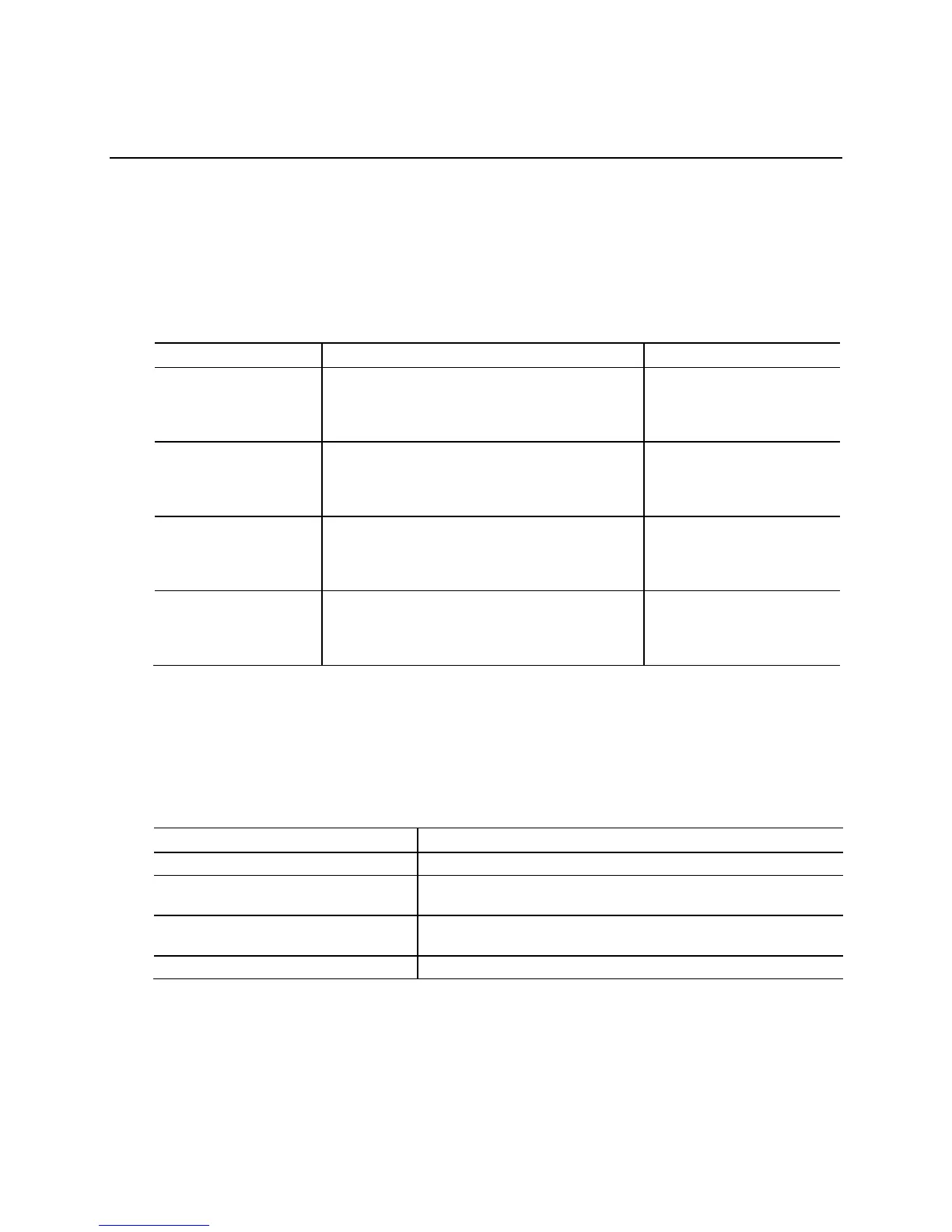65
4 Error Messages and Blink Codes
4.1 Front-panel Power LED Blink Codes
Whenever a recoverable error occurs during POST, the BIOS causes the board’s front
panel power LED to blink an error message describing the problem (see Table 31).
Table 31. Front-panel Power LED Blink Codes
Type Pattern Note
BIOS update in progress Off when the update begins, then on for
0.5 seconds, then off for 0.5 seconds. The
pattern repeats until the BIOS update is
complete.
Video error
On-off (1.0 second each) two times, then
2.5-second pause (off), entire pattern repeats
(blink and pause) until the system is powered
off.
When no VGA option ROM is
found.
Memory error On-off (1.0 second each) three times, then
2.5-second pause (off), entire pattern repeats
(blinks and pause) until the system is powered
off.
Thermal trip warning Each beep will be accompanied by the following
blink pattern: .25 seconds on, .25 seconds off,
.25 seconds on, .25 seconds off. This will result
in a total of 16 blinks.
Note: Disabled per default BIOS setup option.
4.2 BIOS Error Messages
Table 32 lists the error messages and provides a brief description of each.
Table 32. BIOS Error Messages
Error Message Explanation
CMOS Battery Low The battery may be losing power. Replace the battery soon.
CMOS Checksum Bad The CMOS checksum is incorrect. CMOS memory may have
been corrupted. Run Setup to reset values.
Memory Size Decreased Memory size has decreased since the last boot. If no memory
was removed, then memory may be bad.
No Boot Device Available System did not find a device to boot.
