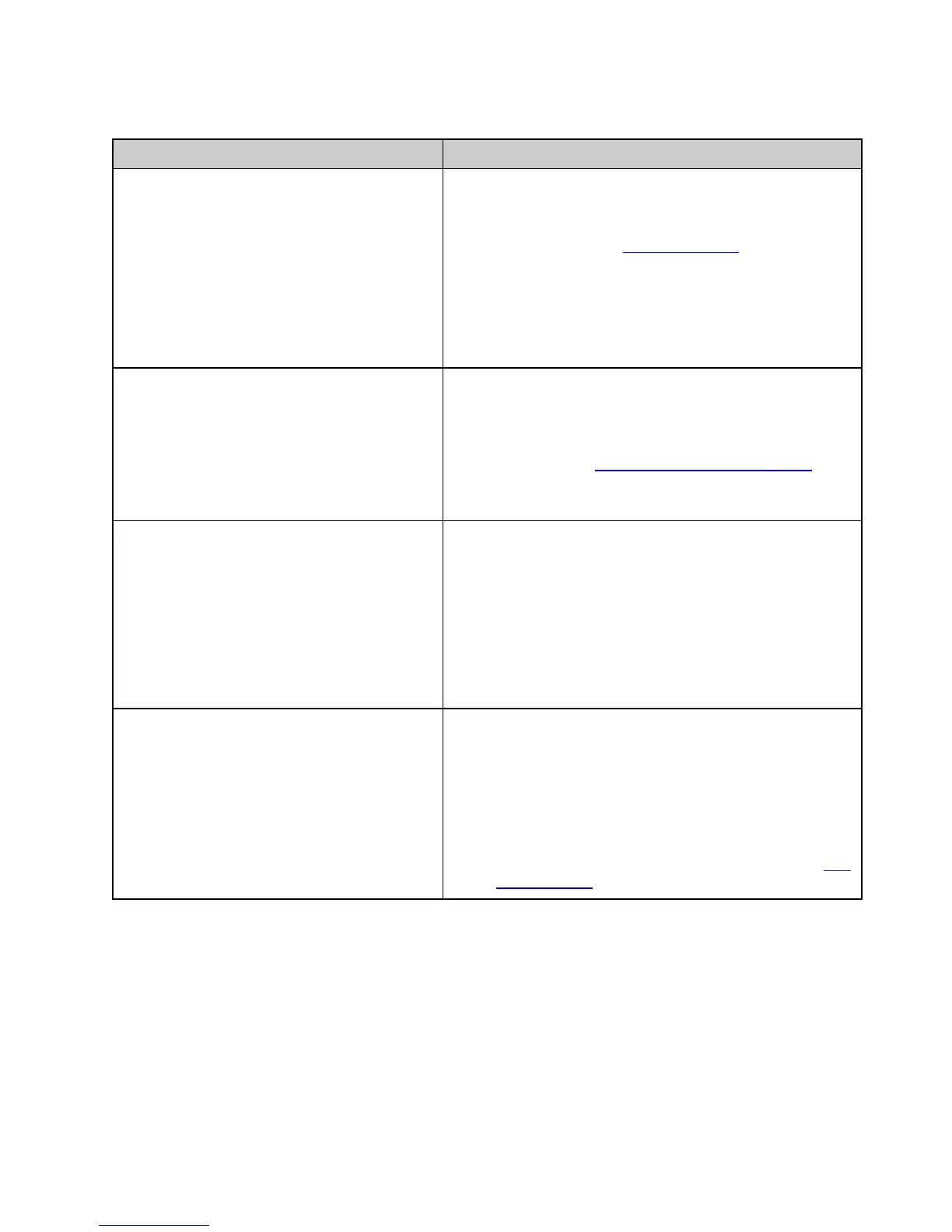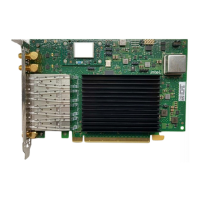Troubleshooting
Common Problems and Solutions
Problem Solution
Your server cannot find the adapter.
l
Make sure the adapter is seated firmly in the slot.
l
Try a different PCI Express* slot.
l
Use the drivers that came with your adapter or download
the latest ones from Customer Support.
l
Check to see if your motherboard has the latest BIOS.
l
Try rebooting the server.
l
Try a different Intel adapter.
l
Make sure the adapter slot is compatible with the type of
adapter being used.
Diagnostics pass but the connection fails.
l
Check the responding link partner.
l
Make sure the cable is securely attached, is the proper
type and does not exceed the recommended lengths.
l
Try another cable.
l
Try running the Sender-Responder diagnostic test.
l
Make sure the duplex mode and speed setting on the
adapter matches the setting on the switch.
Another adapter stopped working after you
installed a second adapter.
l
Make sure the cable connections are correct.
l
Make sure your BIOS is current.
l
Check for interrupt conflicts and sharing problems. Make
sure the other adapter supports shared interrupts. Also,
make sure your operating system supports shared inter-
rupts.
l
Unload all PCI Express device drivers, then reload all
devices.
l
Try reseating all adapters.
The adapter stopped working without apparent
cause.
l
The network driver files may be damaged or deleted.
Reinstall the drivers.
l
Try reseating the adapter in its slot or a different slot, if
necessary.
l
Try rebooting the server.
l
Try another cable.
l
Try a different network adapter.
l
Run the adapter and network tests described under Test-
ing the Adapter.
