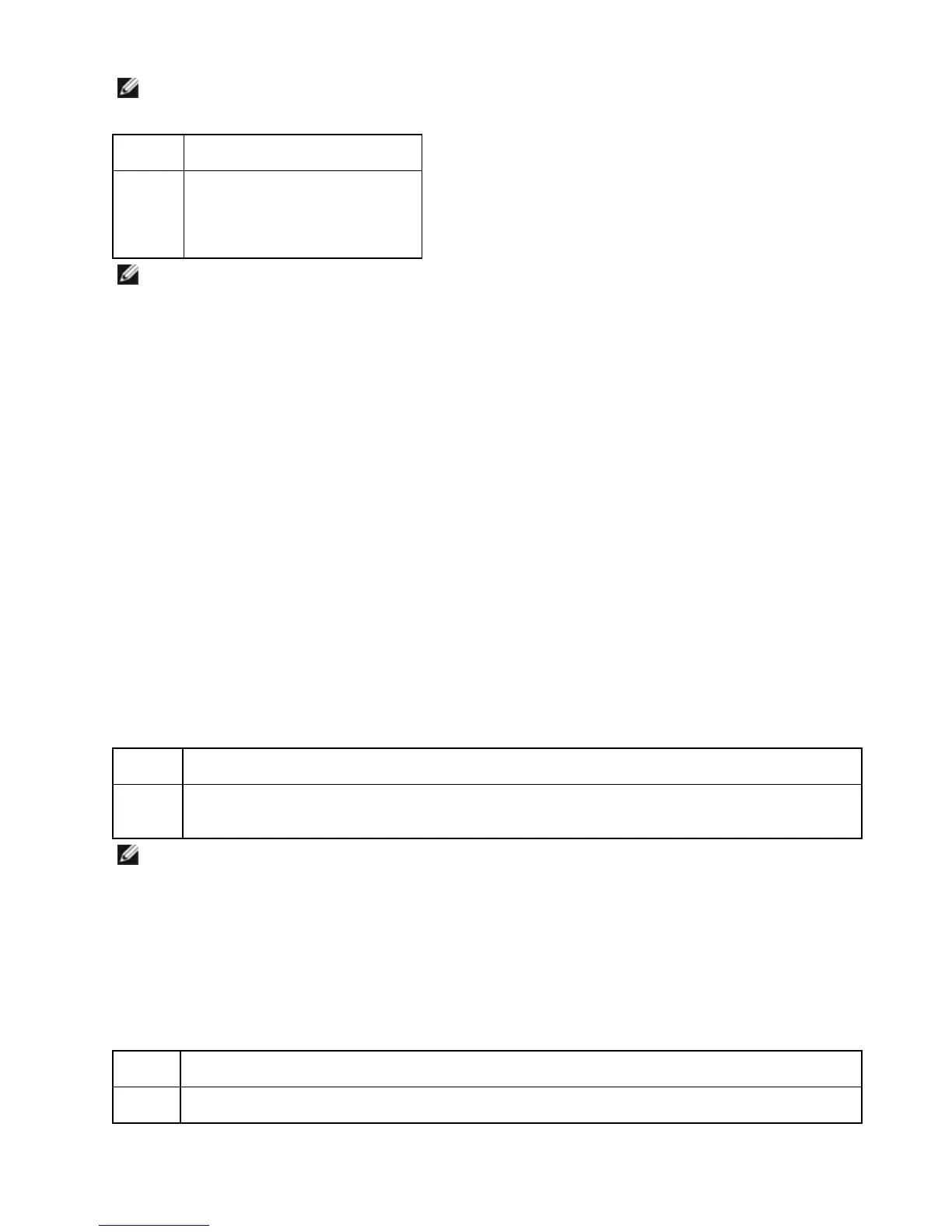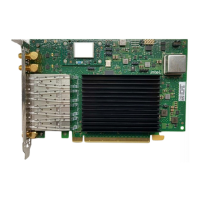one with higher seed bits becomes the master. This default setting is called "Hardware Default."
NOTE: In most scenarios, it is recommended to keep the default value of this feature.
Setting this to either "Force Master Mode" or "Force Slave Mode" overrides the hardware default.
Default Auto Detect
Range
l
Force Master Mode
l
Force Slave Mode
l
Auto Detect
NOTE: Some multi-port devices may be forced to Master Mode. If the adapter is connected to such a device and
is configured to "Force Master Mode," link is not established.
Jumbo Frames
Enables or disables Jumbo Packet capability. The standard Ethernet frame size about 1514 bytes, while Jumbo Pack-
ets are larger than this. Jumbo Packets can increase throughput and decrease CPU utilization. However, additional
latency may be introduced.
Enable Jumbo Packets only if ALL devices across the network support them and are configured to use the same frame
size. When setting up Jumbo Packets on other network devices, be aware that network devices calculate Jumbo
Packet sizes differently. Some devices include the frame size in the header information while others do not. Intel
adapters do not include frame size in the header information.
Jumbo Packets can be implemented simultaneously with VLANs and teaming. If a team contains one or more non-Intel
adapters, the Jumbo Packets feature for the team is not supported. Before adding a non-Intel adapter to a team, make
sure that you disable Jumbo Packets for all non-Intel adapters using the software shipped with the adapter.
Restrictions
l
Jumbo frames are not supported in multi-vendor team configurations.
l
Supported protocols are limited to IP (TCP, UDP).
l
Jumbo frames require compatible switch connections that forward Jumbo Frames. Contact your switch vendor
for more information.
l
When standard-sized Ethernet frames (64 to 1518 bytes) are used, there is no benefit to configuring Jumbo
Frames.
l
The Jumbo Packets setting on the switch must be set to at least 8 bytes larger than the adapter setting for
Microsoft Windows operating systems, and at least 22 bytes larger for all other operating systems.
Default Disabled
Range Disabled (1514), 4088, or 9014 bytes. (Set the switch 4 bytes higher for CRC, plus 4 bytes if using
VLANs.)
NOTES:
l
Jumbo Packets are supported at 10 Gbps and 1 Gbps only. Using Jumbo Packets at 10 or 100 Mbps
may result in poor performance or loss of link.
l
End-to-end hardware must support this capability; otherwise, packets will be dropped.
l
Intel adapters that support Jumbo Packets have a frame size limit of 9238 bytes, with a corresponding
MTU size limit of 9216 bytes.
Locally Administered Address
Overrides the initial MAC address with a user-assigned MAC address. To enter a new network address, type a 12-digit
hexadecimal number in this box.
Default None
Range 0000 0000 0001 - FFFF FFFF FFFD
