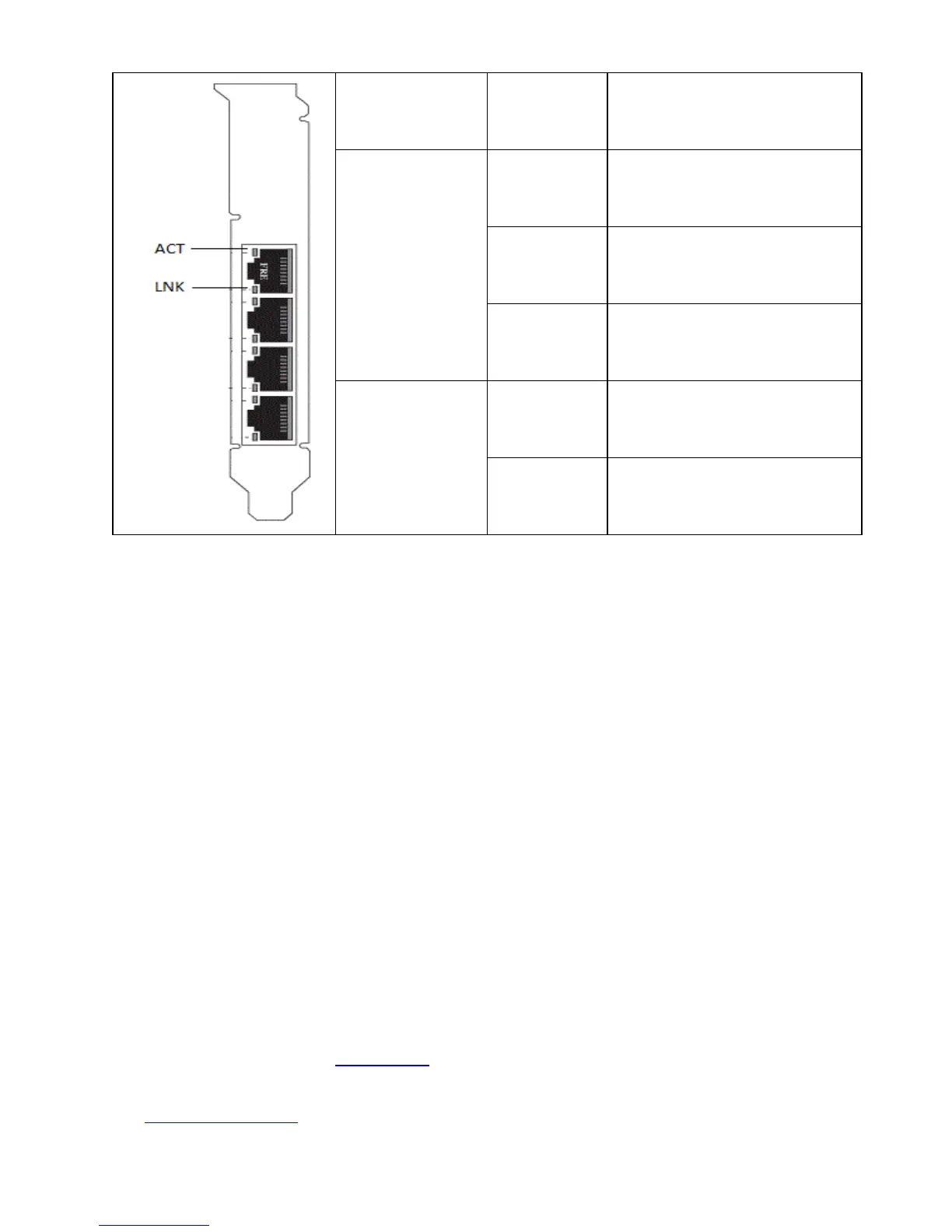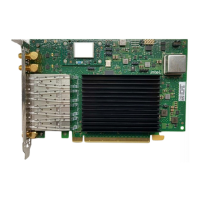The Intel® Gigabit 4P I350 bNDC has the following indicator lights: (place holder)
Label Indication Meaning
LNK (green/yellow) Green on Operating at maximum port speed.
Yellow on Operating at lower port speed.
Off No link.
ACT (green) Green flashing Data activity.
Off No activity.
Multiple Adapters
When configuring a multi-adapter environment, you must upgrade all Intel adapters in the computer to the latest drivers
and software.
If the computer has trouble detecting all adapters, consider the following:
l
Your operating system may need to re-enumerate the bus, especially if any devices with bridge chips are used.
To force the re-enumeration, uninstall or unload the drivers for all PCI devices installed and shutdown the com-
puter. Then restart the computer and reinstall or reload all drivers.
l
The "Plug and Play OS" setting in the BIOS should be set to "No" for non-Windows operating systems.
l
Adapters with the Intel Boot Agent enabled will require a portion of the limited startup memory for each adapter
enabled. Disable the service on adapters that do not need to boot Pre-Boot Execution Environment (PXE).
Check the sections on installing driver software for your particular operating system for further information.
Other Performance Issues
Attaining gigabit speeds requires that many components are operating at peak efficiency. Among them are the fol-
lowing:
l
Cable quality and length. Do not exceed the maximum recommended length for your cable type. Shorter
lengths provide better results. Straighten kinks and check for damaged sections of cable.
l Bus speed and traffic.
l
Processor speed and load. Check your performance monitoring programs to see if traffic is being affected by
your processor speed, available memory or other processes.
l Available memory
l
Transmission frame size. Your network performance may be enhanced by adjusting or maximizing the trans-
mission frame size. Operating systems, switches and adapters will impose varying limits on maximum frame
size. See the discussion on Jumbo Frames.
l
Operating System. Features vary by OS compatibility, such as offloading and multiprocessor threading.
See Optimizing Performance.
