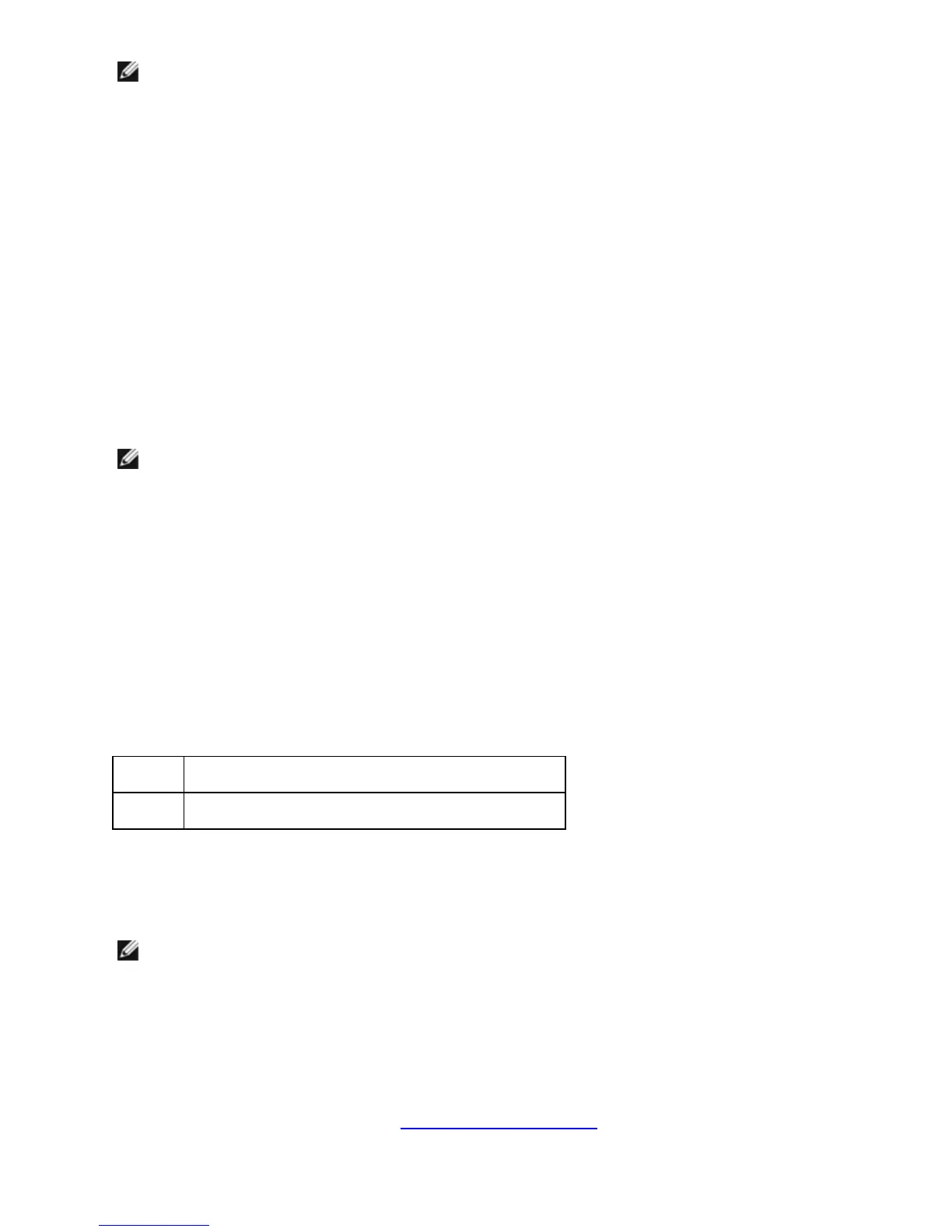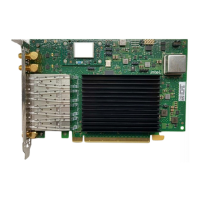NOTE: This feature is enabled and configured by the equipment manufacturer. It is not available on all adapters
and network controllers. There are no user configurable settings.
Monitoring and Reporting
Temperature information is displayed on the Link tab in Intel® PROSet for Windows* Device Manger. There are three
possible conditions:
l
Temperature: Normal
Indicates normal operation.
l
Temperature: Overheated, Link Reduced
Indicates that the device has reduced link speed to lower power consumption and heat.
l
Temperature: Overheated, Adapter Stopped
Indicates that the device is too hot and has stopped passing traffic so it is not damaged.
If either of the overheated events occur, the device driver writes a message to the system event log.
Power Management Settings for Windows* Drivers
The Intel® PROSet Power Management tab replaces the standard Microsoft* Windows* Power Management tab in
Device Manager. It includes the Power Saver options that were previously included on the Advanced tab. The standard
Windows power management functionality is incorporated on the Intel PROSet tab.
NOTES:
l
The Intel® 10 Gigabit Network Adapters do not support power management.
l
If your system has a Manageability Engine, the Link LED may stay lit even if WoL is
disabled.
Power Saver Options
The Intel PROSet Power Management tab includes several settings that control the adapter's power consumption. For
example, you can set the adapter to reduce its power consumption if the cable is disconnected.
Reduce Power if Cable Disconnected & Reduce Link Speed During Standby
Enables the adapter to reduce power consumption when the LAN cable is disconnected from the adapter and there is
no link. When the adapter regains a valid link, adapter power usage returns to its normal state (full power usage).
The Hardware Default option is available on some adapters. If this option is selected, the feature is disabled or enabled
based on the system hardware.
Default The default varies with the operating system and adapter.
Range The range varies with the operating system and adapter.
Energy Efficient Ethernet
The Energy Efficient Ethernet (EEE) feature allows a capable device to enter Low-Power Idle between bursts of net-
work traffic. Both ends of a link must have EEE enabled for any power to be saved. Both ends of the link will resume full
power when data needs to be transmitted. This transition may introduce a small amount of network latency.
NOTES:
l
Both ends of the EEE link must automatically negotiate link
speed.
l
EEE is not supported at 10Mbps.
Wake on LAN Options
The ability to remotely wake computers is an important development in computer management. This feature has
evolved over the last few years from a simple remote power-on capability to a complex system interacting with a variety
of device and operating system power states. More details are available here.
