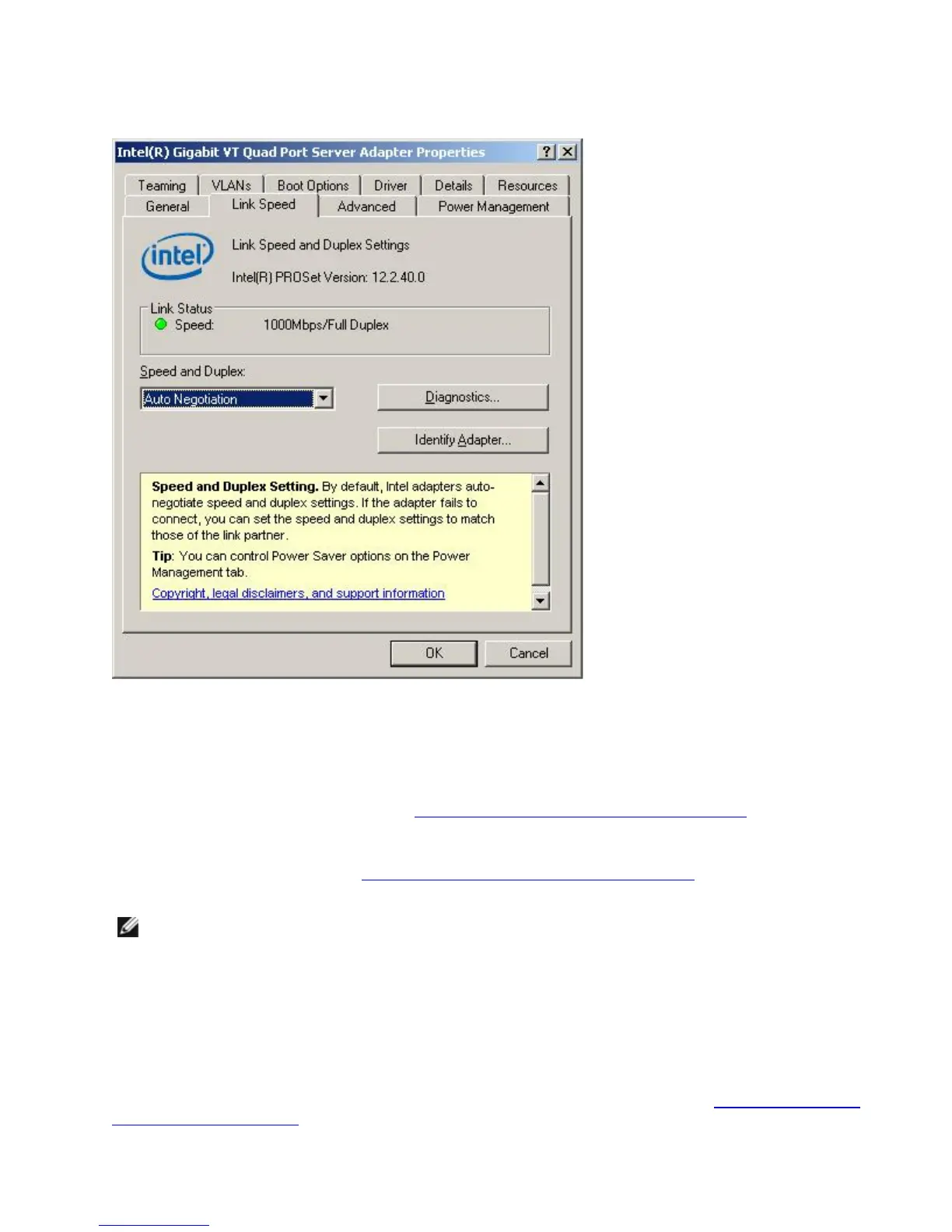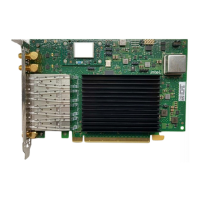Using Intel PROSet for Windows Device Manager
The main Intel PROSet for Windows Device Manager window is similar to the illustration below. For more information
about features on the custom Intel tabs, see the online help, which is integrated into the Properties dialog.
The Link Speed tab allows you to change the adapter's speed and duplex setting, run diagnostics, and use the identify
adapter feature.
The Advanced tab allows you to change the adapter's advanced settings. These settings will vary on the type and
model of adapter.
The Teaming tab allows you to create, modify, and delete adapter teams. You must install Advanced Network Services
in order to see this tab and use the feature. See Installing Intel PROSet for Windows Device Manager for more inform-
ation.
The VLANs tab allows you to create, modify, and delete VLANs. You must install Advanced Network Services in order
to see this tab and use the feature. See Installing Intel PROSet for Windows Device Manager for more information.
The Boot Options tab allows you to configure Intel Boot Agent settings for the adapter.
NOTE: This tab will not appear if the Boot Agent has not been enabled on the adapter.
The Power Management tab allows you to configure power consumption settings for the adapter.
Configuring ANS Teams
Advanced Network Services (ANS) Teaming, a feature of the Advanced Network Services component, lets you take
advantage of multiple adapters in a system by grouping them together. ANS teaming can use features like fault tol-
erance and load balancing to increase throughput and reliability.
Before you can set up ANS teaming in Windows*, you must install Intel® PROSet software. See Installing Intel PROSet
for Windows Device Manager for more information.
