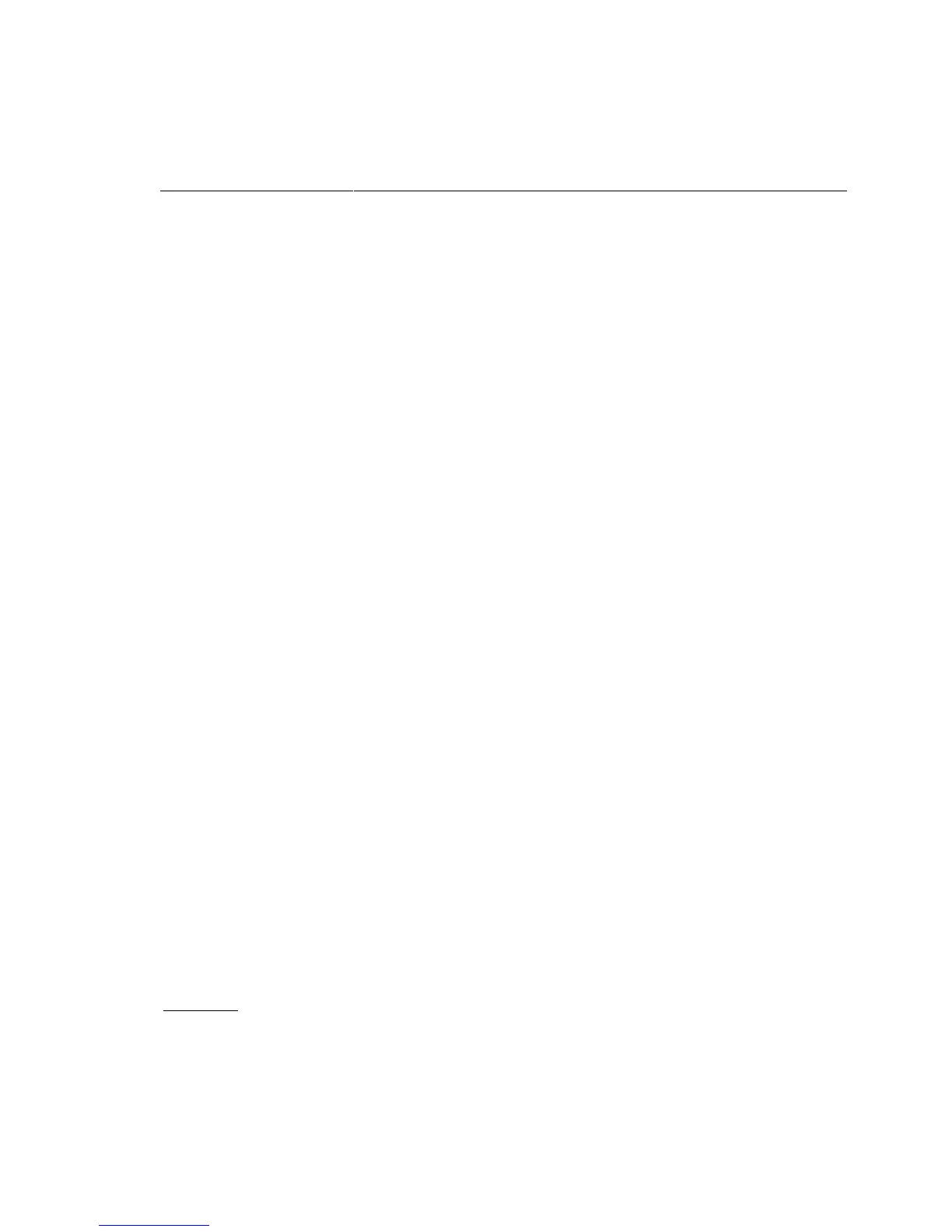i960 Processor Compiler User's Guide
3-52
3
O0 Disables optimizations, including those that may
interfere with debugging. This is the
optimization level if you use the
g (Debug)
option.
O1 Enables basic optimizations, including: advanced
register allocation, common subexpression
elimination, loop invariant code motion,
expression simplification and instruction
combination, jump optimization, dead-code
elimination, and i960 processor-specific
peephole optimization. This is the default setting
if you do not use the
g (Debug) option or when
you use the
fdb (Program Database) or fprof
(Instrument) options.
O2 This level includes the O1 optimizations
described above, tail-call elimination, leaf-
procedure optimization, and the following
optimizations:
fcoalesce, fcoerce, fcondxform,
fconstprop, fcopyprop, fcse-follow-
jumps
, fcse-skip-blocks, fexpensive-
optimizations
, finline-functions,
fmarry_mem, frerun-cse-after-loop,
fschedule-insns, fschedule-insns2,
fshadow-globals, fshadow-mem,
fsplit_mem, fstrength-reduce, funroll-
loops
.
O5 This setting specifies program-wide
optimization. Before using the
O5 option, you
should read Chapter 4, Program-wide Analysis
and Optimization, and Chapter 6, gcdm Decision
Maker Option.