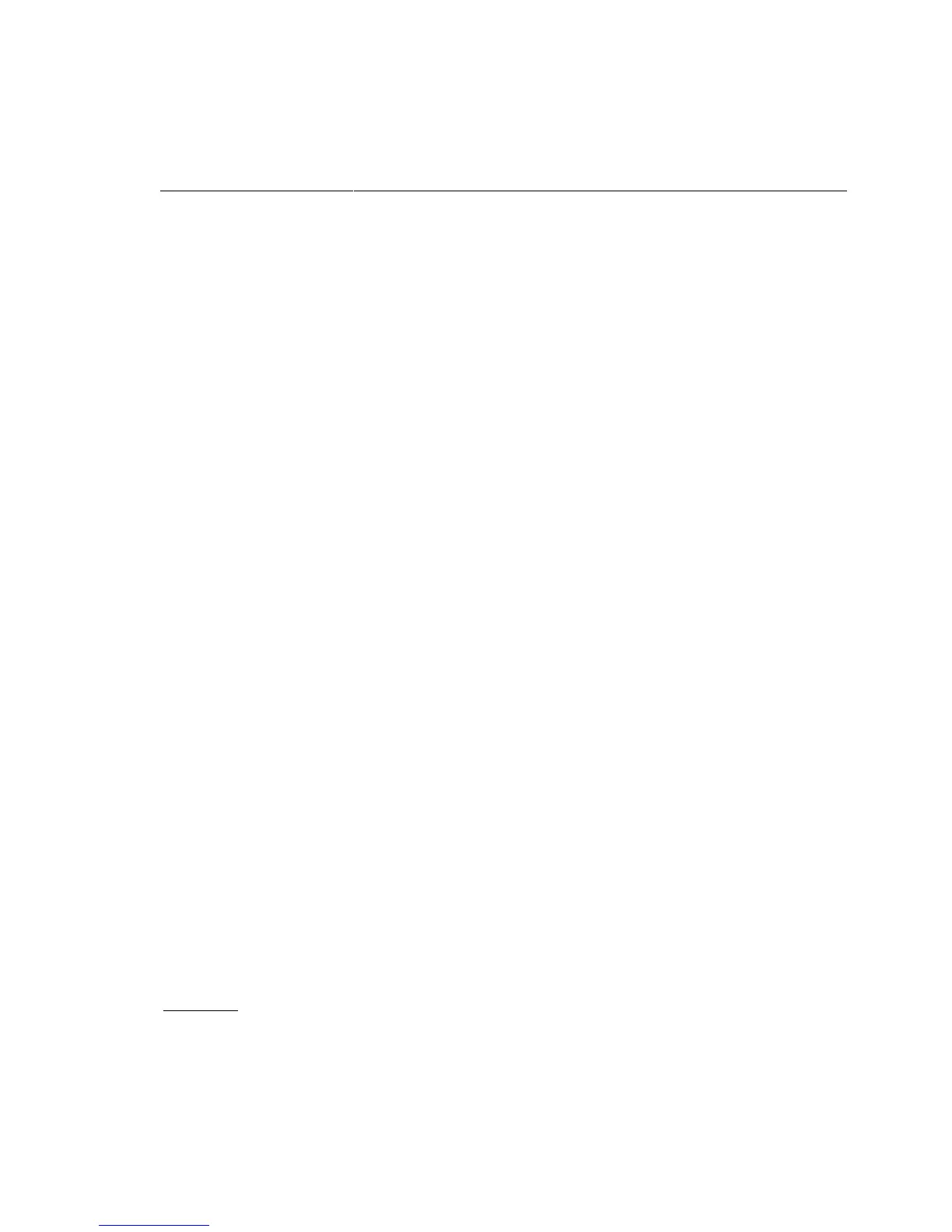i960 Processor Compiler User's Guide
3-4
3
Generating an Object Module with Debug Information
To generate a object module with debug information, use the following
command.
ic960 -c -g -ACA t1.c
-g
instructs the compiler to generate debug
information.
-c instructs the compiler to generate an object file.
Generating an Executable
To generate an absolute module (executable file) for a Cyclone board with
a CA processor, use the following command.
ic960 -ACA -Tcycx -g -O1 t1.c t2.c -o test
The above command compiles the modules t1.c and t2.c and links them
with appropriate libraries to generate an absolute module targeted for a
Cyclone i960 Cx board.
-Tcycx instructs the compiler that you are targeting a
Cyclone i960 Cx board.
-O1 causes the compiler to perform some basic
optimizations on the generated code.
-o instructs the compiler to name the generated
executable test.
ic960 Linker Options
When you do not specify a target with the T
target
option, ic960 does
not attempt to link programs for a specific target board. Unless otherwise
specified,
.c and .s files are compiled and/or assembled, and the
following linker command is issued:
lnk960 -AKB
file
.o... -lqf