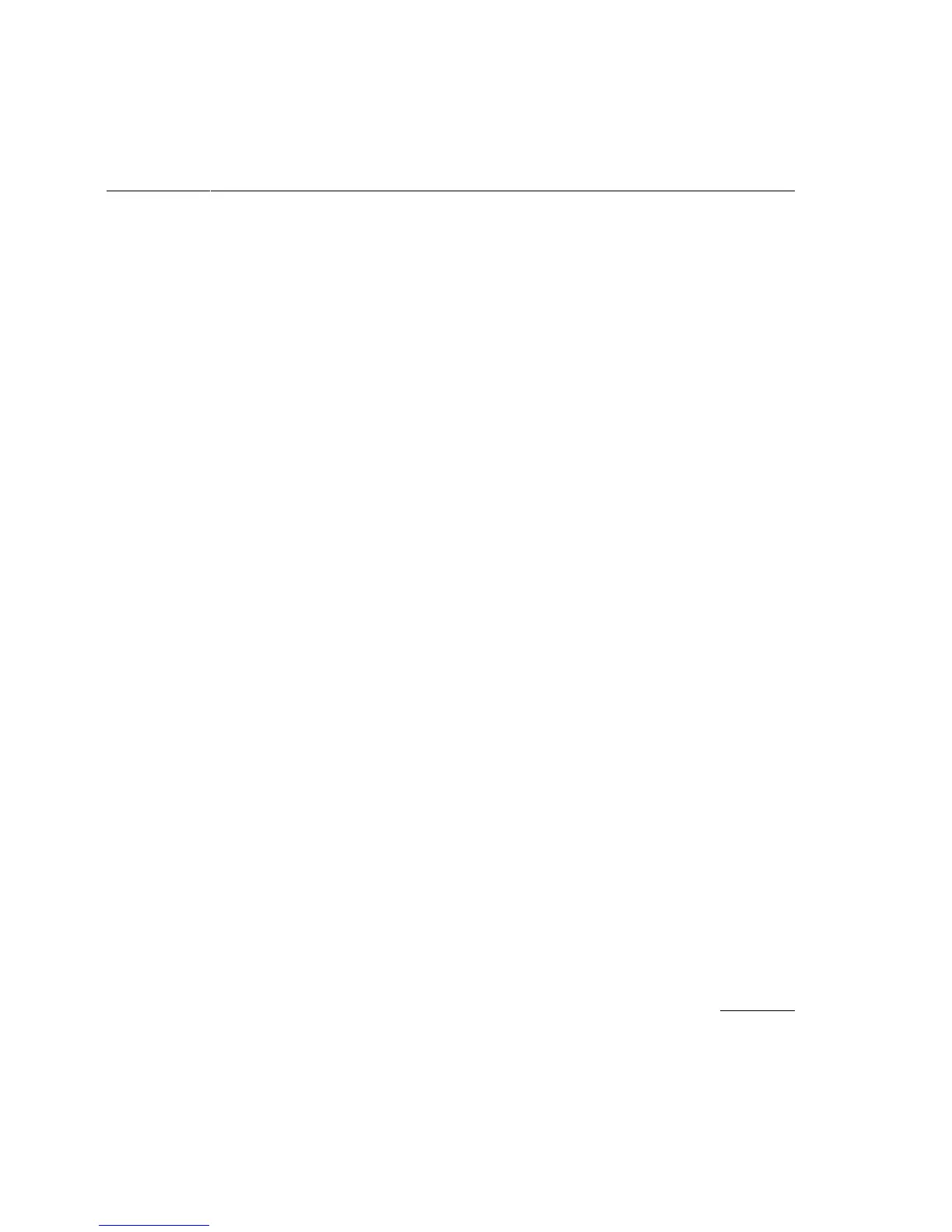Program-wide Analysis and Optimization
4-7
4
database directory. The .pf and .spf filename extensions for the profile
files in this example are arbitrary; the different types of profiles are
recognized by their contents, not by their filename extensions.
After a self-contained profile is created, you can specify it for the global
decision making and optimization step using the
gcdm,iprof=file
syntax as described in the next section.
Using Profiles During Global Decision Making and
Optimization with -gcdm,iprof
To supply a profile file pfile to the global decision making and
optimization step, simply add the following option and argument to the
compiler or linker invocation command:
gcdm,iprof=pfile
This is in addition to the gcdm,subst option. The iprof argument can
specify either raw profiles or self-contained profiles.
Obtaining Program Coverage Analysis with
gcov960
You can use both profile types as input to the gcov960 coverage analyzer
tool, as follows:
gcov960 -cm -Z ./pdb -iprof pfile.pf fee.c foo.c
This command produces a coverage report in the files fee.cov and
foo.cov, using the profile pfile.pf.
Using make To Perform Program-wide Optimizations
Since the program-building tool "make" is so widely used, the program-
wide optimization features are designed to work well with it. However,
you need not use the make tool to effectively use program-wide
optimizations. If you do not use the make tool, you can skip this section.
