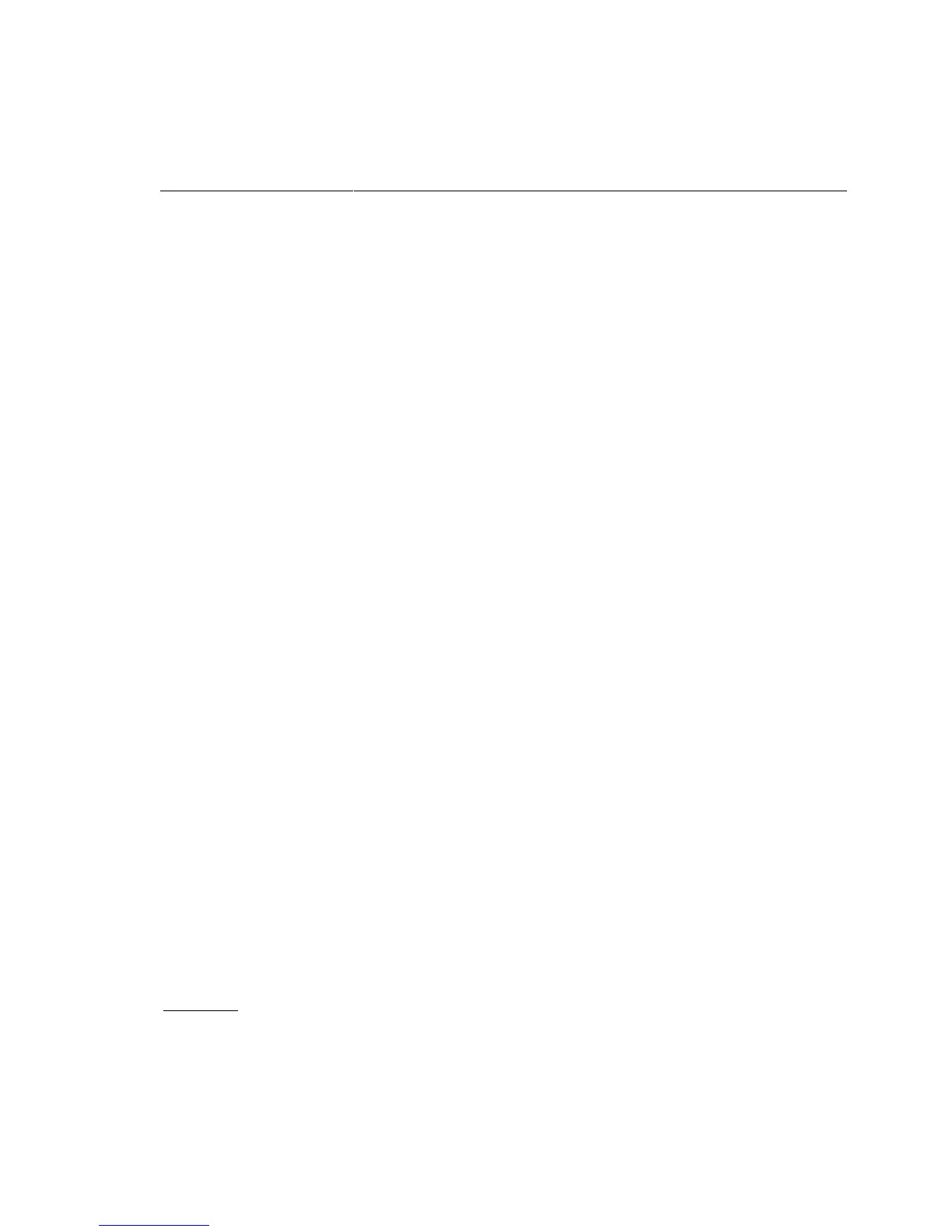i960 Processor Compiler User's Guide
5-4
5
Profile Format Specification
Normally, the raw profile file default.pf is created automatically when
your application calls
exit. Alternatively, the gdb960 debugger supports
a
profile put command that you can use to extract the profile data from
target memory and write it to
default.pf in the appropriate format.
If your execution environment does not support automatic generation of
default.pf, you must manually extract the profile data from your
system's memory and write it to a file in a format recognized by gmpf960.
The remainder of this section describes where the profile data resides in
target memory, and the file formats recognized by gmpf960.
Profile Data Structures
When you build an instrumented application, a supporting C data structure
is automatically linked with your application. This data structure is used
to record your application's runtime behavior, or "profile."
The profile data is maintained in an array of
unsigned long integers,
called
__profile_data_start. The size of the array, in bytes, is given
by the symbol
__profile_data_length. __profile_data_length is
always a multiple of 4, and the number of elements in
__profile_data_start is given by (__profile_data_length / 4).
default.pf File Format
The file default.pf is a binary file containing the value of
__profile_data_length, followed by elements of
__profile_data_start. Each value is stored in the file as a 4-byte
two's complement unsigned integer. Furthermore, each value is stored in
little-endian byte order, regardless of the endianness of your target
memory and of your host system.
