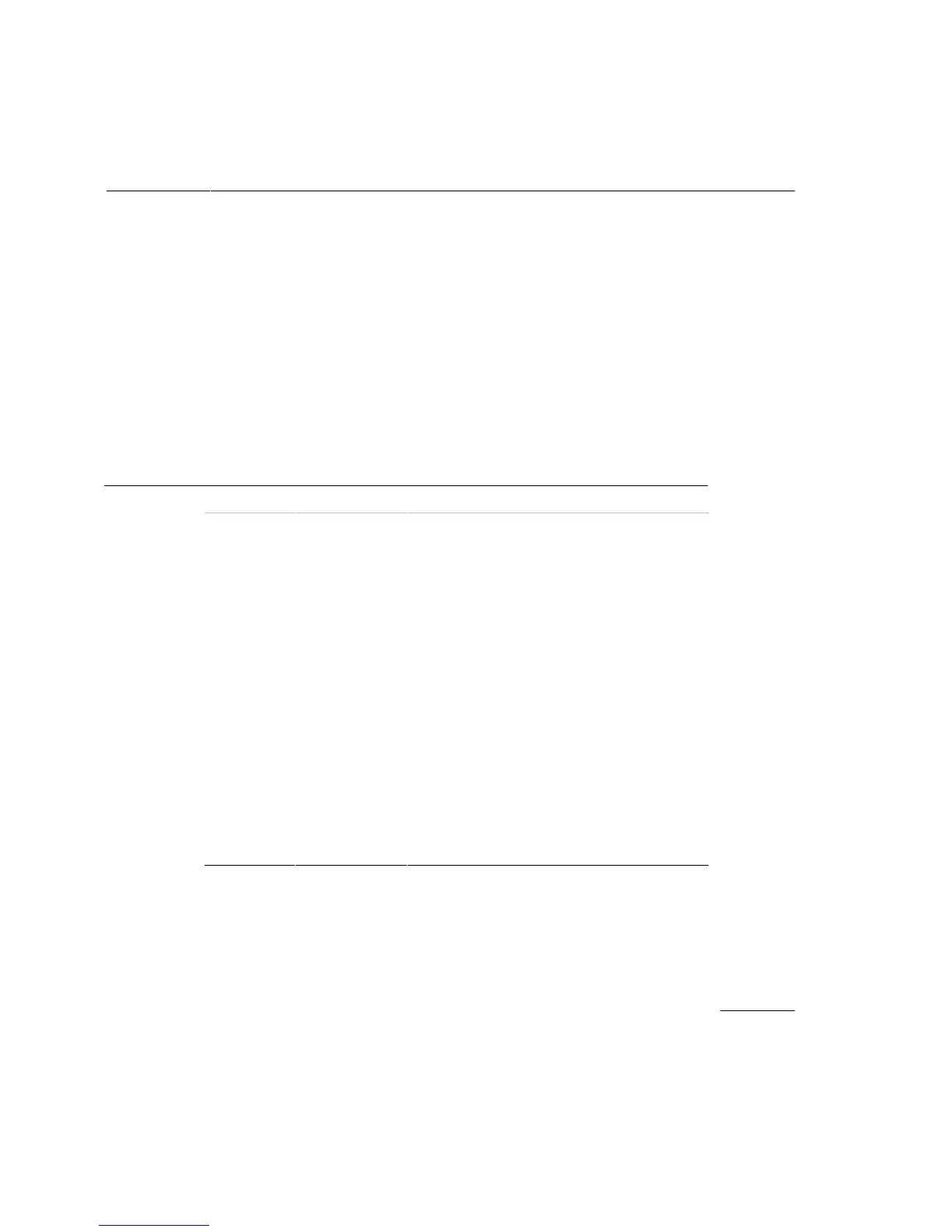ic960 Compiler Driver
3-5
3
ic960 links in the profiling library (-lqf) by default. To avoid linking in
the profiling library, invoke lnk960 directly to perform your final link.
You can also link in your own libraries (lib1, lib2...) if needed.
lnk960 -AKB
file
.o... -llib1 -llib2
You can invoke ic960 to create object files in either the COFF or ELF
object module format. The compilation system accepts the
Fcoff option
to generate COFF and the
Felf option to generate ELF.
Fcoff is the default. For more detailed information, see the following
discussions of compiler invocation and options.
Table 3-1 Linker Options Accepted by ic960
Option Name Description
l Archive file specifies an archive file as input.
x Compress removes local symbols from the output
symbol table.
L Library search adds directories to search for libraries,
configuration files, and startup object files.
m Map creates a linker memory map file.
r Relocation retains relocation information in the output
object file.
s Strip strips line-number entries and symbol-table
entries from the linker's COFF output file.
T Target specifies the file describing the target
environment.
u Undefine introduces an unresolved symbol, causing the
linker to search symbol tables for resolution of
the reference.
gcdm Decision Maker invokes gcdm960 decision maker.
For more information on the linker, see the i960 Processor Software
Utilities User’s Guide.