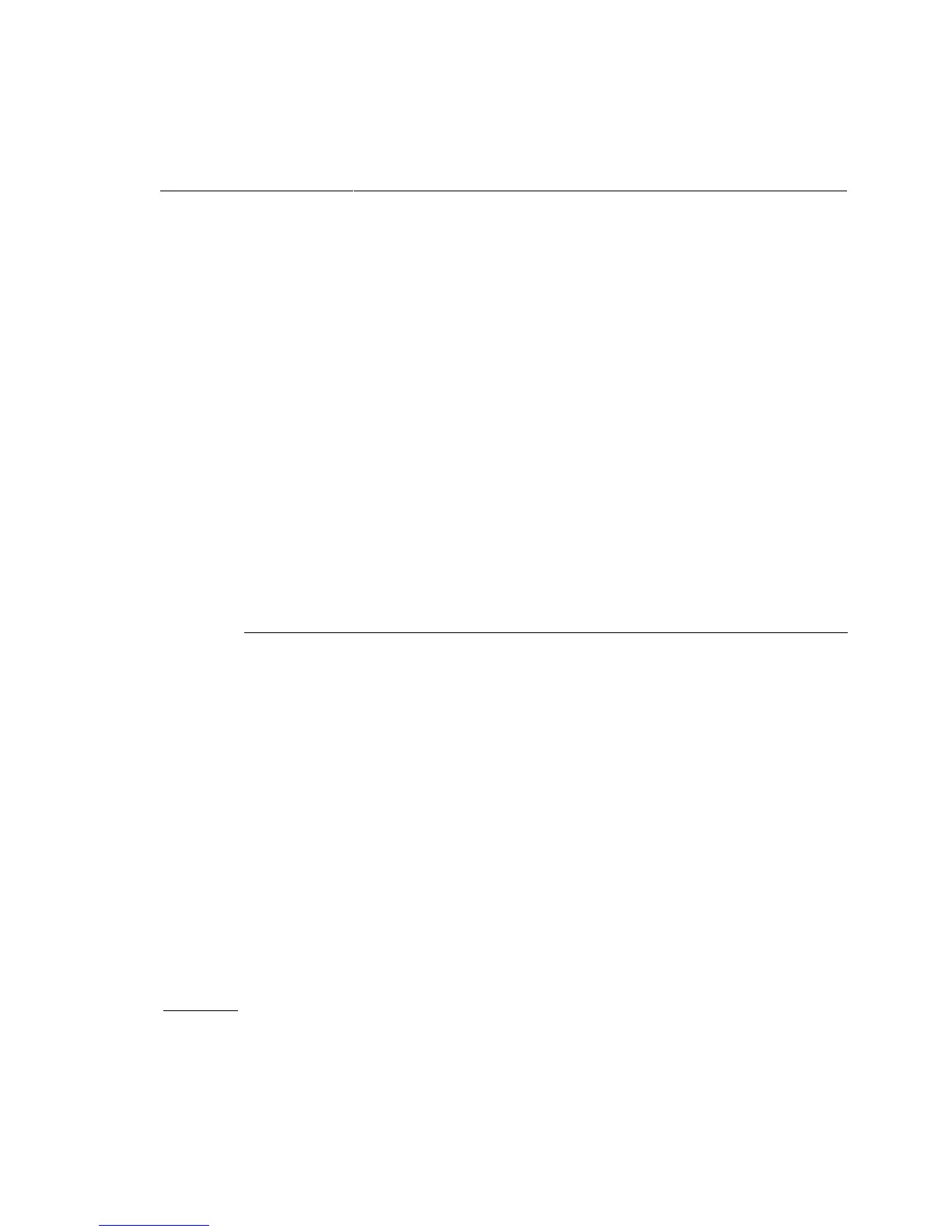i960 Processor Compiler User's Guide
5-6
5
Example
Assume that you have a text-format profile in file default.txt and a
binary-format profile in file
default.pf. The following invocations of
gmpf960 merge these two profiles, writing the results in the binary-format
file
default.sum.
gmpf960 default.txt -o default.tmp
gmpf960 default.pf default.tmp -spf default.sum
Any mixing of text, raw profile or self-contained profiles is allowed.
Creating a Runtime Report with gmpf960
You can also use gmpf960 to create a report that shows how many times
the counters for each basic block were incremented. The examples given
below assume that you compile and execute the following source file with
the -fprof option to gather a runtime profile.
Example 5-1 C Code
/* Source File - t.c */
int i, j;
main()
{
for ( i = 0; i < 10; i++ )
j += i;
return j;
}
To compile the above source file you can use the following command:
gcc960 -Fcoff -fprof -Tmcycx t.c -Z pdb