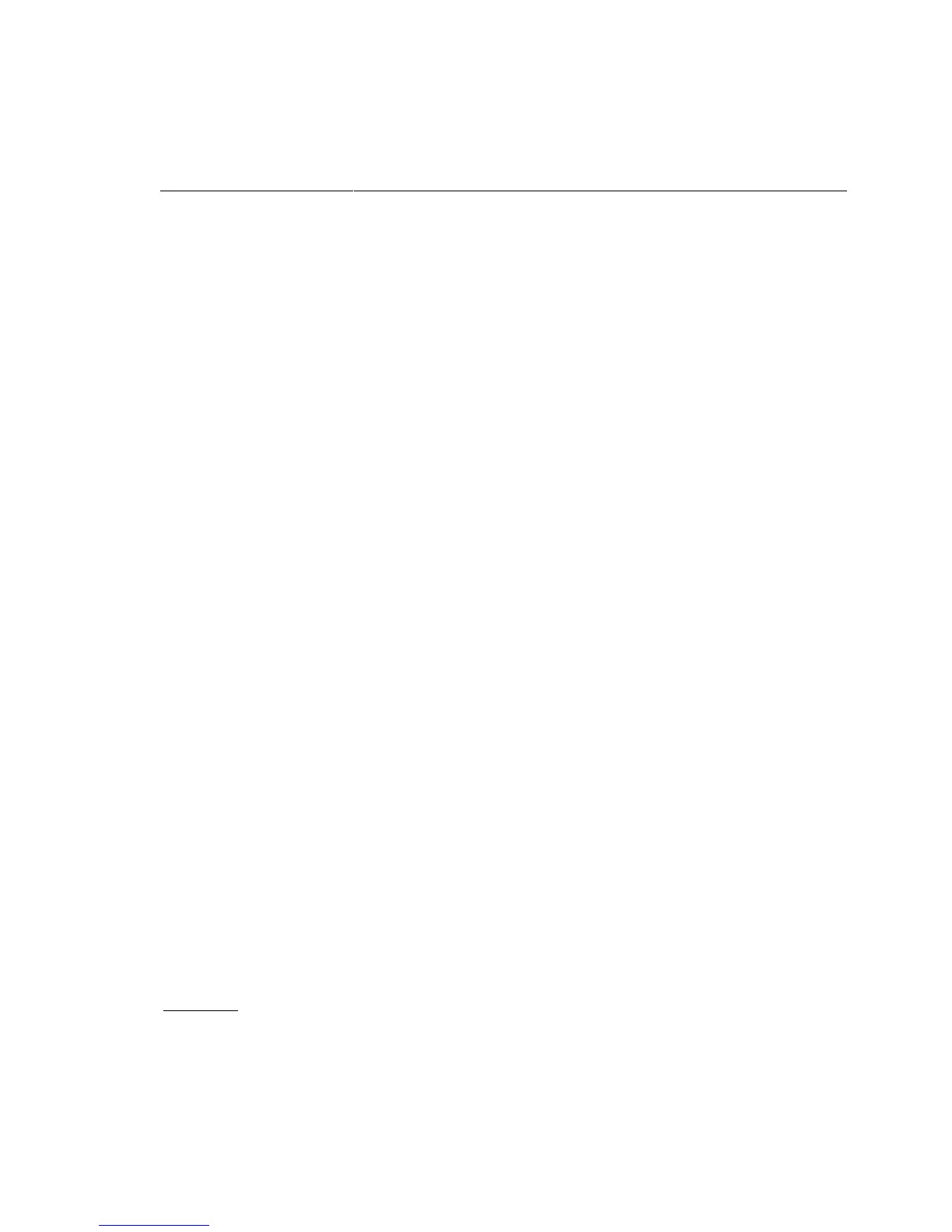i960 Processor Compiler User's Guide
4-4
4
You can use multiple gcdm options in a linker or compiler invocation
command, and each
gcdm option can have multiple comma-separated
arguments. (The
gcdm option and its arguments are fully described in
Chapter 6, gcdm Decision Maker Option, in this manual.)
Selecting Modules for Optimization with
Substitution Specifications
You tell gcdm960 which object modules to optimize and how to optimize
them with substitution specifications. Substitutions are specified by
arguments to the
gcdm option in the linker or compiler invocation.
The term “substitution” reflects the fact that the linker replaces your
.o
files with optimized versions maintained in the PDB. Such a .o file from
the PDB is called a “substitution module.”
The example below illustrates the basic idea of substitution: It depicts an
ic960 invocation command that uses the
gcdm option and the Yd and fdb
options to accomplish program-wide optimization (without profiling) for a
simple program.
ic960 -o prog -Ttarg -Yd,./pdb -gcdm,subst=+O5 -fdb fee.c
foo.c
(-Ttarg specifies the linker directive file for the target execution
environment.)
The command accomplishes the following steps:
1.
fee.c and foo.c are compiled with fdb, which inserts program
database information into
fee.o and foo.o.
2. The program is then linked to form
prog, at which time gcdm960 is
invoked with
-Yd,./pdb -gcdm,subst=+O5.
3.
fee.o and foo.o are replaced in prog with versions from ./pdb
built at level O5 optimization (that is, built with program-wide
optimizations).
