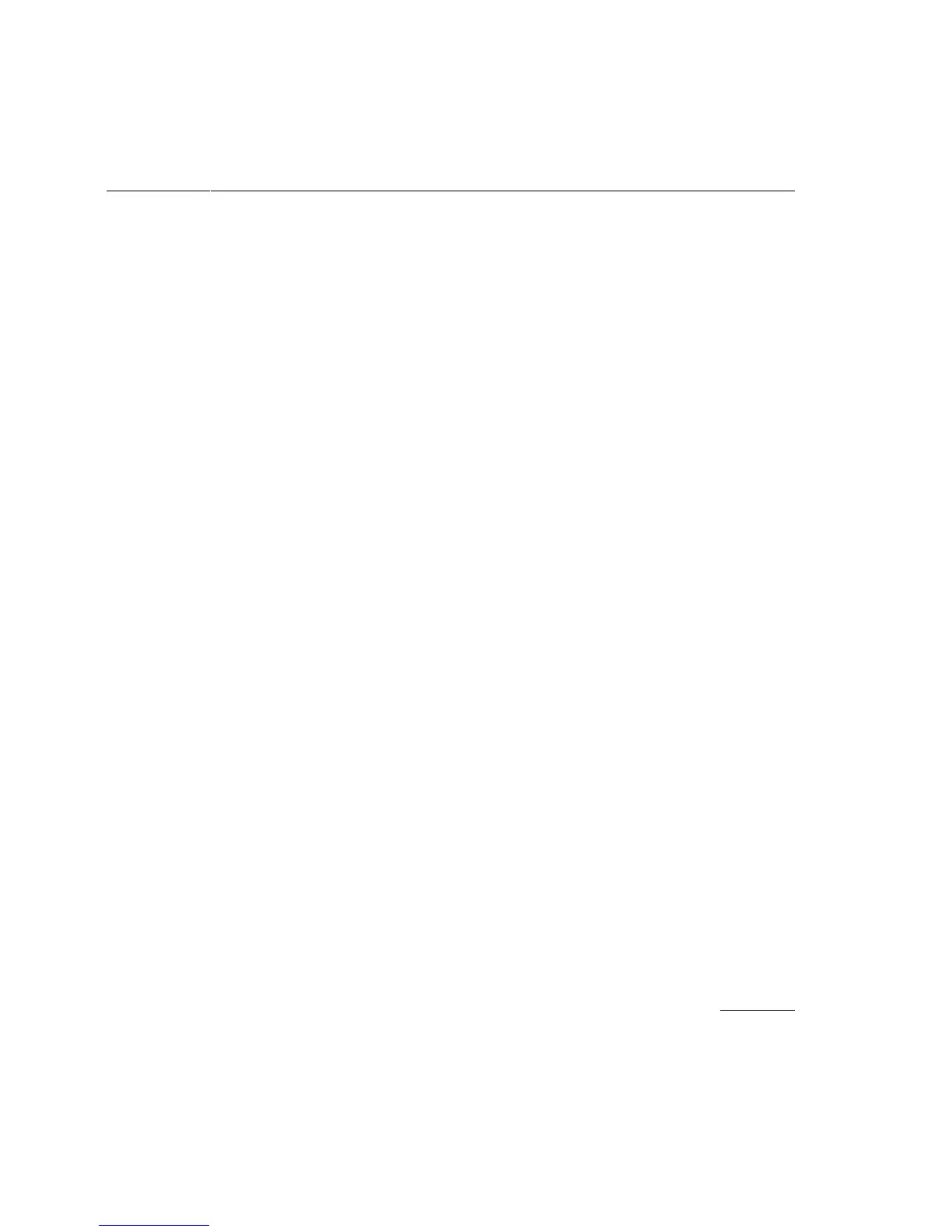gcc960 Compiler Driver
2-11
2
Unless otherwise specified, the destination directory for any output file is
the current working directory. If
filename.e
already exists in the
destination directory, the compilation system overwrites the existing file.
The filename
a.out is the default for the executable COFF object file
from the linker, in the absence of an Output option when the compilation
proceeds all the way to the link step. For ELF files, the default is
e.out
and for bout files, the default is b.out.
The following examples illustrate the creation and use of output filename
extensions:
• The command
gcc960 -c -clist s proto.c proto1.i
produces the object files proto.o and proto1.o and the listing files
proto.L and proto1.L.
• The command
gcc960 -c -o proto_v1.o -clist s proto.c
produces the object file proto_v1.o and the listing file proto.L.
• The command
gcc960 -ACA -Tmcycx proto.c produces the
executable file
b.out.
.GLD Files
The .GLD files provide a convenient mechanism for specifying default
options to the compiler and linker. It also provides a mechanism for
specifying the startup file and the libraries to be linked in. These files are
meant to be used with the gcc960 interface to the tools (GLD is an
acronym for gcc960 linker directive file even though it can be used to pass
options to the compiler as well).
By default, the installation program places several
.GLD files in the
directory [
$G960BASE]/lib. These files have been tailored to the
Cyclone evaluation boards. To illustrate, the sample
.GLD file given
below is tailored for the Cyclone i960 Cx processor-based evaluation
board.