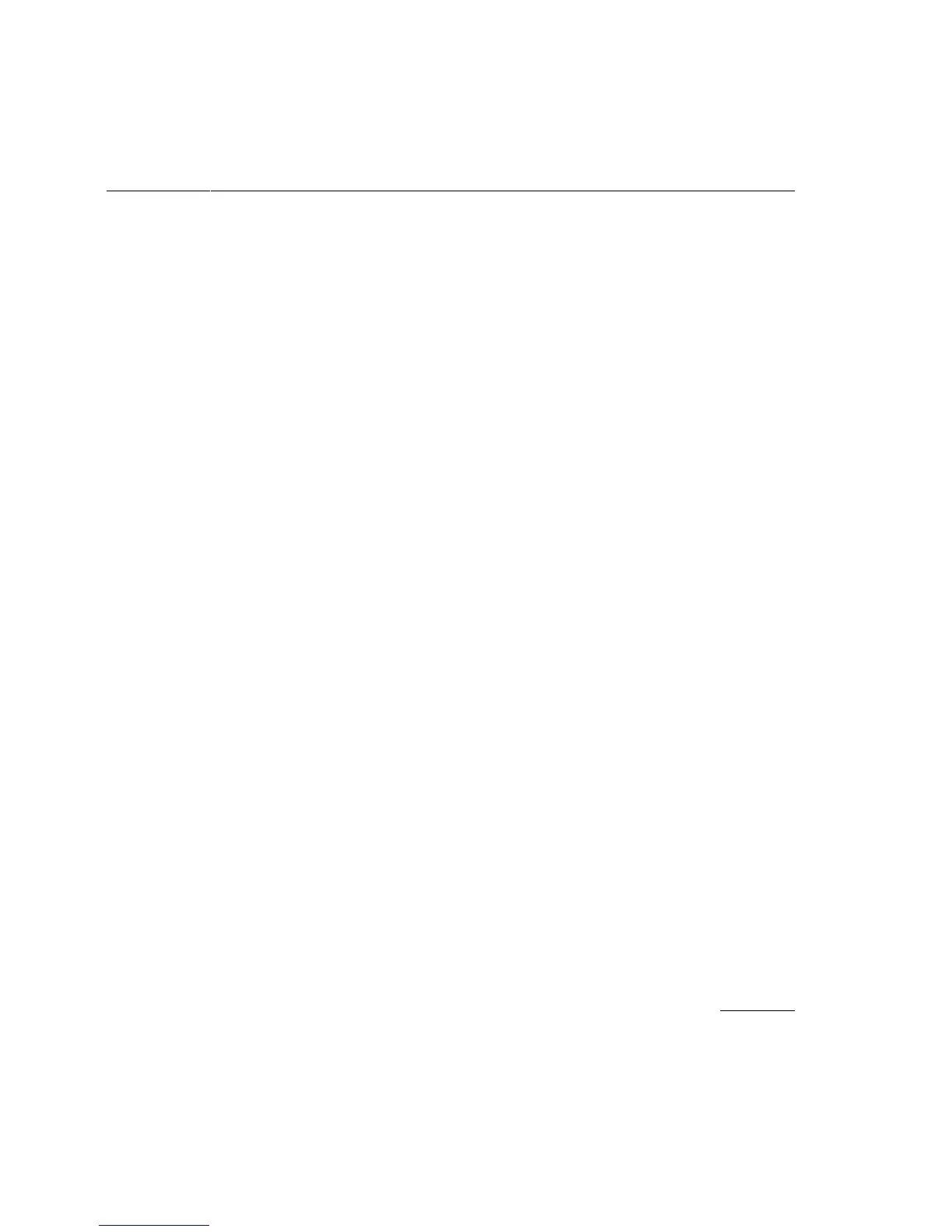gcc960 Compiler Driver
2-9
2
The driver passes any other filename to the linker. The linker then
determines whether the file is an object file, library, or configuration file.
Input files not needed for processing are not processed. For example, if
you specify an assembly-language (
filename
.s) file and also specify the
S (Assembly) compile into assembly code option, gcc960 takes no action
on the assembly-language file.
Include Files
The gcc960 command line allows insertion of text from include files. The
#include preprocessor directive causes text insertion.
The I, I- and I. options affect the directories that are searched for the file
specified in the #include directive. These options are described in detail in
the Option Arguments and Syntax section. In the absence of the
I option,
gcc960 searches the current directory for #include “file” and
G960BASE/include directory for #include <file>.
Output Files
Specifying the options -E, -S, or -c causes the compilation system to
produce output of the last phase that completes for each primary input file.
Output can be preprocessed source, an assembly-language file, or an
unlinked object file. If no errors occur during processing, the output files
created by these options are usable as input to a future gcc960 invocation.
Table 2-2 lists the compilation phases and their inputs and outputs.
Specifying the
clist option generates a listing. gcc960 produces a
separate list file for each primary C source file. The list file is named by
replacing the .c or .I extension with .L.
Specifying the
-M option causes the preprocessor to output rules suitable
for a make tool describing the dependencies of each source file. The
clist and -M options are described in detail in the Option Arguments
and Syntax section.