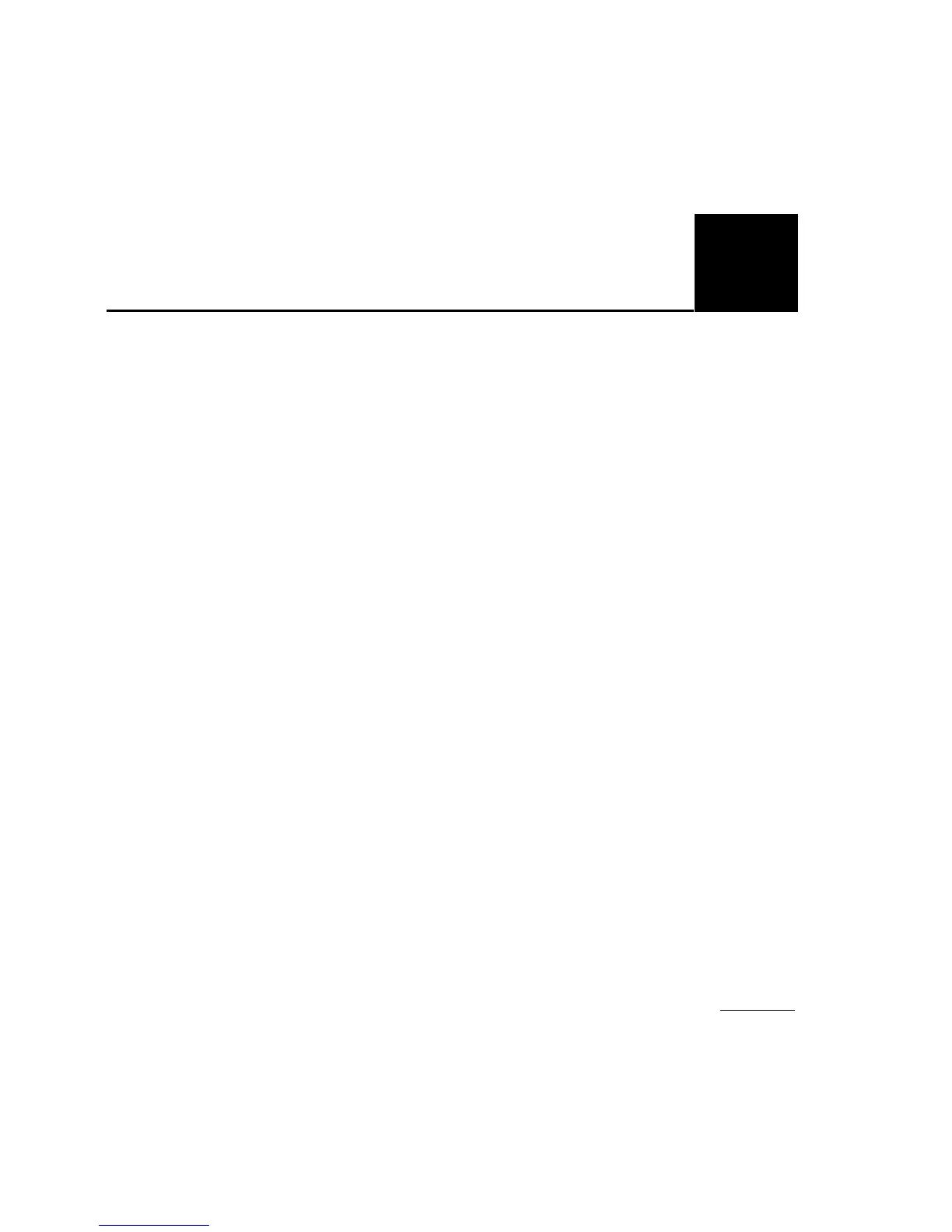Profile Data Merging and
Data Format (gmpf960)
5-1
5
This chapter explains how to use gmpf960 to merge the execution profile
data you learned how to collect in Chapter 4. You also learn how to use
gmpf960 to create a report that shows how many times each basic block
was “hit” or run during program execution.
Merging Profile Data
The gmpf960 utility combines the execution profiles created while
executing an instrumented program. Once the profiles are merged, the
gcdm960 utility uses the merged profile information to analyze the
program's run-time characteristics and make decisions about possible
program-level optimizations. For more information about gcdm960, see
Chapter 6.
You can merge any mixture of the raw or self-contained profiles (see
Chapter 4). The merged profile is normally a self-contained profile,
although you can merge raw profiles into a single raw profile.
If the execution environment supports a file system, and the application
uses the supplied libraries, then the process of gathering and formatting
the data is automatic. When your instrumented program terminates, the
profile data file
default.pf is automatically written.
