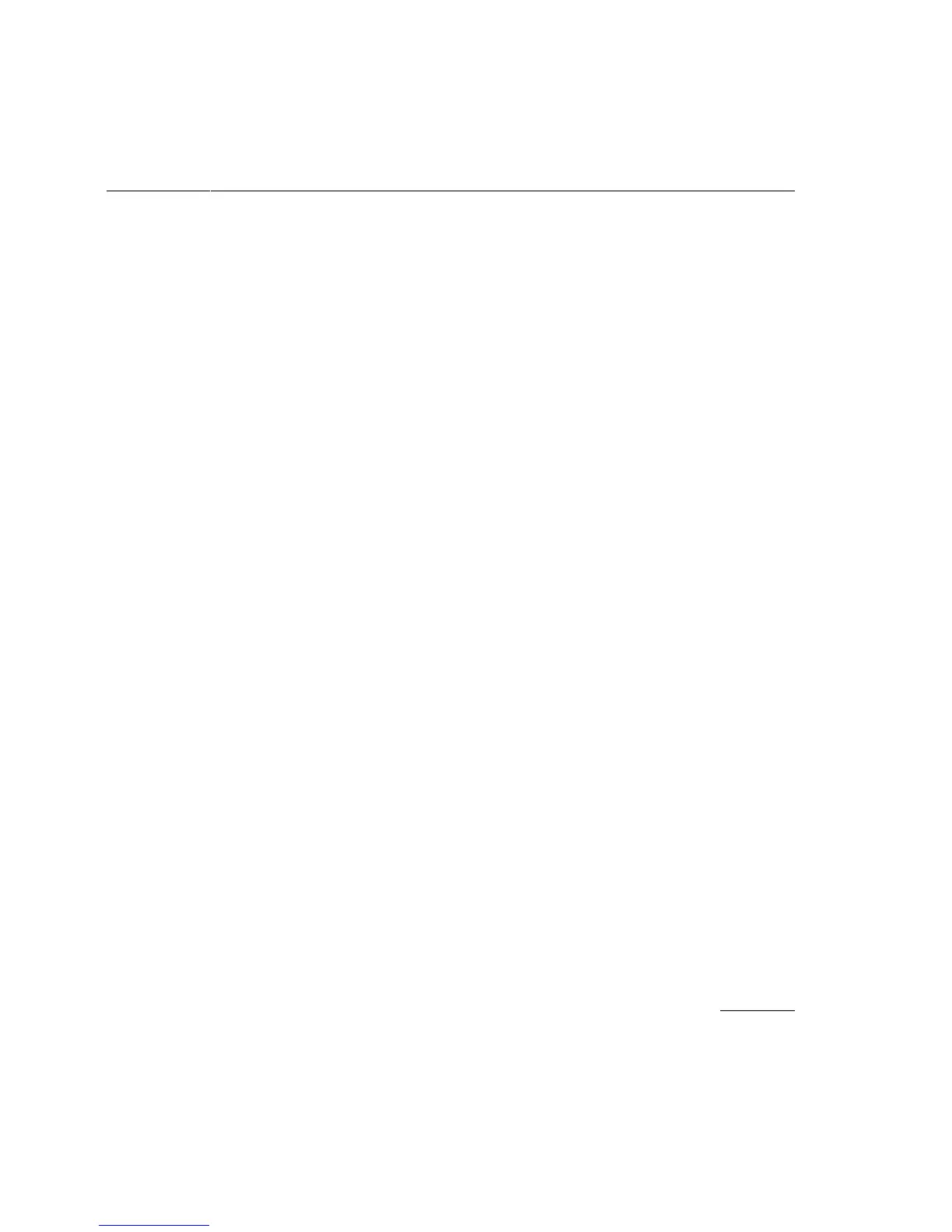ic960 Compiler Driver
3-3
3
filename
is the name of a source, assembly-language, or
object file to be processed by the compilation
system. The command line allows specification
of more than one
[
path
/]
filename
.
Table 3-1 lists the linker options that ic960 passes directly to the linker.
To pass other options to the linker, use the
Wl,
arg
pass-through option.
ic960 Sample Command Lines
This section provides examples of how the compiler is commonly invoked.
All these examples assume that you have C source files named
t1.c and
t2.c and that you are generating code for the i960 CA architecture.
Preprocessing a Source File
To preprocess a source file, use the command:
ic960 -E t1.c
-E
informs the compiler to preprocess the source
file and echo the output to stdout.
Generating Assembly
To generate assembly code for the i960 CA architecture, use the following
command.
ic960 -S -ACA t1.c
-S
instructs the compiler to generate assembly code.
-A specifies the i960 CA architecture.