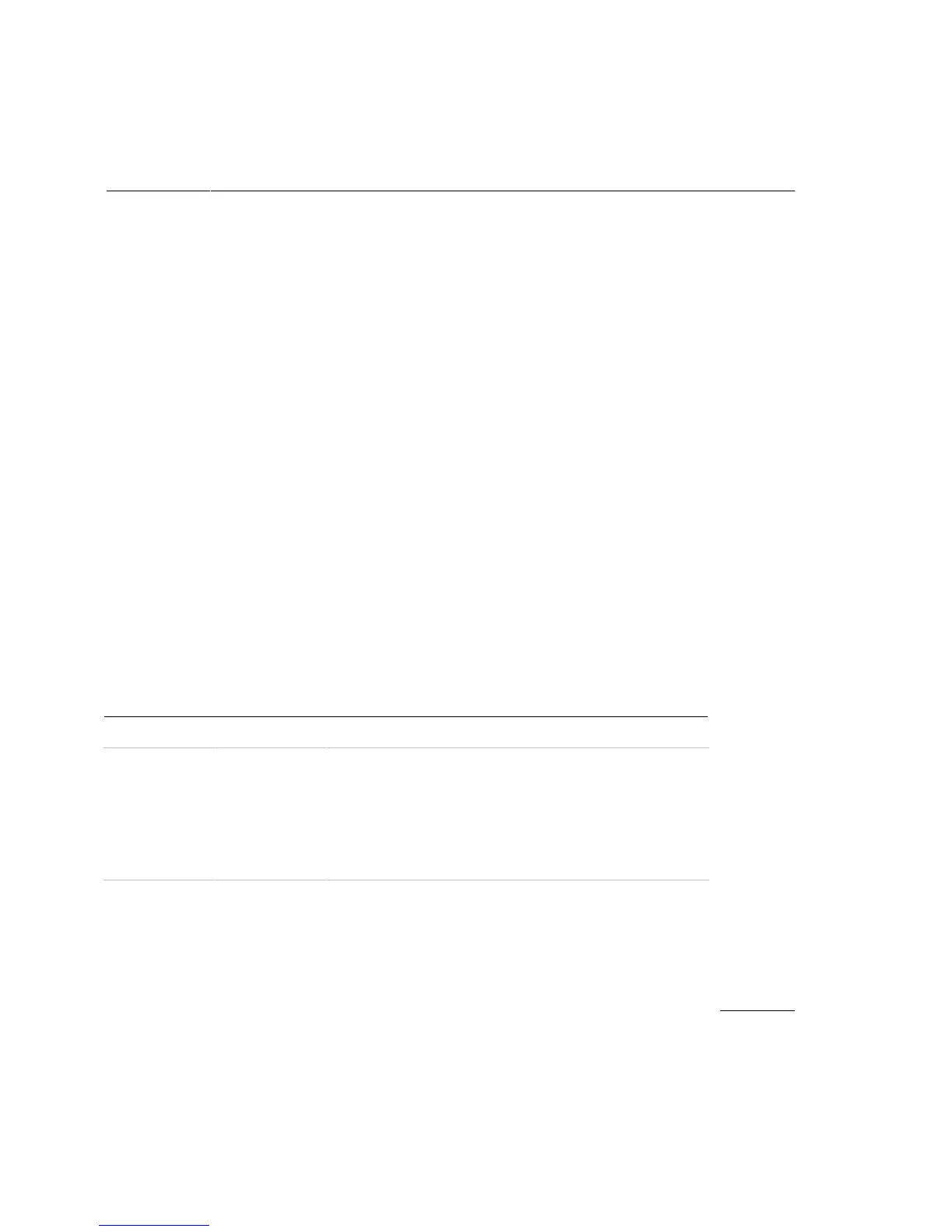ic960 Compiler Driver
3-17
3
Option Arguments and Syntax
Some compiler driver options take arguments. Whitespace is optional
between an option and its argument. Case is significant in options and
arguments.
The options and arguments have default settings. In most cases, the option
is "off," that is, not in effect. Default settings of options and arguments
are summarized in Table 3-3 and further discussed in the detailed
description of the option. Some option defaults are affected by
environment variables, as noted in the option descriptions.
This chapter uses the following notation:
[
item
] Square brackets indicate that the enclosed item is
optional.
. . . Horizontal ellipses indicate that you can use
multiple instances of the preceding item.
If two or more options contradict each other, the right-most option in the
command line takes precedence. For example, the following command
line sets the value of the symbol
L to 132:
ic960 -DL=80 -DL=132 proto.c
Table 3-3 ic960 Option Summary
Name Purpose Default
Architecture Select the instruction set. AKB
ANSI Warn about non-ANSI source. Do not warn
Limit-
optimizations
Limit optimization of functions with
more than
size
asm instructions.
b 2500
Keep-
comments
Keep comments in preprocessor output. Strip comments
continued
☛