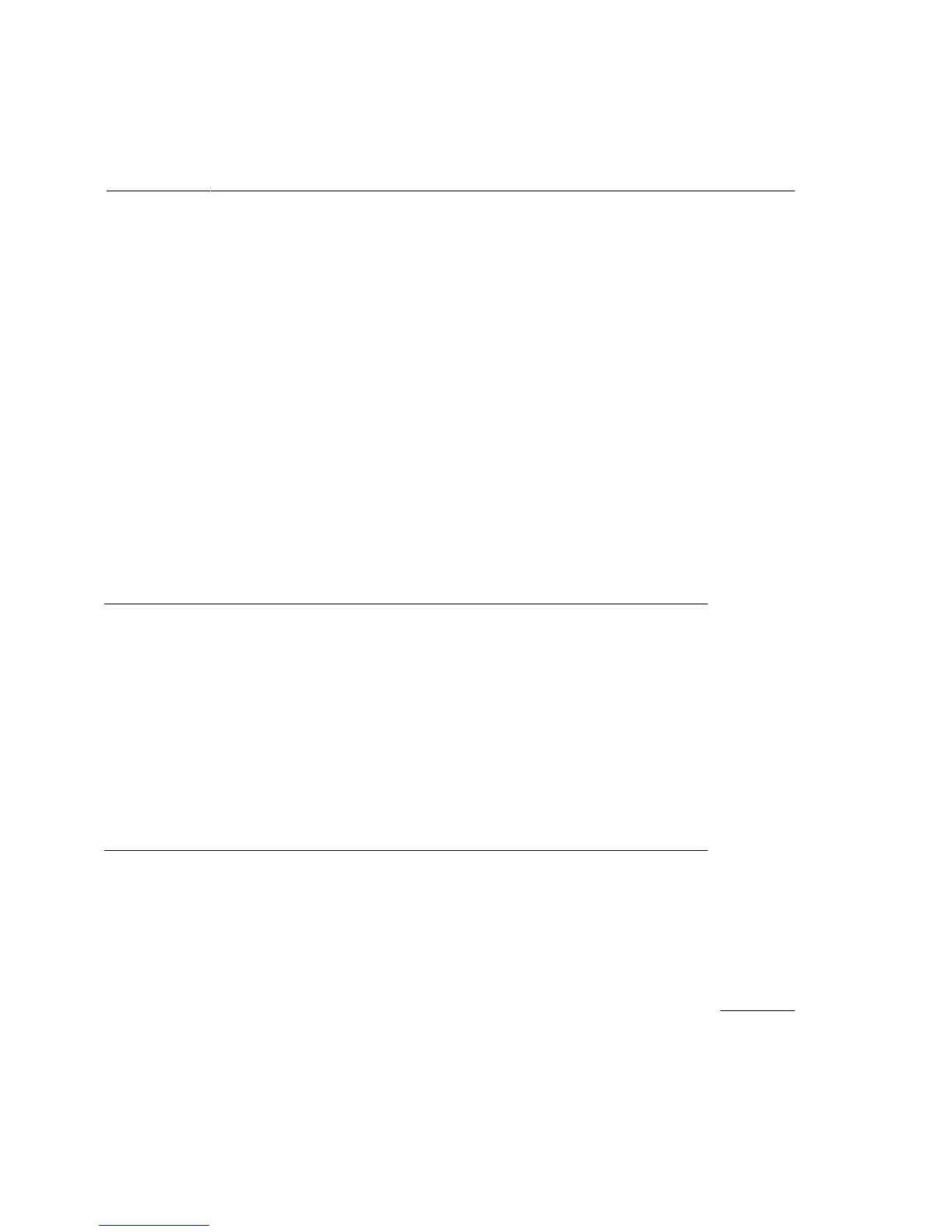Profile Data Merging and Data Format (gmpf960)
5-7
5
The generated executable file a.out can be downloaded to a Cyclone
i960 Cx processor-based evaluation board and executed using the
following command
mondb -ser a.out
This execution generates the default.pf file which contains the
runtime
profile for the above execution. You can use either
rprofile option in
gmpf960 or the gcov960 coverage analyzer to get the coverage results
after running the program.
Using gmpf960
The command:
gmpf960 -spf foo.spf -rprofile -Z pdb default.pf
generates the following output:
Example 5-2 gmpf -rprofile Sample Output
Profile counts for module t.c=main$
Function name Line# Block# Times hit From
================================|========|=======|===========|======
main | 4 | 0 | 1 | 1 raw inputs
main | 5 | 0 | 1 | 1 raw inputs
main | 5 | 3 | 11 | 1 raw inputs
main | 5 | 2 | 10 | 1 raw inputs
main | 6 | 1 | 10 | 1 raw inputs
main | 8 | 4 | 1 | 1 raw inputs
Notice that the in the example above, the expressions in the for loop and
the expression
j += i are the only ones with multiple hits. The gcov960
sample output below provides you with the same information, however,
the number of hits for each statement is recorded to the left of the line.