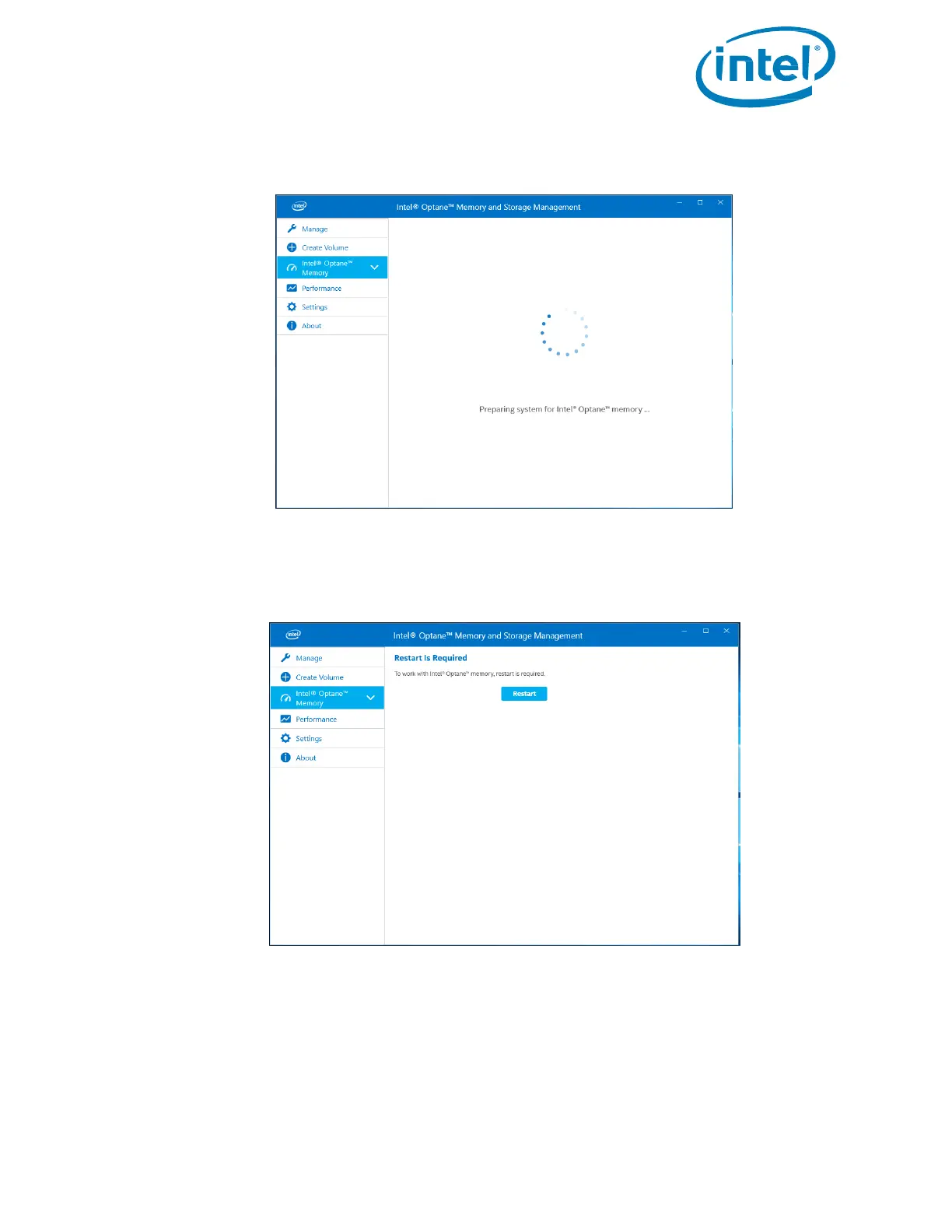Intel® Optane™ Memory
May 2019 Installation Guide
571964-005US 11
5. Acceleration is being enabled. The Intel® Optane™ memory ‘fast’ media and the ‘slow’ media are being
‘paired’ into a single volume.
6. A restart is required once volume creation is complete; do so by selecting ‘Restart’.
a. If the module contains at least 32GB of Intel® Optane™ memory capacity, just before entering the OS you
may see a screen that shows some finishing details of the enabling process. This is related to the
scheduling of data cache and is not supported on 16GB devices.