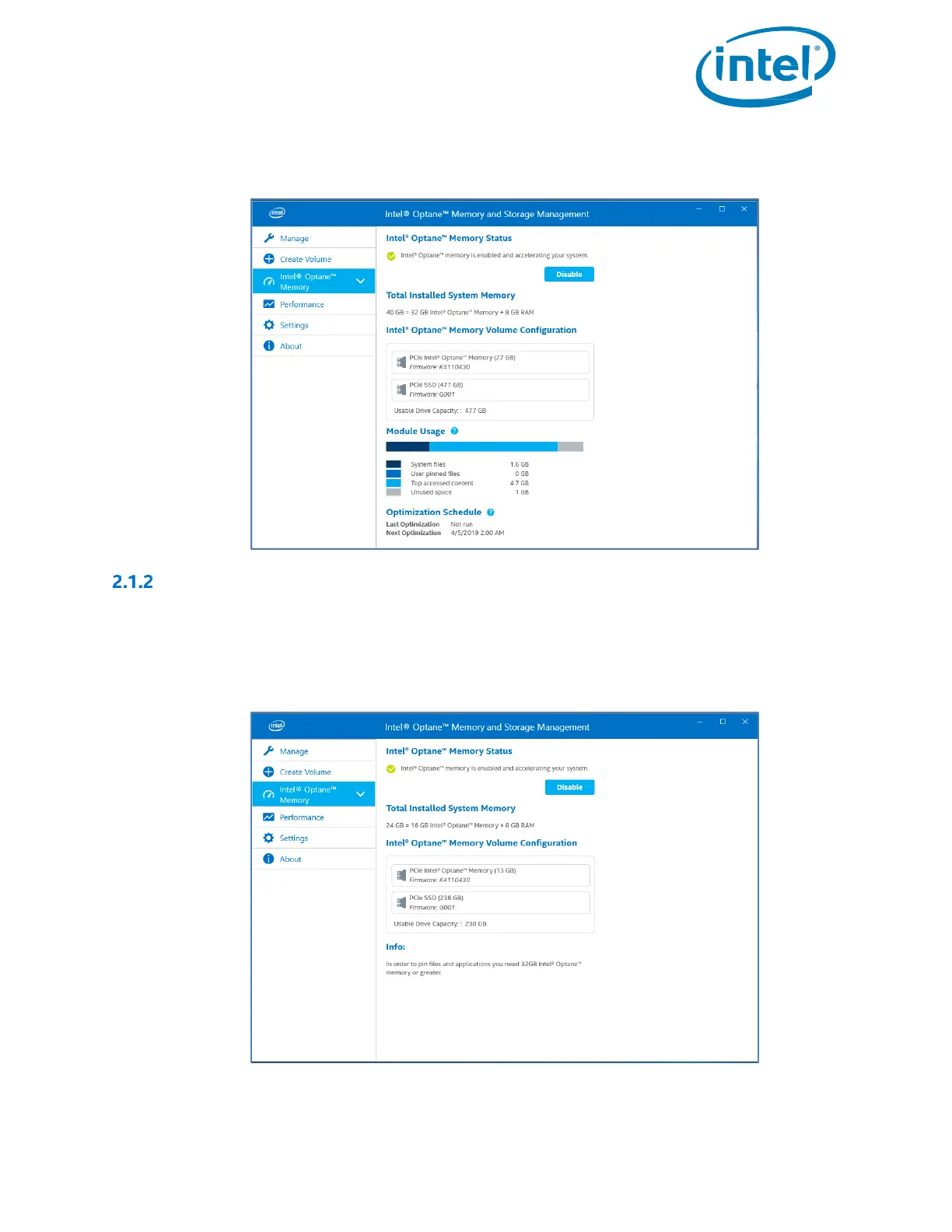Intel® Optane™ Memory
May 2019 Installation Guide
571964-005US 13
If you are using a device with 32GB or more Intel® Optane™ memory capacity, additional features such as Pinning and
Optimization (cache) scheduling will be available. For these devices the ‘Intel® Optane™ Memory’ page will look similar to the
following image:
Disabling Acceleration
The images below are with the Intel® Optane™ memory H10 with solid state storage in the system. For Intel®
Optane™ memory M Series products (accelerating SATA ‘Slow’ drives), the non-Intel® Optane™ memory device
would be listed as the corresponding supported SATA drive, as PCIe SSD’s are not supported for acceleration
with these devices.
1. Navigate to the ‘Intel® Optane™ Memory’ tab and select ‘Disable’: