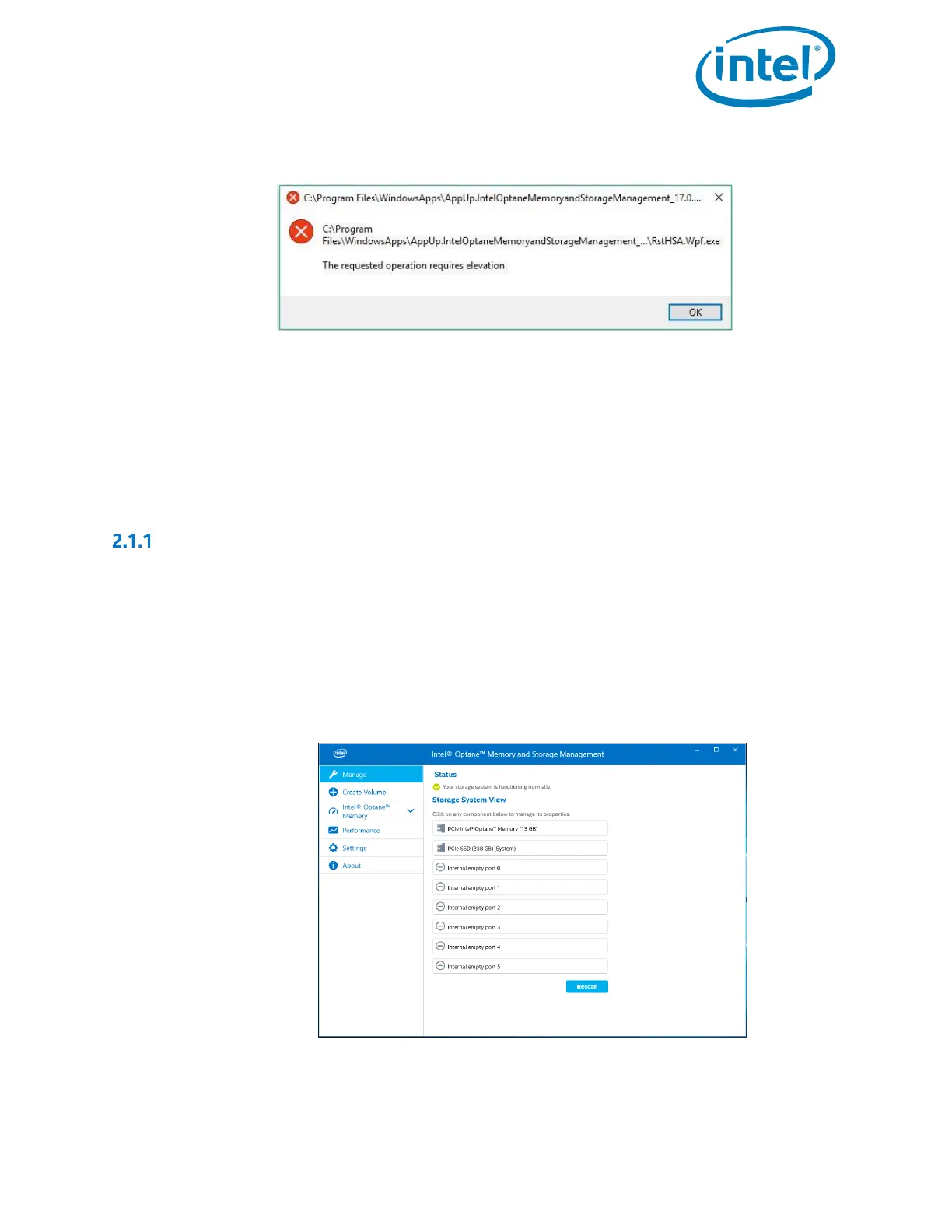Intel® Optane™ Memory
May 2019 Installation Guide
571964-005US 9
Note: After the installation is complete, when launching the application, you may encounter the following error
message.
In some operating system versions this error may occur when the application is not ‘Run as Administrator’. To run the
application as Administrator:
1. Press the Windows key and locate the application (this may be under the Intel folder)
2. Right-click on the application
3. Select More in the drop over menu
4. Select Run as Administrator in the resulting menu
In later versions of the operating system, such as Windows 10 (Version 1809) and later, these extra steps are not
required to run the application.
Enabling Acceleration
The images below are with the Intel® Optane™ memory H10 with solid state storage in the system. For Intel®
Optane™ memory M Series products (accelerating SATA ‘Slow’ drives) the non-Intel® Optane™ memory device
would be listed as the corresponding supported SATA drive; PCIe SSD’s are not supported for acceleration with
these devices.
Note: When enabling acceleration on the Intel® Optane™ memory H Series in a mobile platform, it is required
that the system be plugged in (using AC power)
1. Once the application opens you will see the storage devices and volumes currently contained in the
system in the ‘Manage’ tab.
2. Navigate to the ‘Intel® Optane™ Memory’ tab, where you will see the current state of the volume. The
drop down menu will display the available Intel® Optane™ memory combinations that can be selected.
a. If the word (SYSTEM) appears beside the compatible drive to be accelerated, this indicates that
the operating system is installed on that device.