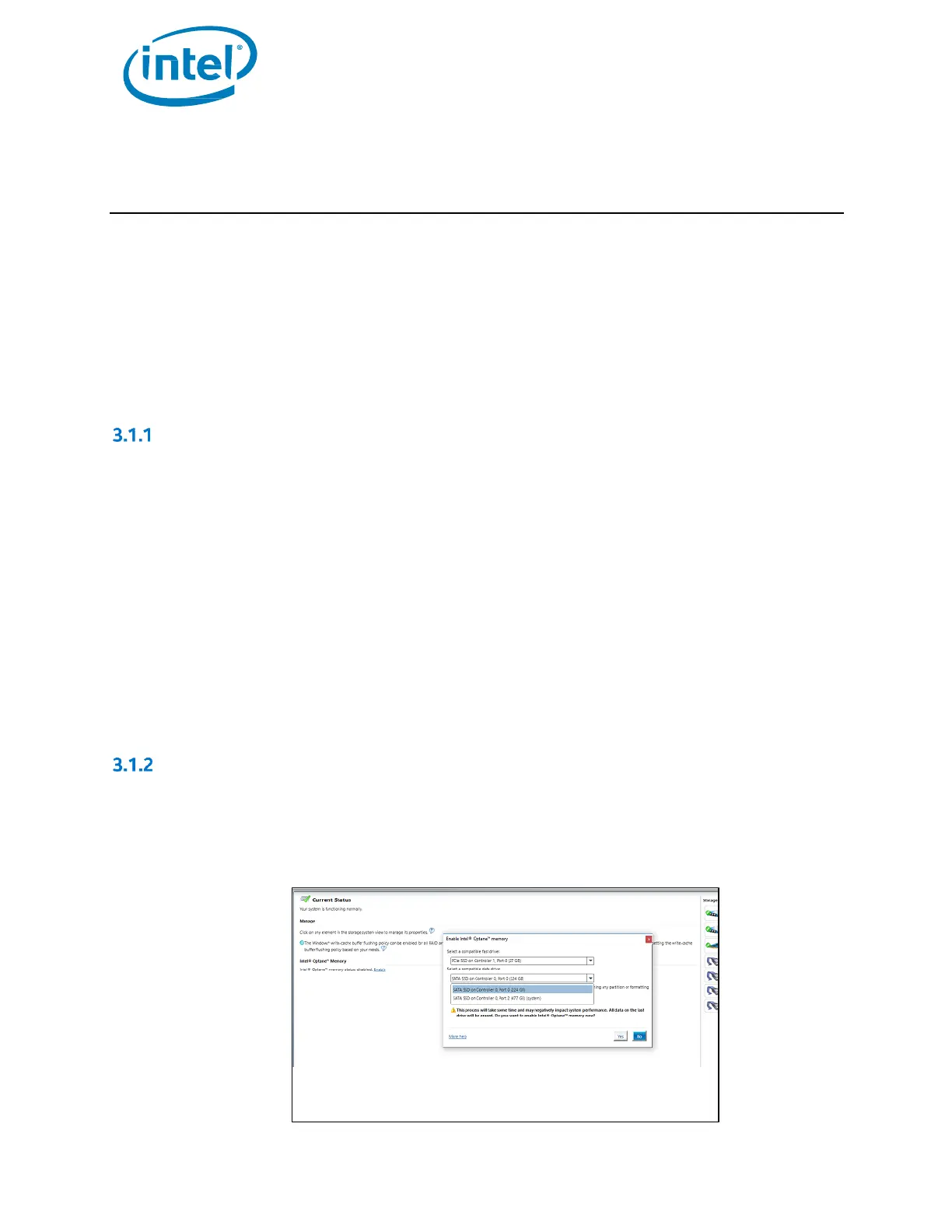Intel® Optane™ Memory
Installation Guide May 2019
48 571964-005US
3 Additional Features/Capabilities
See below for additional features/capabilities provided by Intel® Optane™ memory capable applications.
3.1 Data Drive Acceleration (DDA)
Data drive acceleration, or DDA, is the capability to accelerate a “slow drive” which does not contain an operating
system, only data, with Intel® Optane™ memory.
Note:
Statistics, as shown in the Intel® Optane™ memory application, are not available with DDA
Systems with more than one bootable drive are not supported and results cannot be guaranteed
Hardware/Software Requirements
All of the Minimum Requirements (Section 1.2) continue to apply to DDA and the specific data drive being
accelerated.
System must contain the following:
Intel® Optane™ memory/Intel® Optane™ memory M Series-based system:
1. System drive (Ex. C: ) with the Windows 10 operating system installed (can be SATA or NVMe)
2. Data drive (Ex. D: ) to be accelerated (must be SATA drive)
3. Intel® Optane™ memory module
Intel® Optane™ memory H Series-based system:
1. System drive (Ex. C: ) with the Windows 10 operating system installed
2. Intel® Optane™ memory H Series module
a. When the Intel® Optane™ memory media and Intel® QLC 3D NAND on the device are ‘paired’ and
the volume is being used for data storage only (Ex. D: )
Note: Data drives must still be formatted with a GPT partition and Type Basic
Enable/Disable Acceleration
The process to Enable/Disable acceleration (Section 2) continue to apply to DDA and the specific data drive being
accelerated.
Note: When selecting a drive for acceleration, the supported System drive that contains the operating system
will have “(System)” at the end of the selection. Additional drives in the system will not have this in the
name.
