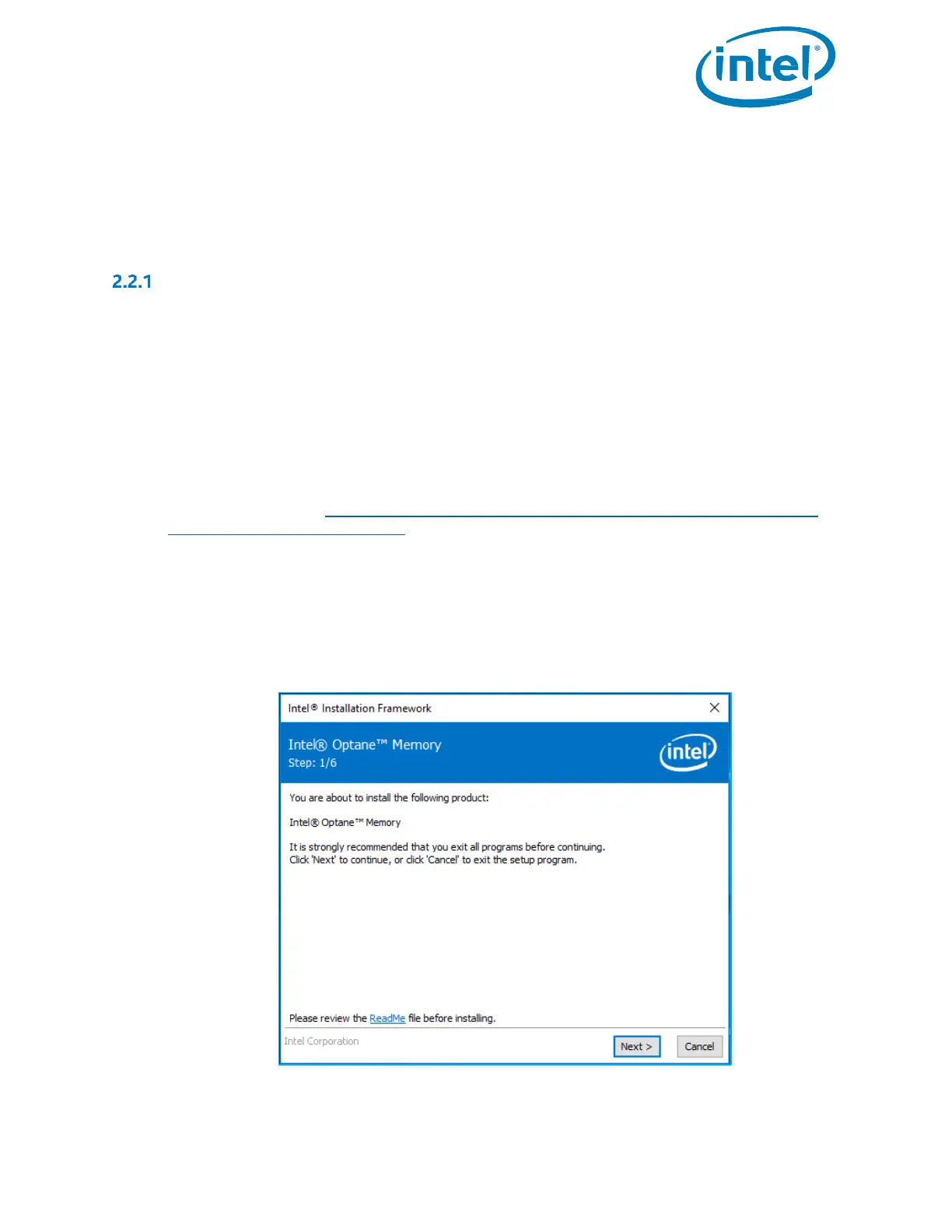Intel® Optane™ Memory
May 2019 Installation Guide
571964-005US 17
2.2 Intel® Optane™ Memory Application
This section provides an overview of steps to configure Intel® Optane™ memory with the Intel® Optane™ Memory
application on a computer that already contains the Windows* 10 Operating System. Some motherboards may
require a system BIOS update before the Intel® Optane™ memory SW/driver package can be installed. Consult the
Motherboard vendor’s support website for the latest Intel® Optane™ memory supported system BIOS.
Platforms Starting in AHCI mode (Intel® Optane™ Memory M Series Only)
If the system BIOS supports SATA mode switching, the installer will automatically switch the system from AHCI to
‘Intel® RST Premium and System Acceleration with Intel® Optane™ Technology’ if required. If the system BIOS
does not support this, there will be error indicating the system BIOS is unsupported.
If this automated feature is not supported, you’ll be required to backup all system data and reinstall the operating
system with the BIOS settings as noted in section 1.2.2
Note: This automated feature will only attempt to update the SATA mode setting and enable Hardware
remapping on the PCIe port that contains the Intel® Optane™ memory M series module. As noted in section 1.2.3
it is also a requirement that the partition structure on the to-be-accelerated drive be GPT. If the Boot mode in the
BIOS was set to ‘Legacy’ at the time of installation, the partition structure will be MBR and acceleration will not be
possible until this is converted to GPT.
For more information see: https://www.intel.com/content/www/us/en/support/articles/000024558/memory-
and-storage/intel-optane-memory.html
Warning: Once the installer changes the SATA controller mode to ‘Intel® RST Premium and System Acceleration
with Intel® Optane™ Technology’ mode, DO NOT change the SATA controller mode back to ‘AHCI’. Doing
so will prevent Intel® Optane™ memory from functioning properly and the system may not boot.
1. Go to https://downloadcenter.intel.com/download/28649?v=t and select the most recent
‘SetupOptaneMemory.exe’ package (this includes the driver and application)
2. Run the executable, click ‘Next’ to continue