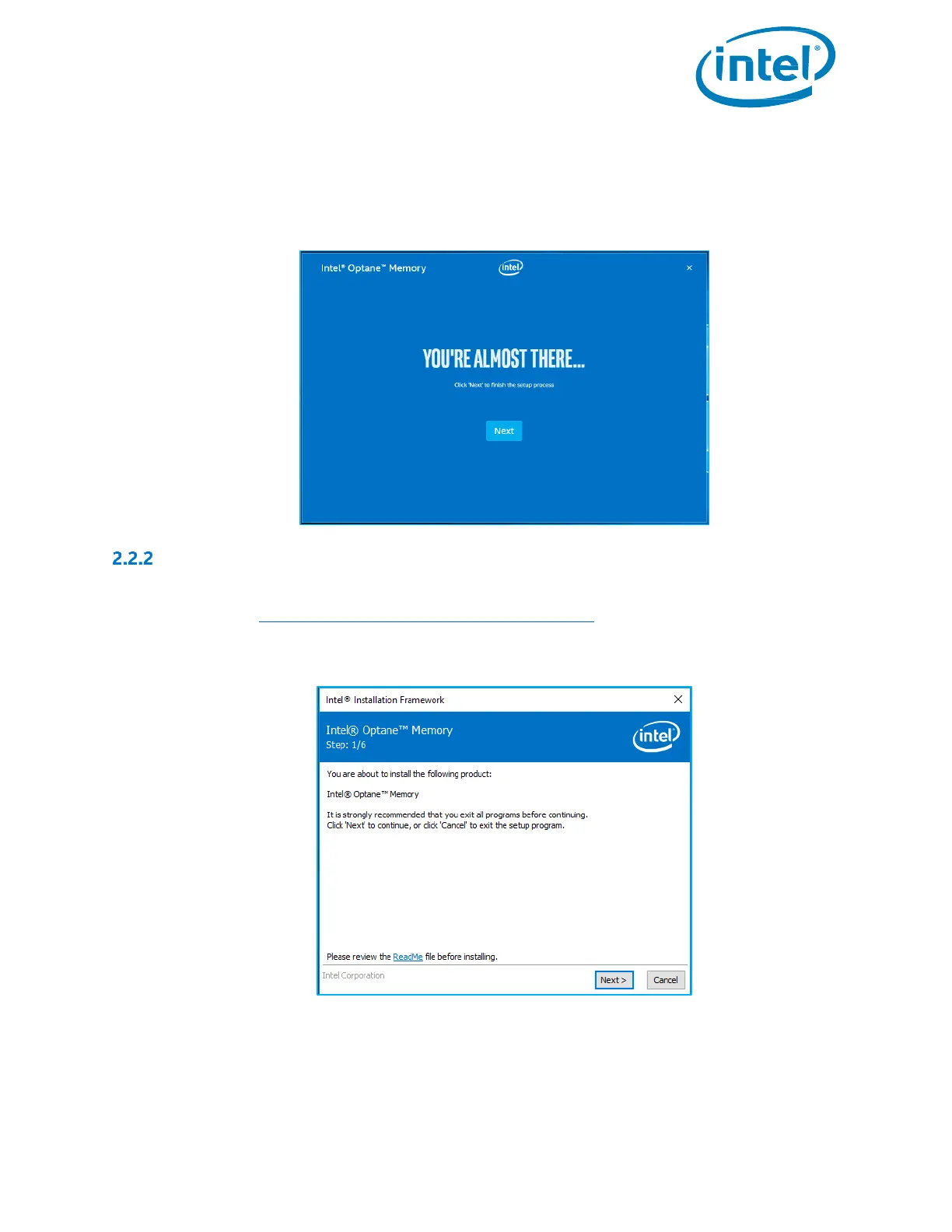Intel® Optane™ Memory
May 2019 Installation Guide
571964-005US 21
9. At this time, the system will boot back into the Windows OS and the Intel® Optane™ Memory application
will launch. This may take several minutes to launch, or the user may launch it manually by searching for
“Intel® Optane™ Memory” in the Windows file search. At this point, the user must click ‘Next’ in order to
finish enabling Intel® Optane™ memory.
Platforms Starting in Intel® RST Premium Mode
For successful installation all the requirements noted in Section 1.2 must be met.
1. Go to https://downloadcenter.intel.com/download/28649?v=t and select the most recent
‘SetupOptaneMemory.exe’ package (this includes the driver and application)
2. Run the executable. Click ‘Next’ to continue.