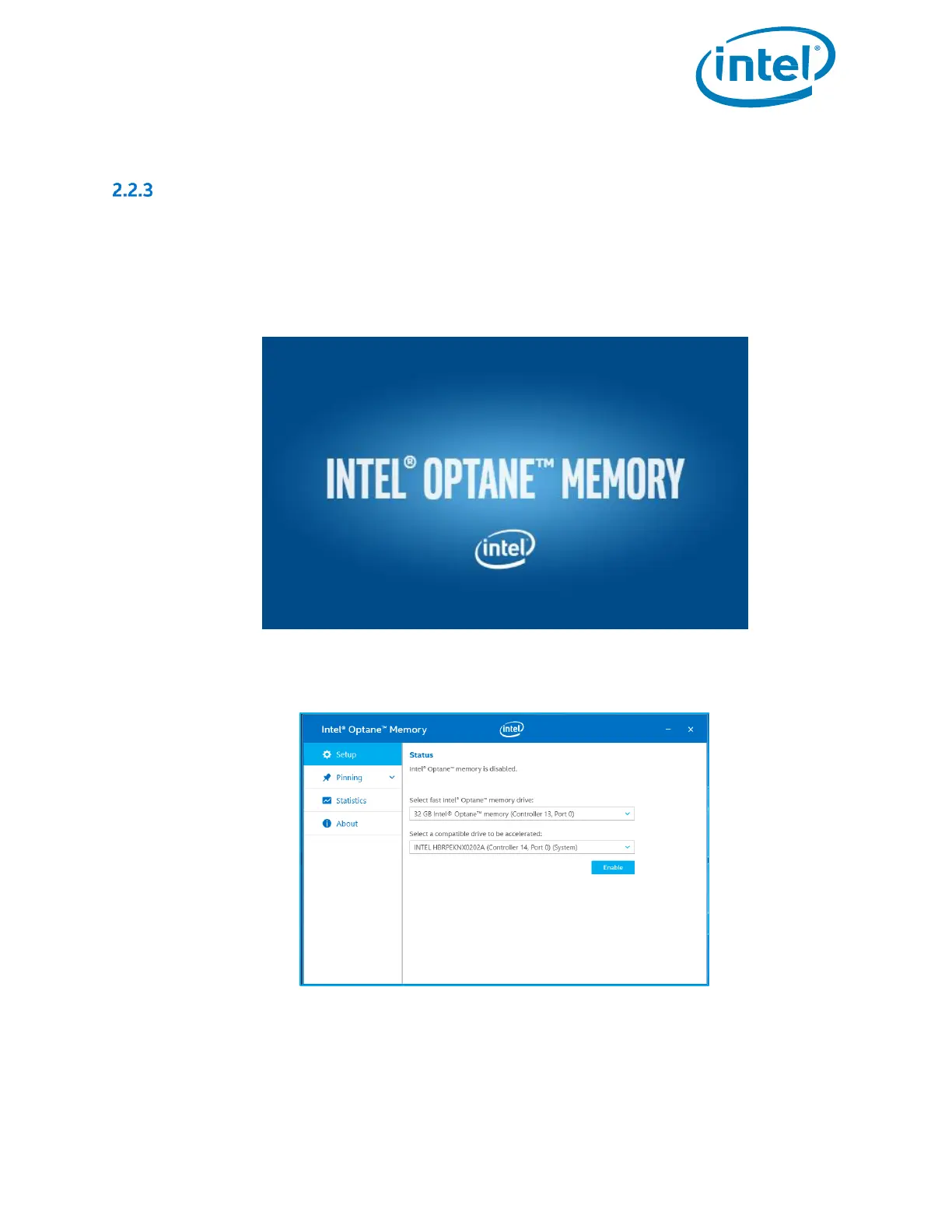Intel® Optane™ Memory
May 2019 Installation Guide
571964-005US 25
Enabling Acceleration
Note: When enabling acceleration on the Intel® Optane™ memory H Series in a mobile platform, it is required
that the system be plugged in (using AC power)
1. When the user chooses to continue the setup process, the window below will appear at the startup of
the Intel® Optane™ Memory application. This may take several seconds to appear.
2. Navigate to the ‘Setup’ tab, where the current status of the volume is displayed. The drop down menus
contain the available Intel® Optane™ memory combinations that can be selected. Select the appropriate
combination and click ‘Enable’.