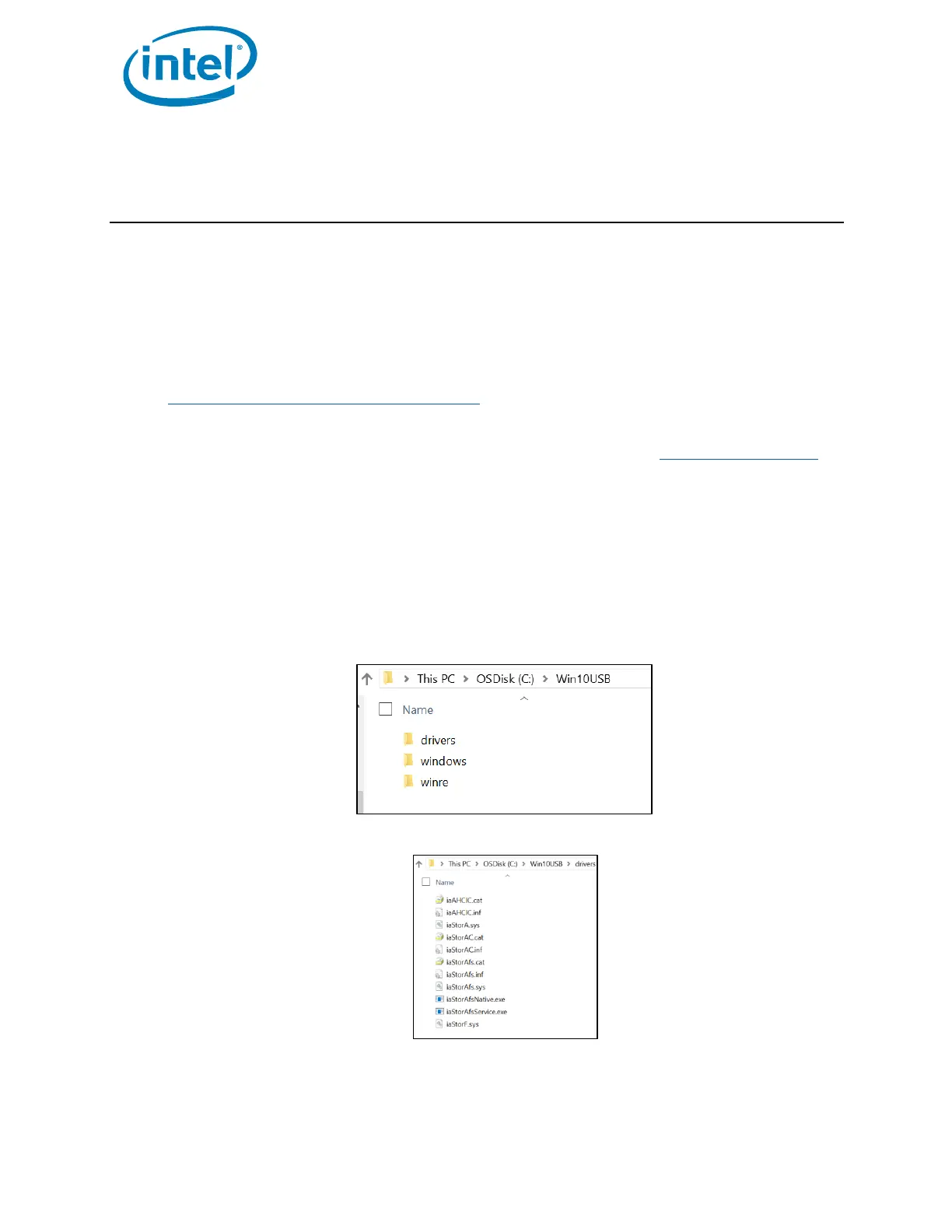Intel® Optane™ Memory
Installation Guide May 2019
60 571964-005US
5 Windows Recovery Environment
5.1 Preparing the Windows* 10 OS Recovery (Advanced)
This section steps through the process of preparing a Windows* 10 OS image for Windows* Recovery. ‘Injecting’
the Intel® RST driver into the OS Recovery Image/tools before installing the OS allows for the possible recovery of
a system in the event of damage to the OS image.
Requirements:
Windows* Assessment and Deployment Kit (ADK) installed
Windows* 10 64b ISO
Latest F6 Intel® Rapid Storage Technology SW/driver package available from downloadcenter.intel.com.
USB Key for installation
Steps:
1. Create a USB Bootable Key from the Windows* 10 OS ISO Image.
Note: Consult the computer manufacturer for the location of the slot for the media and instructions to
remove/insert the M.2 module.
2. Create a temporary working directory on the local PC (Ex. C:\Win10USB).
3. In the working directory, create 3 sub directories named “windows”, “winre” and “drivers.
4. Extract Intel® Rapid Storage Technology driver to the “drivers” subdirectory.
