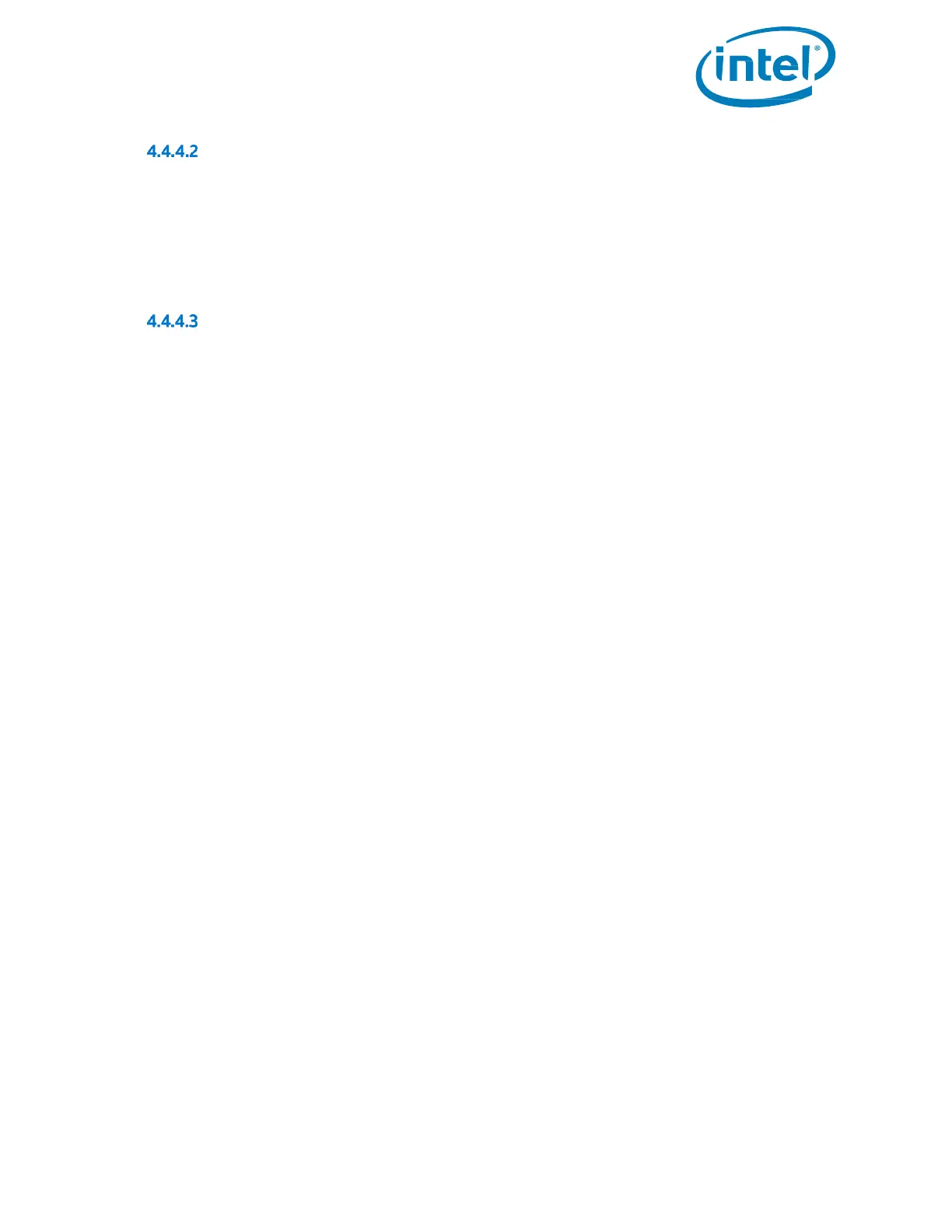Intel® Optane™ Memory
May 2019 Installation Guide
571964-005US 59
Swap Out the Media to be Replaced:
1. Power down the computer.
2. Open the computer and locate the media to be replaced.
Note: Consult the computer manufacturer for the location of the slot for the media and instructions to
remove/insert the M.2 module.
3. Close the computer and power it on.
4. Boot into the Windows OS.
Re-enable Acceleration:
1. Depending on the application being used to manage the volume, follow the steps in one of the sections
listed below:
Section 2.1.1: Intel® Optane™ Memory and Storage Management Application
Section 2.2.3: Intel® Optane™ Memory Application
Section 2.3.1: Intel® Rapid Storage Technology Application