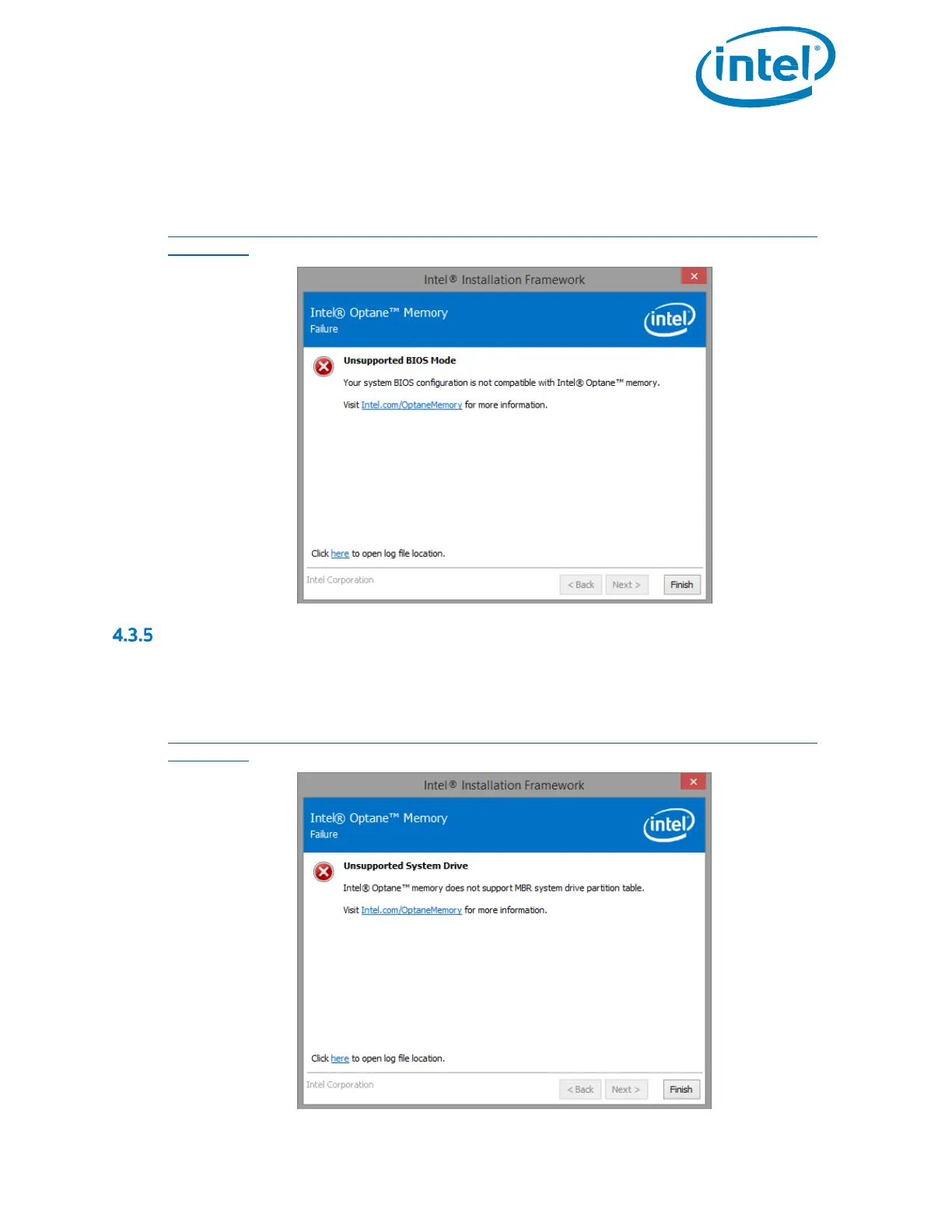Intel® Optane™ Memory
May 2019 Installation Guide
571964-005US 53
The following window will appear if the installation is attempted on a system in Legacy mode, which has resulted
in the partition structure being MBR; this is not supported.
To resolve this issue, a system BIOS update may be required. Consult the Motherboard vender’s support website
for the latest Intel® Optane™ memory supported system BIOS. Another possible solution can be found here:
https://www.intel.com/content/www/us/en/support/articles/000024558/memory-and-storage/intel-optane-
memory.html.
Unsupported System Drive
The following window will appear if the installation is attempted on a system that has an unsupported MBR
system drive partition table. To resolve this issue, the drive partition table will need to be changed to GPT and the
operating system reinstalled. Consult the platform vendor’s User Manual for instructions on how to complete this
process of check here for more information:
https://www.intel.com/content/www/us/en/support/articles/000024558/memory-and-storage/intel-optane-
memory.html