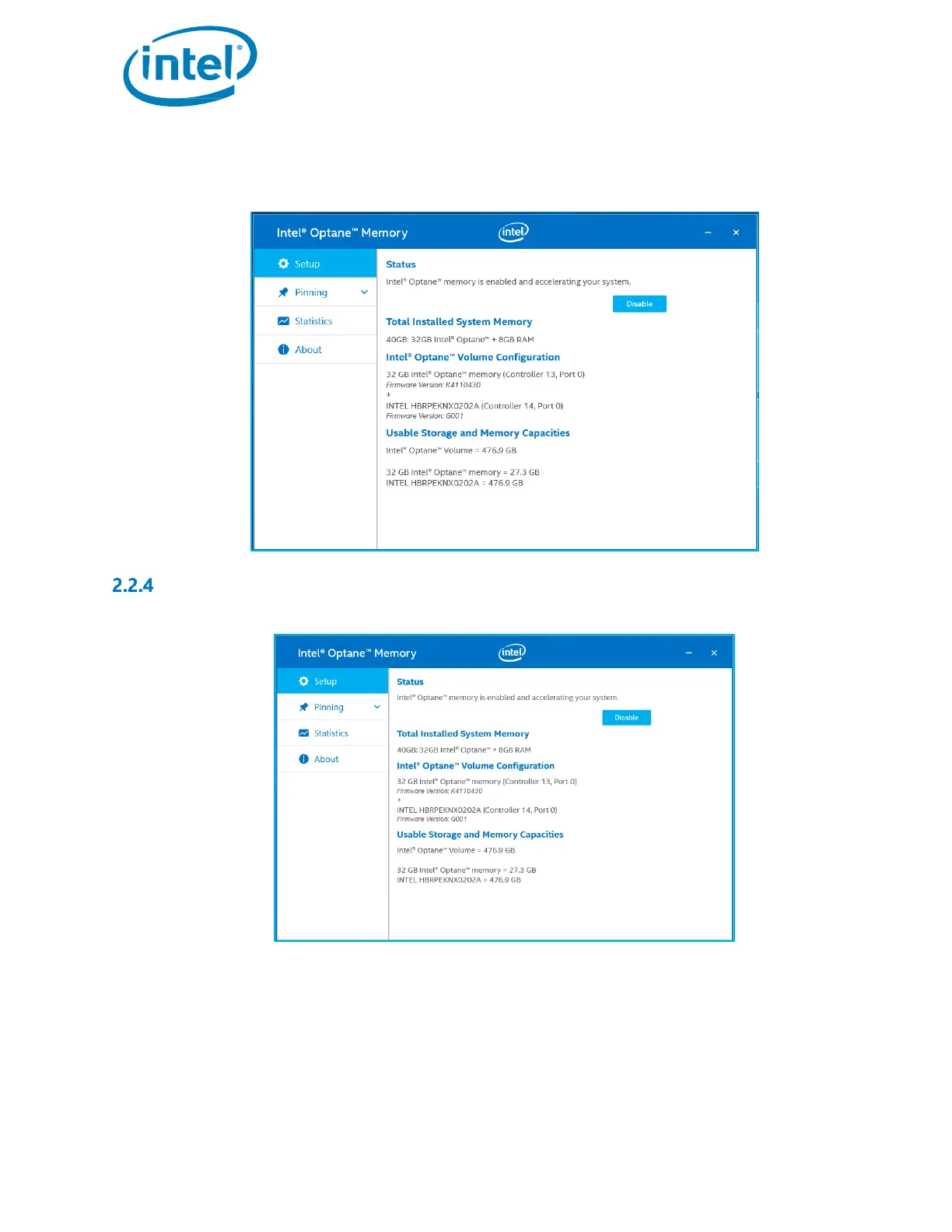Intel® Optane™ Memory
Installation Guide May 2019
28 571964-005US
7. Once the system has rebooted, enter the application and the volume will be displayed in the ‘Setup’ tab.
a. The volume will also appear in OS system related applications such as ‘Device Manager’ and ‘Disk
Management’. The individual drives will no longer be visible in these windows.
Disabling Acceleration
1. Navigate to the ‘Setup’ tab. Select ‘Disable’.