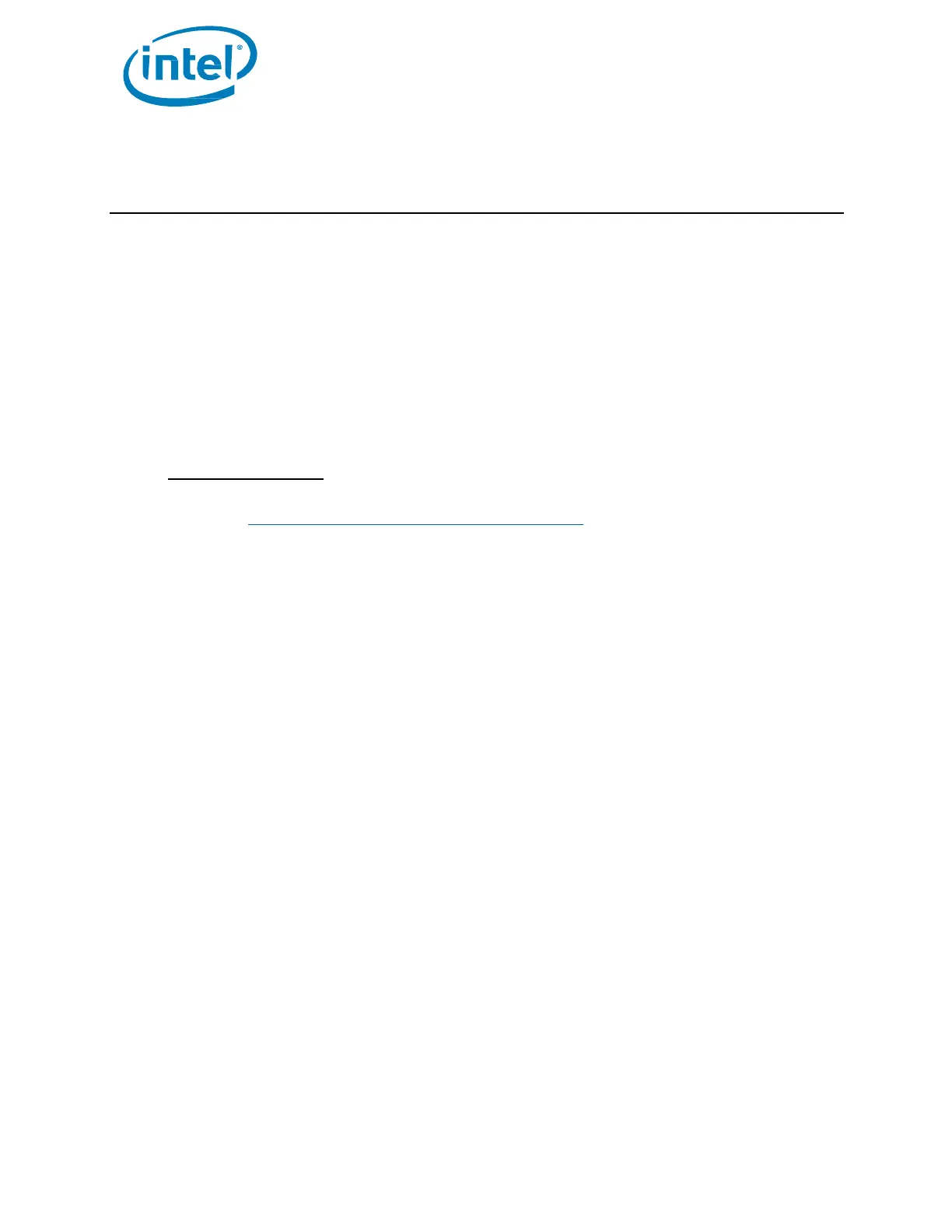Intel® Optane™ Memory
Installation Guide May 2019
8 571964-005US
2 Intel® Optane™ Memory SW/Driver Package
2.1 Intel® Optane™ Memory and Storage Management Application
This section provides an overview of the steps to configure Intel® Optane™ memory capable devices with the
Intel® Optane™ Memory and Storage Management application on a computer with the operating system already
installed on a platform that meets the requirements outlined in Section 1.2.
The Intel® Optane™ Memory and Storage Management application supports more capabilities then just
acceleration with Intel® Optane™ memory capable devices. This document will only focus on capabilities related
to Intel® Optane™ memory.
Note: This application is only available through the Microsoft Store, there are no downloads available on the
Intel support site.
Intel® RST Windows driver must be installed before the Intel® Optane™ Memory and Storage Management
application can be installed.
1. Go to https://downloadcenter.intel.com/download/28650?v=t and select/download the ‘f6flpy-x64.zip’
package.
2. Unzip the package to a location you will remember. Browse to the location if necessary.
3. Install the drive using the right click method.
a. Right click on the iaStorAC.inf file and select ‘Install’ from the drop down menu.
4. Restart the computer to complete the installation.
Download/install the application:
1. Navigate to and open the Microsoft Store application (Press the Windows key and type ‘Microsoft Store’)
2. In the Search field at the top of the screen type ‘Intel Optane Memory and Storage Management’ and
select the application
3. If your system contains the proper requirements you will be able to download and install.
In order to download the software, Windows* 10 x64 bit (Version 1803) or later must be installed. You can
check this by doing the following (The Store should also tell you if these requirements are met.)
a. Press the ‘Windows key + x’ on the keyboard
b. Select Run
c. Type ‘winver’
4. Read and Accept the license, and the installation should be complete.
